السلام عليكم
اسطوانة صغيرة لاستعادة باسورد الكمبيوتر في حال نسيانها
يجب حرق ملف الـ ISO على اسطوانة أو على فلاشة وثم نقوم باقلاع الكمبيوتر من خلالها
Tenorshare Advanced Windows Password Recovery Disk 6.0.0
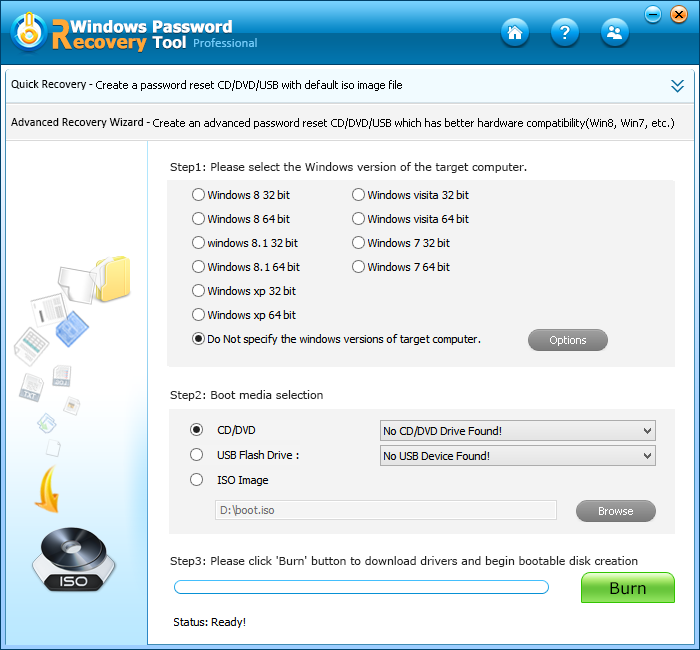

28.4MB
Download
*
اسطوانة صغيرة لاستعادة باسورد الكمبيوتر في حال نسيانها
يجب حرق ملف الـ ISO على اسطوانة أو على فلاشة وثم نقوم باقلاع الكمبيوتر من خلالها
Tenorshare Advanced Windows Password Recovery Disk 6.0.0
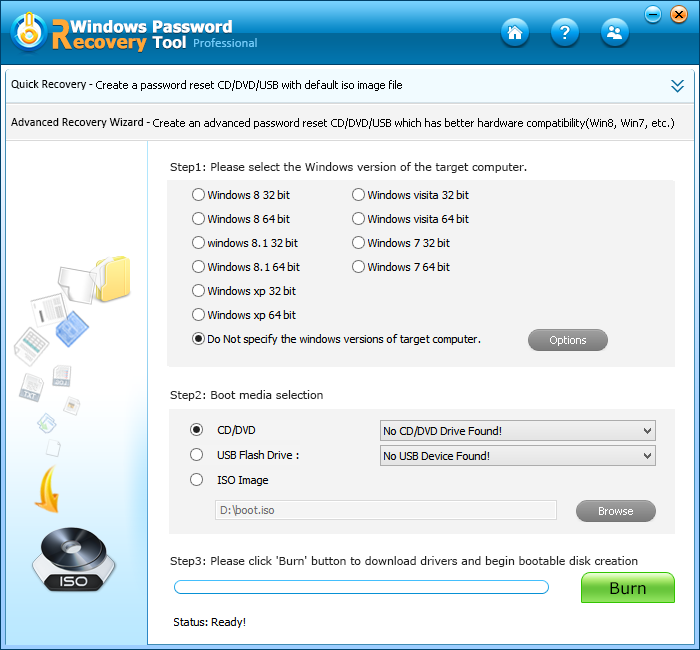
Recover Windows Local Password
Remove or reset Windows passwords for local administrator and other user accounts.
Create a new local admin account if you're afraid that some would use your previous account
It is applicable to recover Windows 8.1 password, as well as other operating system, including Windows 8, Windows 7, Windows XP and Windows Vista. Recover Windows Domain Password
Reset or remove domain administrator (Active Directory) and other user password.
Create a new domain admin account if someone hacked your previous one.
Work well with Windows Server 2012 (R2)/2008 (R2)/2003 (R2).
Burn a Password Recovery Disk for Your Target PC Precisely
Feature a built-in ISO image file and disk burning software, which makes password reset burning more conveniently.
Burn a bootable CD/DVD/USB flash drive with a new ISO image via Windows Password Recovery Tool Ultimate.
The Advanced Recovery Wizard will guide you to select the Windows version of the target computer more precisely.
Burn a password reset disk is only a click: insert your medium -> click "Burn" on the software.
It is flexible for you to choose the right medium: CD, DVD or USB flash drive.
Recover Windows Password for Any Computer
It can recover forgotten Windows password for both laptop and desktop.
It supports all popular computer brands on the market: HP, Dell, Sony, ASUS, Lenovo, Acer, Samsung, Toshiba, etc.
It is compatible all computers running 32-bit version or 64-bit version of the Windows operating system.
Windows Password Recovery in 3 Steps
Only with 3 steps, you can recover lost Windows password:
Burn a password reset disk with CD/DVD/USB flash drive on another workable computer.
Set BIOS to boot your locked computer from CD/DVD/USB.
Reset Windows login password
More Features
Easy to Use
It is quite easy, even for computer novice.
Safe
Super safe and non-destructive decryption never causes data loss or hardware damage.
100% Recovery Rate
Guarantee nearly 100% success rate in Windows password reset
Ultra-Fast
Advanced password decryption technology ensures you recover password within minutes
Windows Local Password
Remove Windows local admin and other user passwords
Windows Domain Password
Supported Windows Platforms
Support Windows 8.1/8/7/Vista/XP/2000
Windows Server 2012 (R2)/2008 (R2)/2003 (R2)
Supported Device
CD/DVD
USB flash drive
Windows XP, Vista, 7/8 x86/64
Remove or reset Windows passwords for local administrator and other user accounts.
Create a new local admin account if you're afraid that some would use your previous account
It is applicable to recover Windows 8.1 password, as well as other operating system, including Windows 8, Windows 7, Windows XP and Windows Vista. Recover Windows Domain Password
Reset or remove domain administrator (Active Directory) and other user password.
Create a new domain admin account if someone hacked your previous one.
Work well with Windows Server 2012 (R2)/2008 (R2)/2003 (R2).
Burn a Password Recovery Disk for Your Target PC Precisely
Feature a built-in ISO image file and disk burning software, which makes password reset burning more conveniently.
Burn a bootable CD/DVD/USB flash drive with a new ISO image via Windows Password Recovery Tool Ultimate.
The Advanced Recovery Wizard will guide you to select the Windows version of the target computer more precisely.
Burn a password reset disk is only a click: insert your medium -> click "Burn" on the software.
It is flexible for you to choose the right medium: CD, DVD or USB flash drive.
Recover Windows Password for Any Computer
It can recover forgotten Windows password for both laptop and desktop.
It supports all popular computer brands on the market: HP, Dell, Sony, ASUS, Lenovo, Acer, Samsung, Toshiba, etc.
It is compatible all computers running 32-bit version or 64-bit version of the Windows operating system.
Windows Password Recovery in 3 Steps
Only with 3 steps, you can recover lost Windows password:
Burn a password reset disk with CD/DVD/USB flash drive on another workable computer.
Set BIOS to boot your locked computer from CD/DVD/USB.
Reset Windows login password
More Features
Easy to Use
It is quite easy, even for computer novice.
Safe
Super safe and non-destructive decryption never causes data loss or hardware damage.
100% Recovery Rate
Guarantee nearly 100% success rate in Windows password reset
Ultra-Fast
Advanced password decryption technology ensures you recover password within minutes
Windows Local Password
Remove Windows local admin and other user passwords
Windows Domain Password
Supported Windows Platforms
Support Windows 8.1/8/7/Vista/XP/2000
Windows Server 2012 (R2)/2008 (R2)/2003 (R2)
Supported Device
CD/DVD
USB flash drive
Windows XP, Vista, 7/8 x86/64

28.4MB
Download
*