برنامج حذف الباسورد عن ملفات PDF
Wondershare PDF Password Remover 1.5.2.1
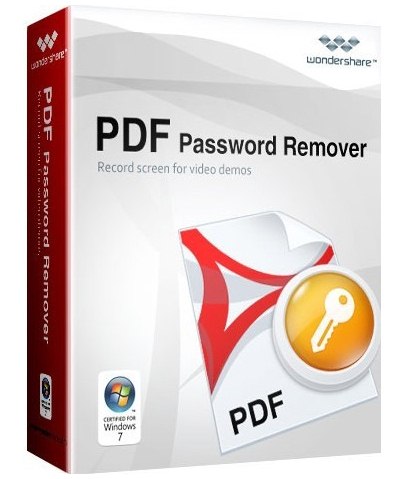
تم التفعيل بنجاح ( اقطع الانترنت قبل التفعيل )
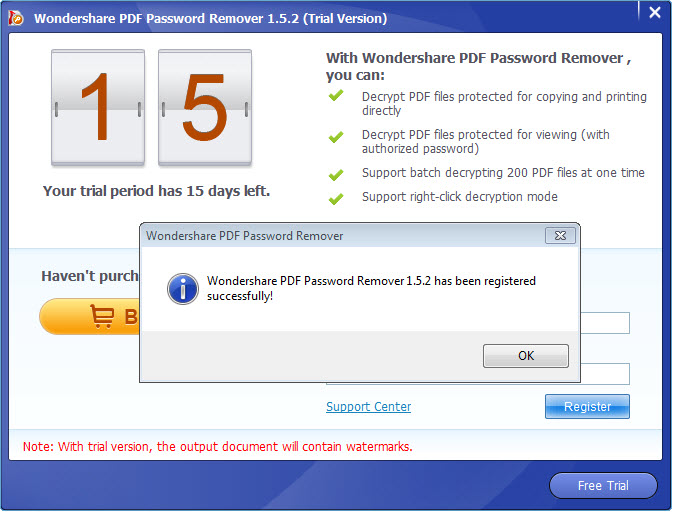
Wondershare PDF Password Remover is a small and easy-to-use PDF cracker to help you decrypt PDF files and remove restrictions on printing, editing and copying. It is easy for you to reuse PDF files after decryption. Wondershare PDF Password Remover also allows you to remove the open password for the encrypted PDF file, but the open password is required in order to protect the owner’s right. Wondershare PDF Password Remover allows to decrypt a 500-page encrypted PDF file within 1 minute. Remove PDF password and restrictions with just 3 simple steps: Launch – Import – Decrypt, and support drag-and-drop operation. Don’t need any additional software, e.g.: Adobe Reader or Acrobat. Support decrypting encrypted PDF files in any languages.
Remove password and restrictions from your encrypted PDF files in seconds:
- Decrypt PDF files protected for copying and printing directly
- Decrypt PDF files protected for viewing (with authorized password)
- Support batch decrypting 200 PDF files at one time
- Support right-click decryption mode
There are two kind of password adopted in the PDF files: user password and owner password.
- User Password: is also called open password, it is the password defined by the people who create the PDF file which is used for protecting the PDF files from opening by others. If a PDF file is protected with the user password, only people who enter the password can open the PDF file.
- Owner Password: is the password that set to protect the PDF files from changing by others. With an owner password, the owner can protect the PDF files from printing, copying or editing.
Remove Restrictions from Protected PDF Files:
- PDF Password Remover can remove the restrictions on printing, editing, copying in seconds
- PDF Password Remover also can remove the “user password” which protects the PDF files from opening only if you know the password in advance
- Support PDF1.0-1.7 format, including 128-bit RC4 decryption
2 Decryption Modes:
- Batch decryption mode allows you to import up to 200 PDF files to the panel for decryption at one time. This decryption mode would highly improve your working efficiency when you need to remove restrictions for multiple PDF files;
- Right-click decryption mode is a quite convenient feature. Just Right-click on a PDF file and choose Decrypt with AnyBizSoft PDF Password Remover, you can decrypt the encrypted PDF file without launching the program.
-
11MB
http://s18.alxa.net/s18/srvs2/003/Wo...er.1.5.2.1.rar