برنامج نسخ صورة من النظام وبحسب الشركة انه فعل مالم ينجح به النورتون جوست والاكرونيس
بعدة ضغطات قليلة يمكنك أن تنسخ صورة للنظام ( للهاردسك أو للبارتشن ) واستعادتها وبواجهة برنامج بسيطة وسهلة الاستخدام كما يضمن البرنامج امكانية تركيب الصورة على هاردسك او بارتشن اخر في حال عطب الهاردسك الاساسي بالكامل
وايضا يمكنك ان تتصفح ملفات الصورة او النسخة الاحتياطية واستخراج ما يلزمك منها من ملفات وبرامج وصور وفيديو .. الخ
وهذا يعني أنه يمكنك أن تنسخ الصورة من النظام والملفات والبرامج لتركيبها على جهاز كمبيوتر اخر او هاردسك اخر بكل ما فيها من ملفات للنظام والبرامج
يمكن للبرنامج النسخ بالوقت الفعلي والمباشر اثناء تأدية عملك على الكمبيوتر وأثناء تشغيل جميع التطبيقات التي تعمل عليها دون الحاجة الى أن تتوقف عن العمل وبكل سهولة وخفة
يمكنك استعادة أجزاء من الملفات التي تهمك من ضمن الصورة لتركيبها على الهاردسك او الكمبيوتر الجديد دون ان تضطر الى تركيبها بالكامل
وميزة الميديا بيلدر حيث تمكنك من عمل اسطوانة CD/DVD ذاتية الاقلاع ( بوتابل ) لصورة النظام التي نسختها لتسهيل عملية الريكفري عند الحاجة بكل سهولة
دعم واسع للهاردوير بأنواعه المختلفة ولنسخ الشبكات و الشبكات المحلية بالكامل مع الدرايفرات والتعريفات بالكامل وحرقها على اسطوانة CD/DVD مما يوفر أداة قوية جدا لمدراء الشبكات والأنظمة
برنامج النسخ الاحتياطي
EAZ Solution Easy Image 6.0 Multilingual
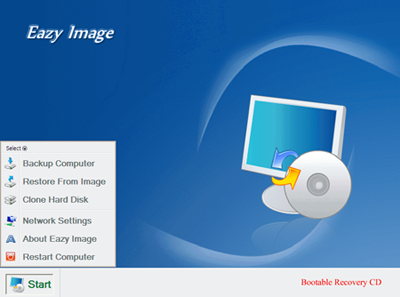
EAZ Solution Easy Image 6.0 Multilingual -- 90.8 MB
*is one worx where Norton Ghost or Acronis True Image fail ! Give it a try, it's very good software ! Easy Image is an affordable and reliable drive image solution that allows you to create backup images of hard disks or partitions in user-friendly Windows interface with just several clicks. Easy Image protects your valuable data from disasters in the most simple and effective way!
What can Easy Image be used for?
Use Easy Image as a backup program for disaster recovery. If your disk or partition is no longer accessible due to corruption of the disk's file system or system files, and you previously created a disk image or partition image file, you will be able to use that image file to restore the disk or partition. If the hard disk is physically damaged, you can use the image file to restore the data to a new hard disk.
Use Easy Image for basic file recovery. If you lose a file and don't have a dedicated file backup, any previously created image file containing the lost data can be read by Easy Image Explorer to extract the desired file from that image file.
Use Easy Image as a mean to transfer a computer's entire operating system, with programs and data files intact, to a new computer or to a new hard disk. If you want to restore a system from an image file to a different hard disk, Easy Image can move or resize a partition's location or size to suit the new hard disk.
Easy Image Highlights
Real-time Hard Disk Imaging Backup - All your applications remain online during the hard drive backup. Easy Image performs hot backup and protects your system without interrupting your working process.
Fast and Reliable System Restore - Easy Image delivers fast workstations restore even from bare-metal state. You can browse backup images and restore separate files and folders or entire hard disk partitions and hard disks.
User-Friendly Recovery Media Builder - Easy Image includes a user-friendly recovery media builder that allows you to create and burn bootable recovery CD/DVDs containing HDD backup images.
Hardware and Software Flexibility - Wide range of software and hardware support, local or network backup media support as well as built-in CD/DVD Burner to place HDD backup images on CD/DVD delivers great flexibility to IT professionals and system administrators.
Eazy Image Highlights
Real-time Hard Disk Imaging Backup - All your applications remain online during the hard drive backup. Eazy Image performs hot backup and protects your system without interrupting your working process.
Fast and Reliable System Restore - Eazy Image delivers fast workstations restore even from bare-metal state. You can browse backup images and restore separate files and folders or entire hard disk partitions and hard disks.
User-Friendly Recovery Media Builder - Eazy Image includes a user-friendly recovery media builder that allows you to create and burn bootable recovery CD/DVDs containing HDD backup images.
Hardware and Software Flexibility - Wide range of software and hardware support, local or network backup media support as well as built-in CD/DVD Burner to place HDD backup images on CD/DVD delivers great flexibility to IT professionals and system administrators.
OS : Windows2000/XP/2003/Vista/7/8/10
Language : English
*is one worx where Norton Ghost or Acronis True Image fail ! Give it a try, it's very good software ! Easy Image is an affordable and reliable drive image solution that allows you to create backup images of hard disks or partitions in user-friendly Windows interface with just several clicks. Easy Image protects your valuable data from disasters in the most simple and effective way!
What can Easy Image be used for?
Use Easy Image as a backup program for disaster recovery. If your disk or partition is no longer accessible due to corruption of the disk's file system or system files, and you previously created a disk image or partition image file, you will be able to use that image file to restore the disk or partition. If the hard disk is physically damaged, you can use the image file to restore the data to a new hard disk.
Use Easy Image for basic file recovery. If you lose a file and don't have a dedicated file backup, any previously created image file containing the lost data can be read by Easy Image Explorer to extract the desired file from that image file.
Use Easy Image as a mean to transfer a computer's entire operating system, with programs and data files intact, to a new computer or to a new hard disk. If you want to restore a system from an image file to a different hard disk, Easy Image can move or resize a partition's location or size to suit the new hard disk.
Easy Image Highlights
Real-time Hard Disk Imaging Backup - All your applications remain online during the hard drive backup. Easy Image performs hot backup and protects your system without interrupting your working process.
Fast and Reliable System Restore - Easy Image delivers fast workstations restore even from bare-metal state. You can browse backup images and restore separate files and folders or entire hard disk partitions and hard disks.
User-Friendly Recovery Media Builder - Easy Image includes a user-friendly recovery media builder that allows you to create and burn bootable recovery CD/DVDs containing HDD backup images.
Hardware and Software Flexibility - Wide range of software and hardware support, local or network backup media support as well as built-in CD/DVD Burner to place HDD backup images on CD/DVD delivers great flexibility to IT professionals and system administrators.
Eazy Image Highlights
Real-time Hard Disk Imaging Backup - All your applications remain online during the hard drive backup. Eazy Image performs hot backup and protects your system without interrupting your working process.
Fast and Reliable System Restore - Eazy Image delivers fast workstations restore even from bare-metal state. You can browse backup images and restore separate files and folders or entire hard disk partitions and hard disks.
User-Friendly Recovery Media Builder - Eazy Image includes a user-friendly recovery media builder that allows you to create and burn bootable recovery CD/DVDs containing HDD backup images.
Hardware and Software Flexibility - Wide range of software and hardware support, local or network backup media support as well as built-in CD/DVD Burner to place HDD backup images on CD/DVD delivers great flexibility to IT professionals and system administrators.
OS : Windows2000/XP/2003/Vista/7/8/10
Language : English

