السلام عليكم
برنامج تحويل الكتب الالكترونية الى امتدادات منوعة ومستندات وصور
Tipard PDF Converter Platinum 3.3.8 RePack + Portable

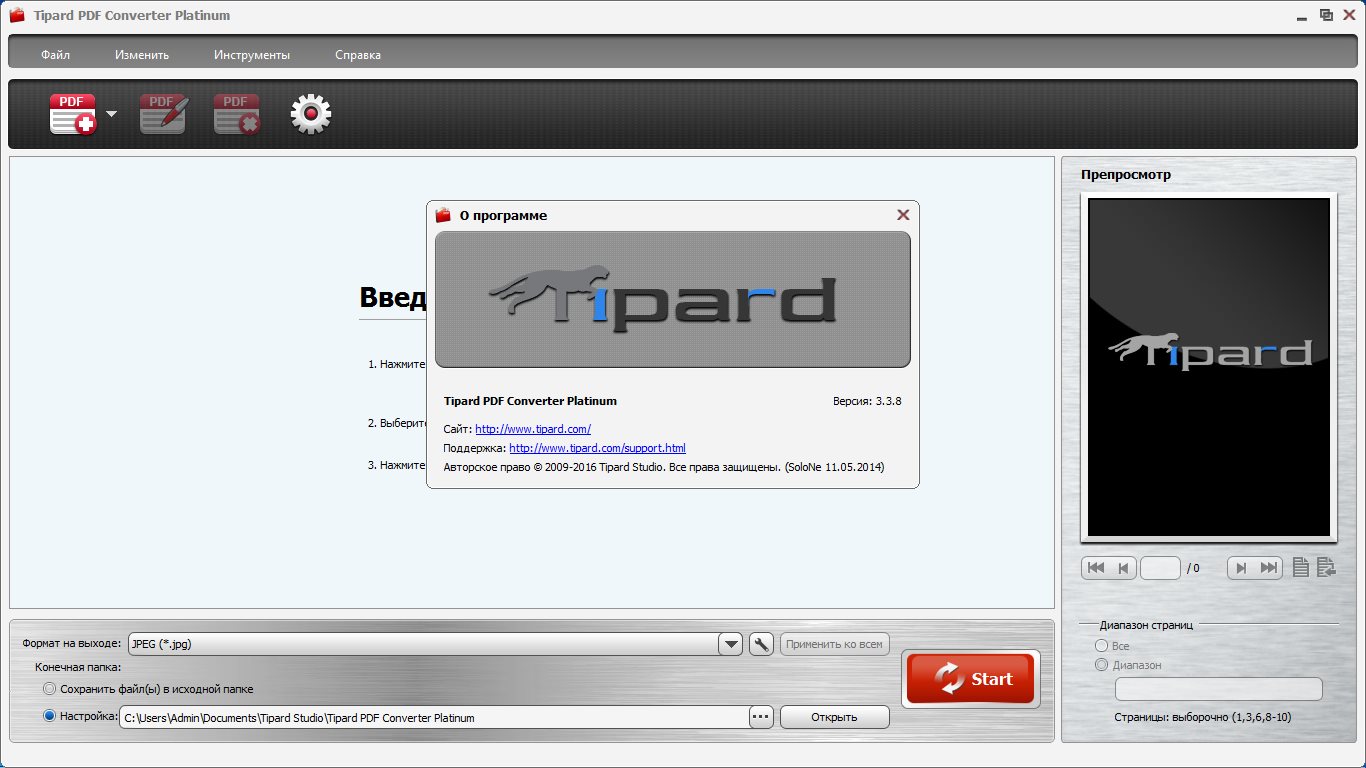
106MB
Download
*
برنامج تحويل الكتب الالكترونية الى امتدادات منوعة ومستندات وصور
Tipard PDF Converter Platinum 3.3.8 RePack + Portable

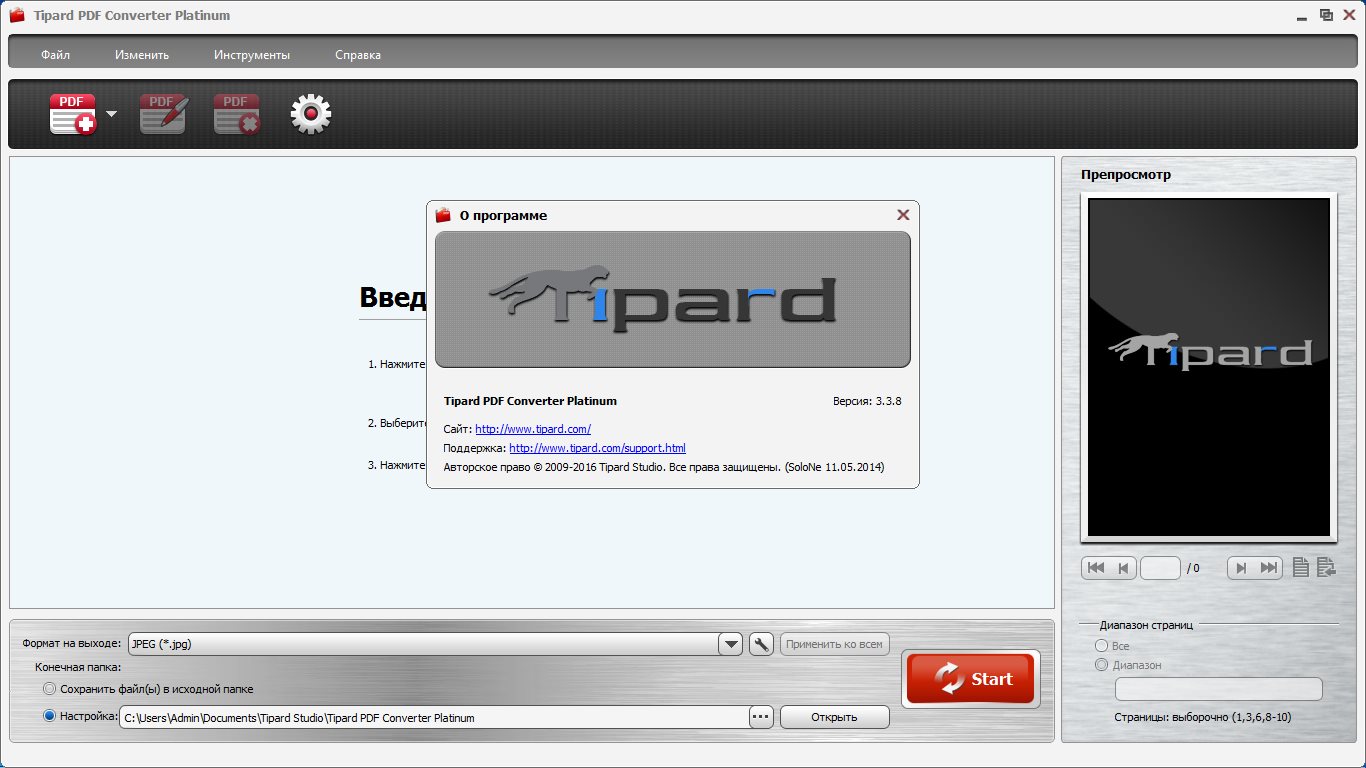
o- Windows XP (SP2 or later) / Vista / 7/8 / 8.1 / 10 (x32 / x64)
o- CPU: 1.2GHz Intel or AMD CPU, or above
o- RAM: 1G RAM or higher recommended
o- 334 MB of free disk space
Tipard PDF Converter Platinum - a convenient and easy-to-use software for converting a PDF electronic documents into other text formats. The program can convert various PDF documents in popular formats such as a Word (Microsoft Office with the expansion / doc / docx), in a graphics format JPEG, PNG, GIF, BMP and TIFF, text document (with the extension / TXT). The program is fully preserves the original form of a convertible design document, the location of images in the document and wrap their text, with full references if these are present within the document. Also Tipard PDF Converter Platinum supports batch file processing, which is important when you have a large number of documents, can recognize (convert) only selected pages of the document
o- PDF to Word, RTF, JPEG, PNG, GIF, BMP, PCX, TGA, TIFF, TXT formats.
o- Accurately preserve original text, images, graphics, hyperlinks.
o- Microsoft Office Word 2010 Support, 2007 and 2003.
o- Support batch files.
o- Partial conversion mode - an opportunity not to convert the entire document, but only the selected pages you.
o- Preview.
o- Support for all languages.
o- Pleasant and easy to use interface - you can easily start working with the program even without any instructions
Type: installation, unpacking (Portable by TryRooM)
Languages: Multi, has Russian
Treatment: held
Cut: eula
Command line options:
o- Quiet unpacking: / VERYSILENT / P
o- Silent installation on Russian: / VERYSILENT / I / RU
o- Silent installation English: / VERYSILENT / I / EN
o- Do not create a desktop shortcut: / ND
o- Do not create a shortcut in the "Start" menu: / NS
o- Selecting a location: / D = PATH
Key / D = path should be the latest
For example: fayl_ustanovki.ehe / VERYSILENT / I / D = C: \ MyProgram
o- CPU: 1.2GHz Intel or AMD CPU, or above
o- RAM: 1G RAM or higher recommended
o- 334 MB of free disk space
Tipard PDF Converter Platinum - a convenient and easy-to-use software for converting a PDF electronic documents into other text formats. The program can convert various PDF documents in popular formats such as a Word (Microsoft Office with the expansion / doc / docx), in a graphics format JPEG, PNG, GIF, BMP and TIFF, text document (with the extension / TXT). The program is fully preserves the original form of a convertible design document, the location of images in the document and wrap their text, with full references if these are present within the document. Also Tipard PDF Converter Platinum supports batch file processing, which is important when you have a large number of documents, can recognize (convert) only selected pages of the document
o- PDF to Word, RTF, JPEG, PNG, GIF, BMP, PCX, TGA, TIFF, TXT formats.
o- Accurately preserve original text, images, graphics, hyperlinks.
o- Microsoft Office Word 2010 Support, 2007 and 2003.
o- Support batch files.
o- Partial conversion mode - an opportunity not to convert the entire document, but only the selected pages you.
o- Preview.
o- Support for all languages.
o- Pleasant and easy to use interface - you can easily start working with the program even without any instructions
Type: installation, unpacking (Portable by TryRooM)
Languages: Multi, has Russian
Treatment: held
Cut: eula
Command line options:
o- Quiet unpacking: / VERYSILENT / P
o- Silent installation on Russian: / VERYSILENT / I / RU
o- Silent installation English: / VERYSILENT / I / EN
o- Do not create a desktop shortcut: / ND
o- Do not create a shortcut in the "Start" menu: / NS
o- Selecting a location: / D = PATH
Key / D = path should be the latest
For example: fayl_ustanovki.ehe / VERYSILENT / I / D = C: \ MyProgram
106MB
Download
*