برنامج تعديل ملفات PDF تقسيم و دمج وتحرير مثل اضافة الروابط والصور وحذف محتويات .. الخ
PDFill Editor 12
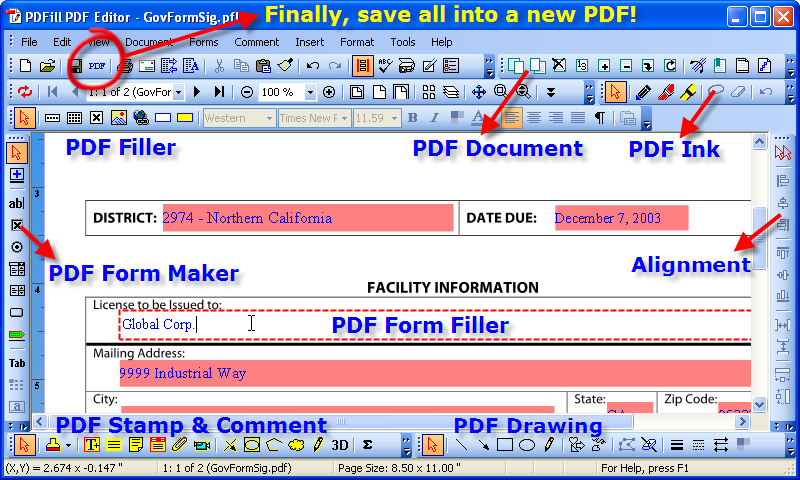
PDFill PDF Editor/Tool/Writer
PDFill is a remarkably full-featured PDF freebie. As well as the usual splitting, merging, encrypting, rotating, etc, it also has considerable other features, such as converting a PDF to an image, converting images to PDF (great if you do a lot of scanning), adding headers and footers, and converting postscripts into a PDF.
PDFill consists of Editor, Writer, and Tools. Editor, whose interface resembles Microsoft Word 2003, is the paid $20 version of PDFill. If you decide not to buy it, Editor remains fully functional, but it stamps a watermark on any file it touches. PDFill Editor provides a variety of pro-level functions such as creating form fields; writing, drawing, or highlighting pages in a PDF; and exporting and importing form data; as well as the usual PDF file management tools of cropping, rotating, converting, and so on.
PDFill Writer creates PDF files by attaching itself to your PC printer function. When you want to create a PDF, select CTRL + P to open your printer dialog box then drop the box down and choose the PDFill Writer option.
PDFill Tools provides even more editing tools, some of which overlap with the paid editor. This includes merging, splitting, watermarks, rotating, cropping and much more.
How To Activate
Download And Install PDFill 12.0 Free (Skip is Already Installed).
Download,Extract and Open The Keygen.
Now Enter Your First Name,LastName and Email ID In The Keygen..
Click On Generate Button.
Now Open PDFill PDF Editor and Goto Help > Enter Registration Code.
Copy and Paste All The Detailed Provided In Key File.
Click on OK Button.
Done Enjoy
PDFill is a remarkably full-featured PDF freebie. As well as the usual splitting, merging, encrypting, rotating, etc, it also has considerable other features, such as converting a PDF to an image, converting images to PDF (great if you do a lot of scanning), adding headers and footers, and converting postscripts into a PDF.
PDFill consists of Editor, Writer, and Tools. Editor, whose interface resembles Microsoft Word 2003, is the paid $20 version of PDFill. If you decide not to buy it, Editor remains fully functional, but it stamps a watermark on any file it touches. PDFill Editor provides a variety of pro-level functions such as creating form fields; writing, drawing, or highlighting pages in a PDF; and exporting and importing form data; as well as the usual PDF file management tools of cropping, rotating, converting, and so on.
PDFill Writer creates PDF files by attaching itself to your PC printer function. When you want to create a PDF, select CTRL + P to open your printer dialog box then drop the box down and choose the PDFill Writer option.
PDFill Tools provides even more editing tools, some of which overlap with the paid editor. This includes merging, splitting, watermarks, rotating, cropping and much more.
How To Activate
Download And Install PDFill 12.0 Free (Skip is Already Installed).
Download,Extract and Open The Keygen.
Now Enter Your First Name,LastName and Email ID In The Keygen..
Click On Generate Button.
Now Open PDFill PDF Editor and Goto Help > Enter Registration Code.
Copy and Paste All The Detailed Provided In Key File.
Click on OK Button.
Done Enjoy
14.1MB
*


