ScanPapyrus 17.00 Multilingual
برنامج الماسح الضوئي للمستندات وتصديرها الى PDF و Word و صور
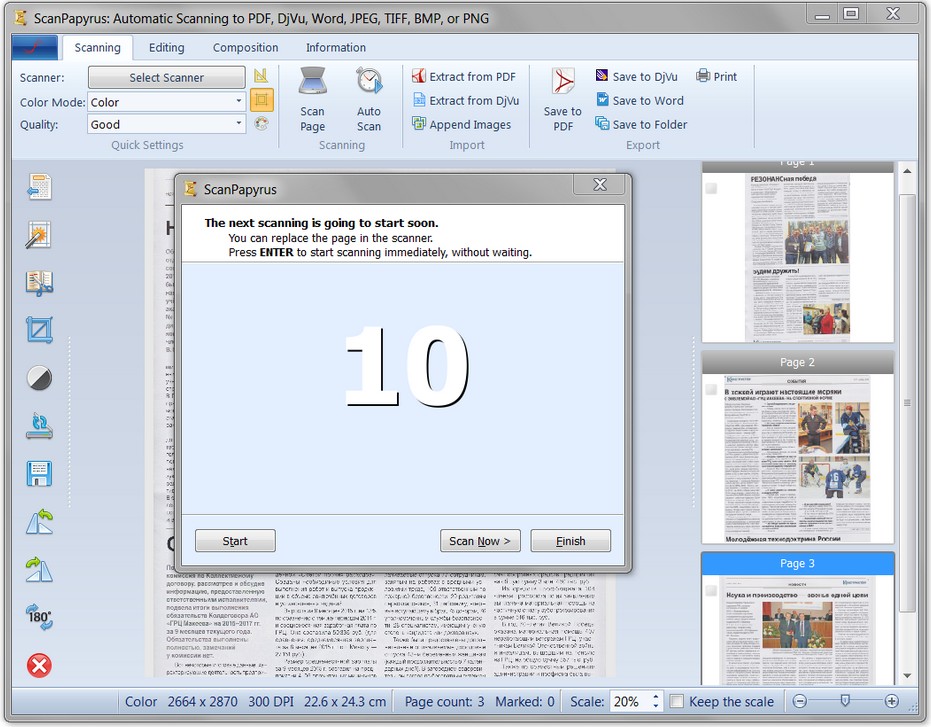
Do you need to scan 10, 20, or 100 pages and save the scanned document to PDF? ScanPapyrus can help you do it more quickly and easily! Just set the time interval for ScanPapyrus to wait for, before starting to scan the next page. During that time, you can turn the book page or change the document page on the scanner glass, and then ScanPapyrus will automatically start scanning the next page
27.5MB
Download
*


