
حياكم الله اخواني زوار منتدي البرامج
معنا اليوم برنامج
O&O DiskImage Professional / Workstation / Server Edition 12.0
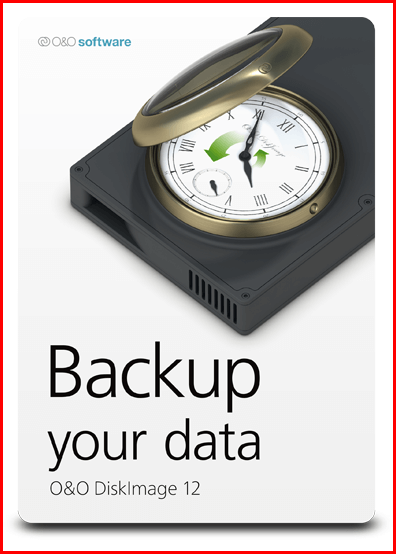
برنامج مميز لعمل نسخة من ملفاتك أو من بارتشن معين أو من النظام بأكمله كما تحب
واستعادتها وقت الحاجة ويمكنك البرنامج من عمل نسخةbootable منه علي cd او usb للتعامل مع البرنامج في حال سقوط النظام لا قدر الله .
التوافق
Windows 10, Windows 8.1 and Windows 7
32 و 64 بت

واجهة البرنامج الرئيسية
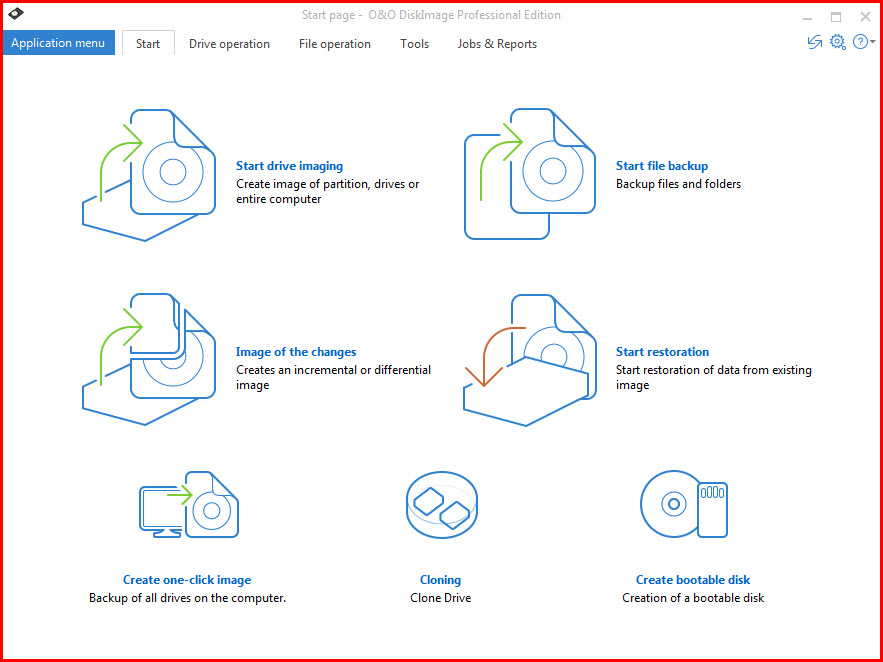
اثبات الإصدارة و تفعيل البرنامج
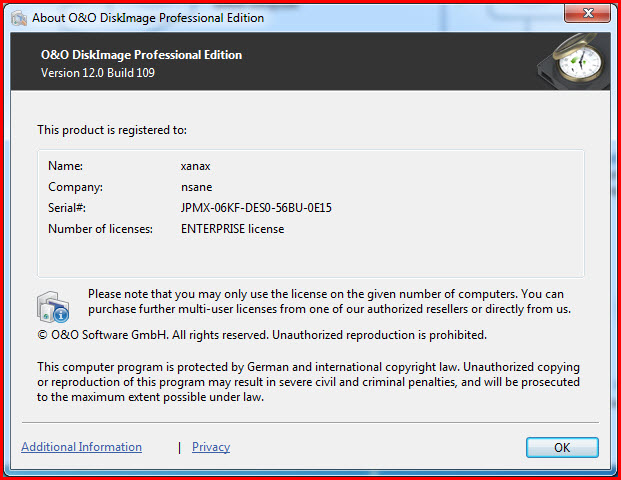
نبذة عن مميزات البرنامج بالانجليزية
Backup an entire computer with the push of a button
Backup system and hard drives, clone drives and entire disks
Brand new file-based backup: now twice as fast as ever before – backup and restore individual files and/or folders
Direct creation of VHDs
Monitoring and warning of security risks
Incremental/differential backup: back up only the changes
Easily restore files, folders, drives and disks
System restore onto different hardware (M.I.R.)
Create a Windows Boot system directly from within the program with driver integration
Plug-and-play: Selected files and folders are automatically backed up and synchronized
High contrast mode support: improved support for high contrast mode so that objects on the monitor can be recognized more easily
Variable pixel density settings: adjusts to the selected DPI setting of the connected monitor
New and enhanced functions Control via Command Lines
Supports Windows 10, Windows 8.1, Windows 7 and Vista

التحميل
DiskImage Professional
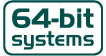
(حوالي 50 ميجا مرفق ملف التسجيل)
*
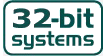
(حوالي 43 ميجا مرفق ملف التسجيل)
*
DiskImage Server
*
DiskImage Workstation
*
خطوات التثبيت والتفعيل
1- قم بتثبيت البرنامج .
2- بعد الانتهاء من التثبيت قم بالضغط علي الملف reg ووافق علي ادخال قيم التفعيل الي الريجستري .
3- استخدم البرنامج .
انتهي, دمتم بود

