برنامج دمج وتقسيم ملفات PDF للكتب الالكترونية بالاضافة الى بعض الميزات مثل حذف بعض الصفحات واستخراج الصور من الكتب وانشاء الكتب من مجموعات ودمجها بكتاب واحد
Mgosoft PDF Split Merge 8.6.203
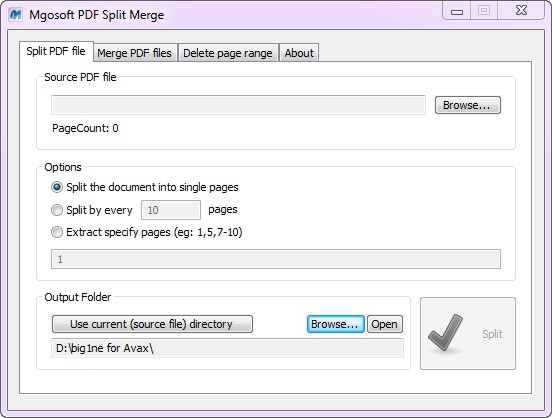
Mgosoft PDF Split Merge is a simple, stand-alone application that lets you split any Acrobat pdf file into smaller pdf files or combine two or more Acrobat PDF files into a single PDF document. Mgosoft PDF Split Merge provides numerous alternatives for split large pdf file into single pages or save every a few pages as a new file or extract part of a PDF file, it also provides special merge methods that allow you to combine documents and document parts in a number of different ways to make your work more effective. Mgosoft PDF Split Merge does NOT require Adobe Acrobat, and produces documents compatible with Adobe Acrobat Reader Version 5 and above.
Key Functions:
Standalone program. Does NOT require Adobe Acrobat or Reader.
Splitting PDF files by every n pages or custom page ranges.
Delete page or page range from PDF files.
Extract pages from PDF files by range.
Split a file into single pages or sets of pages
Merge multiple PDF files or selected pages from one or more files into a PDF file
Generate a new PDF file by merging one or more PDF documents
Preserve all kinds of annotations
Supports "owner" password protected PDF files
Supports "user" password protected PDF files (requires inputting password)
Very easy to use
OS : Windows XP, Vista, Windows 7, or Windows 8
Language : English
Key Functions:
Standalone program. Does NOT require Adobe Acrobat or Reader.
Splitting PDF files by every n pages or custom page ranges.
Delete page or page range from PDF files.
Extract pages from PDF files by range.
Split a file into single pages or sets of pages
Merge multiple PDF files or selected pages from one or more files into a PDF file
Generate a new PDF file by merging one or more PDF documents
Preserve all kinds of annotations
Supports "owner" password protected PDF files
Supports "user" password protected PDF files (requires inputting password)
Very easy to use
OS : Windows XP, Vista, Windows 7, or Windows 8
Language : English
1.7MB
Download
*



