برنامج لقراءة النصوص وتحويلها الى ملفات MP3 لسماعها ويدعم اللغة العربية بالاضافة الى اشهر اللغات العالمية لكن لم أجربه
IVONA voices 2 1.6.70; Reader 1.1.3.0 x86 2014, MULTILANG
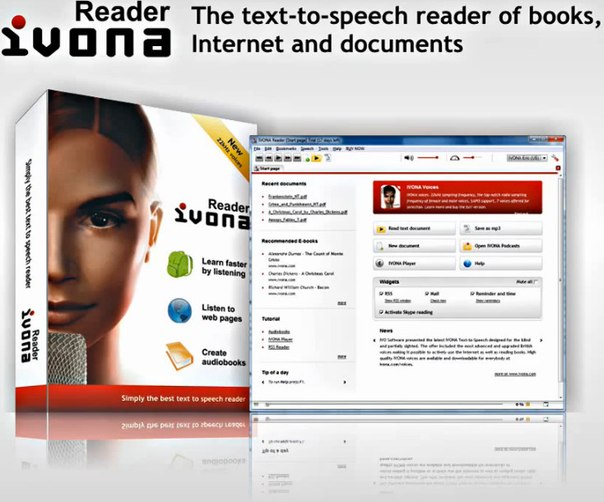
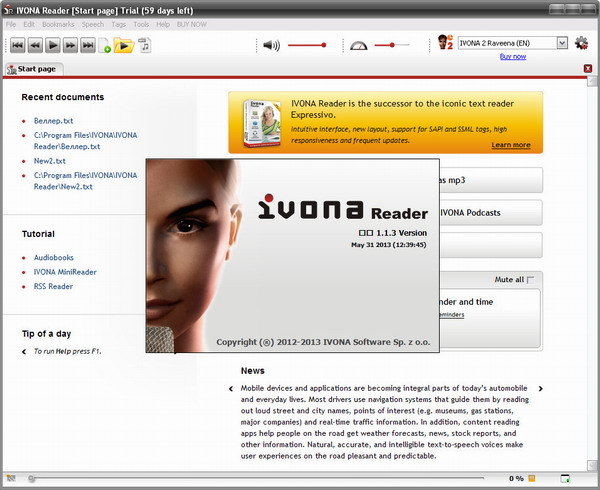
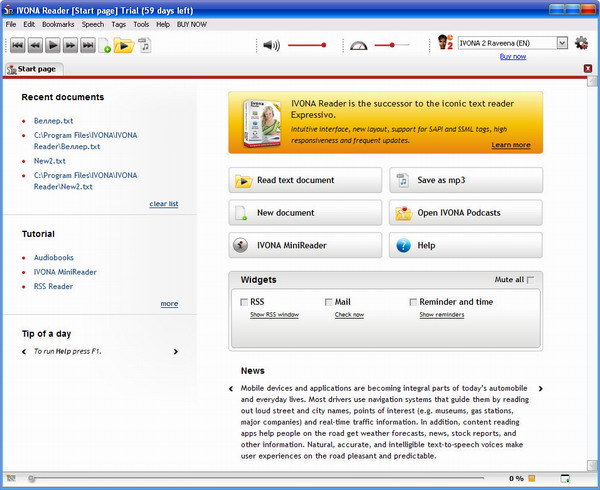
Year / Release Date: 2014
Version: Voices 1.6.70; Reader 1.1.3.0; Minireader 1.0.13.0
Developer: IVONA Software
Developer's site: ivona.com

Bit depth: 32bit
Language: Multilanguage (Russian not available)
Tabletka: Present
System requirements
PC, Intel Pentium 1 GHz processor, 512 MB RAM, Windows XP / Vista, sound card, disk space: IVONA Reader 40 MB, IVONA Voices 60 - 420 Mb per voice

Description
IVONA Software is the absolute leader in the field of speech technologies. Proceeding from this, it can be concluded that the IVONA production surpasses all analogues in quality. The creation of IVONA voices was supported by professional broadcasters

Capabilities
Allows the computer to read any text out loud for you. Can read documents, news, RSS, books, web pages and emails. It is possible to save text as an audio file and thus use it as an audiobook. With KMPlayer, which can read subtitles aloud, you can watch movies without distracting themselves by looking at subtitle reading [How to start reading subtitles in KMPlayer with a voice synthesizer]. Voices of IVONA have a natural sound of speech and good pronunciation, which can be useful for those who are learning languages. First-class engines support SAPI5 and run in compatibility with external applications (for example, Apple iTunes, Skype)

INSTALLING MOVIES
A. Download the necessary votes
B. Install
C. Copy dll from the folder Crack for Voices and paste it with the replacement in
C: \ Program Files \ IVONA \ IVONA 2 Voice \ x86 - for x86 bit Windows
or
C: \ Program Files (x86) \ IVONA \ IVONA 2 Voice \ x86 - For x64 bit windows
Attention: After treatment, the number of days left will change and freeze
D. If in the future you need to additionally install another voice of Ivona, then point 3 will have to be repeated after this. If an error occurs, you must first remove the x86 folder

You can listen to the demonstration of all 49 votes represented
ivona.com/us/

التنصيب والتفعيل
INSTALLATION of IVONA Reader
A. Install
B. Replace exe in the directory with the program installed on the exe from the folder Crack for Reader, Minireader.
Attention: After treatment, the number of days left will change and freeze.
INSTALLATION IVONA MiniReader
A. To work in MiniReader you just need to install it, it is free and you do not need to treat it
B. BUT, in order to remove two "Buy IVONA Voice" labels in MiniReader, if you accidentally click on which the browser opens, you need to replace english.dll located in C: \ Program Files \ IVONA \ IVONA MiniReader \ lang for x86 bit Windows Or C: \ Program Files (x86) \ IVONA \ IVONA \ MiniReader \ lang for x64 bit windows to a similar one from the folder Crack for Reader, Minireader

اللغات المدعومة
Danish
Dutch
English
American English
Australian English
British English
Indian English
Welsh English
French
French
Canadian French
German
Icelandic
Italian
Norwegian
Polish
Portuguese
Romanian
Russian
Spanish
Swedish
Turkish
Welsh

Download
26.5MB
Download
http://s6.alxa.net/s6/srvs13/1/3/IVONA.rar
رابط اللغة العربية
74.3MB
Arabic
http://s6.alxa.net/s6/srvs13/1/3/Vis...Pack.2.6.2.rar
التورنت بالمرفقات لجميع اللغات + البرنامج
11.78GB Torrent
