السلام عليكم
برنامج هام جدا لاصحاب الشركات الصغيرة والمتوسطة حيث يقوم البرنامج بعمل الرد الالي داخل او خارج اوقات الدوام وتسجيل المكالمات الواردة و تحويل المكالمات و عمل صندوق البريد الصوتي والكثير جدا جدا من الميزات التي تخدم لغاية 64 خط هاتف
ميزات البرنامج كثيرة جدا لم استطيع ترجمتها بالكامل وهذه بعضها
خط واحد آلة الرد التلقائي ( انسر ماشين )
نظام البريد الصوتي مع عدد غير محدود من صناديق البريد الصوتي
استدعاء المصاحبة لنقل المكالمات الهاتفية الواردة و المباشرة
معلومات الخطوط الهاتفية
نظام النص الصوتي
معرف المتصل والسجل (مع عرض هوية المتصل اختياري)
نظام النصوص الصوتي
تلقي الطلبات التلقائي عبر الهاتف مثل شركات المطاعم الكبرى
نظام الاتصال الهاتفي والدعوة الآلية الصادرة مع رسالة
نظام قبول الدفع بواسطة بطاقات الإئتمان عبر الهاتف
إعادة تشغيل الخادم عن طريق الهاتف
العديد من التطبيقات لإدارة المكالمات
ربط مدخلات المتصل بقاعدة بيانات
هذا البرنامج هو الحل لإدارة الهاتف للشركات الصغيرة و المتوسطة ، مما يتيح لك القدرة على إعداد أي مزيج من هذه الميزات لتلبية المتطلبات الفريدة لأي عمل تجاري.
ميزات اخرى
حفظ الرسائل الواردة كملفات العملاء ( إبقاء الرسائل للأغراض القانونية / رقم قياسي)
ميزة ساعات التلقائي ( أدخل ساعات العمل الخاصة بك و سوف يجيب تلقائيا بعد ساعة)
الوصول عن بعد للهاتف عبر الشبكة
محاكاة الدعوة بحيث يمكنك اختبار النظم الخاصة بك خارج الخط
المكالمات الصادرة والرسائل الآلية
تحويل النص إلى ملف صوتي والتوليف الصوتي كبديل للتسجيل أو استيراد ملفات MP3 لاستخدامها بالبرنامج للرد الالي
والكثير الكثير جدا من الميزات الاضافية بهذا البرنامج الرائع
Answering Attendant v5.10
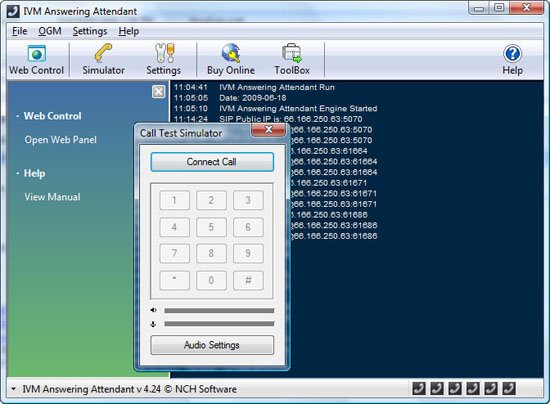
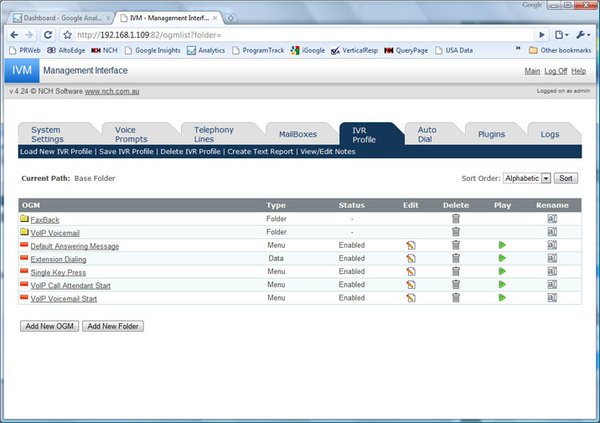
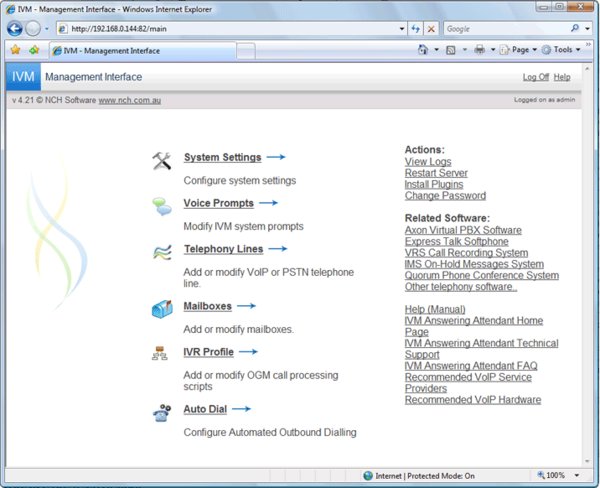
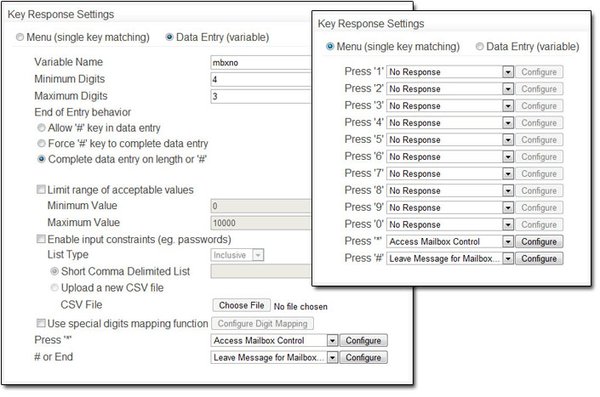
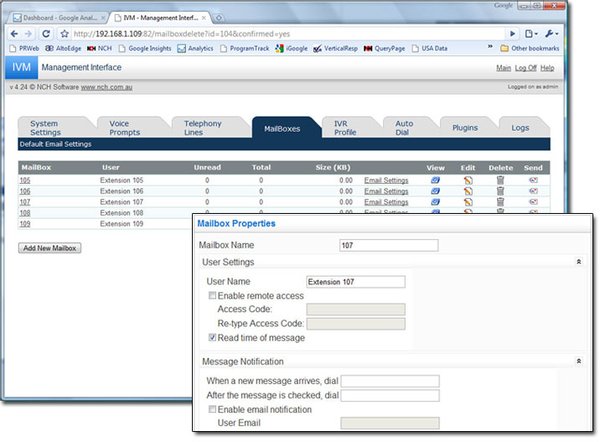
IVM Answering Attendant Software
Complete voicemail, call attendant and IVR solution for Windows
IVM answering attendant software is a complete voicemail, call attendant, interactive voice response, or autodial telephone management solution for small to medium businesses. There are many exciting ways you can use IVM to provide information and better serve your customers:
Play a menu to callers to direct incoming calls
Redirect calls during or after office hours
Set up an unlimited number of voicemail boxes
Design custom interactive voice response systems
IVM can also be used for a wide range of solutions from a simple computer answering machine to running a sophisticated telephone interactive response system. Just run the install file and IVM will be ready to answer calls. Then, when you're ready, you can explore the advanced key response and programming options.
Typical Applications
Single line answering machine
Voicemail system with an unlimited number of voice mailboxes
Call attendant to transfer and direct incoming phone calls
Telephone information lines
AudioText systems
Caller ID logger (with optional caller ID display)
Automated telephone order taking
Automated telephone surveys, linking caller inputs to a database
Credit card telephone account payment
Automated outbound call dial & message systems
Dial in computer control or information
(e.g., restarting the server by phone)
Many more call management applications
This software is an effective phone management solution for small to medium businesses, giving you the power to set up any combination of these features to meet the unique requirements of any business.
To help get you started, a number of example IVR files are included with IVM. After you have read the IVM manual and learned more about modifing IVR programs, these samples will give you an example of the basic setup for each particular task that you can expand upon.
Answering Attendant Features
Multiple telephone line support, up to 64 lines simultaneously
Configure and manage from a intuitive web control panel
Caller ID logging and optional on-screen caller ID flash display
Call key select menus and ability for caller to enter numbers
Call transfer (subject to your phone company or PBX features)
Remote telephone access
Auto detection of Axon IP PBX when installed on the same server
Save incoming messages as wav files (keep messages for legal/record purposes)
Automatic hours feature (enter your office hours and it will automatically answer after hours)
Unlimited (selectable) out-going messages and menus
Call simulator is included so you can test your systems off-line
Automated outbound calls and messages
Unlimited voicemail boxes (each with own email forward, internet access page or remote access)
Text-to-Speech voice synthesis as an alternative to recording or importing wav or mp3 files
Ability to open files or run other software to process data or report information
Free plugins offer internet and odbc sql connectivity, fax back services, hardware control and more
Free professionally voiced greetings included
Answering Attendant
Features
System Requirements
Download Now
Screenshots
Installation
Pricing and Purchase
Outbound Calls
Connection Options
- Telephony Boards
- Voice Modems
- VoIP Services
Plugins
SDK
Questions (FAQs)
Technical Support
Related Software
Call Recording
On Hold Player
Virtual VoIP PBX
Dictate by Phone
Call Conference Server
VoIP Softphone
Text to Speech
Auto Dialing Software
More Phone Software...
Recommended Hardware
Telephony Boards
Voice Modems
USB Phones
IP Phones
FXO Adapters
Other Hardware...
System Requirements
Works on Windows 7, XP, Vista and 8
For earlier versions please see Windows 98/ME and Windows 2000 respectively for legacy software.
To link to a phone line(s) one of the following:
Professional telephony card with correct drivers More information on telephony cards.
Voice Modem (TAPI compliant) more info...
VoIP (SIP) service for voice over IP lines. Recommended SIP providers.
[Optional] Internet Connection [to access remotely and to forward by email]
IVM can connect multiple telephone lines with a professional telephony board or voice modem, directly to a VoIP service, or to a PBX like Axon. If you intend to use IVM with a voice modem, please note there are many voice modems on the market with defective TAPI wave/voice drivers. If you have difficulties with your modem, please see the IVM Troubleshooting Help page for some solutions to modem driver problems.
NCH IVM Answering Attendant v5.10
1.6MB
Download
*
برنامج هام جدا لاصحاب الشركات الصغيرة والمتوسطة حيث يقوم البرنامج بعمل الرد الالي داخل او خارج اوقات الدوام وتسجيل المكالمات الواردة و تحويل المكالمات و عمل صندوق البريد الصوتي والكثير جدا جدا من الميزات التي تخدم لغاية 64 خط هاتف
ميزات البرنامج كثيرة جدا لم استطيع ترجمتها بالكامل وهذه بعضها
خط واحد آلة الرد التلقائي ( انسر ماشين )
نظام البريد الصوتي مع عدد غير محدود من صناديق البريد الصوتي
استدعاء المصاحبة لنقل المكالمات الهاتفية الواردة و المباشرة
معلومات الخطوط الهاتفية
نظام النص الصوتي
معرف المتصل والسجل (مع عرض هوية المتصل اختياري)
نظام النصوص الصوتي
تلقي الطلبات التلقائي عبر الهاتف مثل شركات المطاعم الكبرى
نظام الاتصال الهاتفي والدعوة الآلية الصادرة مع رسالة
نظام قبول الدفع بواسطة بطاقات الإئتمان عبر الهاتف
إعادة تشغيل الخادم عن طريق الهاتف
العديد من التطبيقات لإدارة المكالمات
ربط مدخلات المتصل بقاعدة بيانات
هذا البرنامج هو الحل لإدارة الهاتف للشركات الصغيرة و المتوسطة ، مما يتيح لك القدرة على إعداد أي مزيج من هذه الميزات لتلبية المتطلبات الفريدة لأي عمل تجاري.
ميزات اخرى
حفظ الرسائل الواردة كملفات العملاء ( إبقاء الرسائل للأغراض القانونية / رقم قياسي)
ميزة ساعات التلقائي ( أدخل ساعات العمل الخاصة بك و سوف يجيب تلقائيا بعد ساعة)
الوصول عن بعد للهاتف عبر الشبكة
محاكاة الدعوة بحيث يمكنك اختبار النظم الخاصة بك خارج الخط
المكالمات الصادرة والرسائل الآلية
تحويل النص إلى ملف صوتي والتوليف الصوتي كبديل للتسجيل أو استيراد ملفات MP3 لاستخدامها بالبرنامج للرد الالي
والكثير الكثير جدا من الميزات الاضافية بهذا البرنامج الرائع
Answering Attendant v5.10
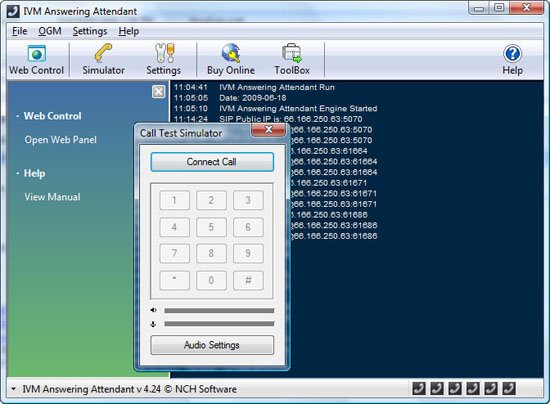
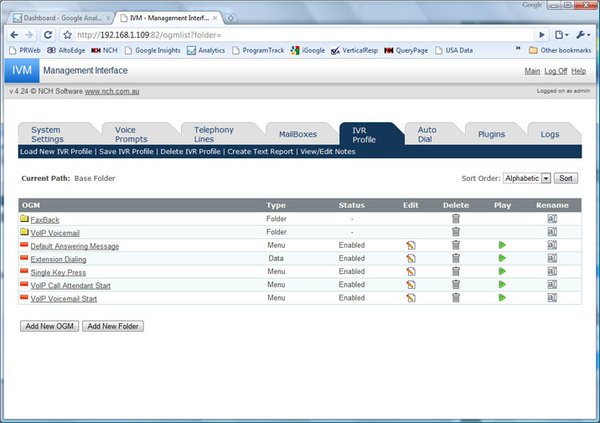
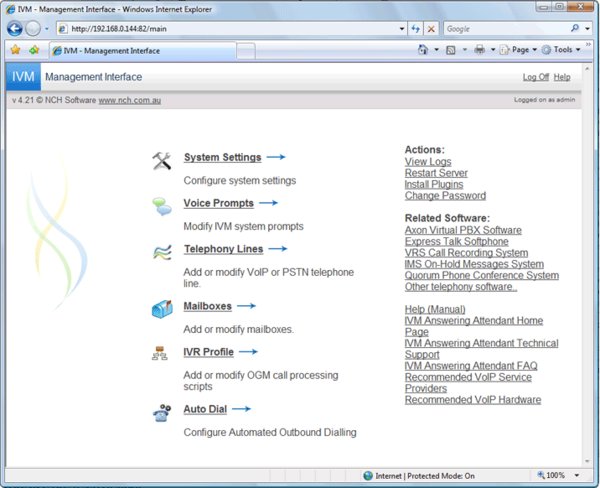
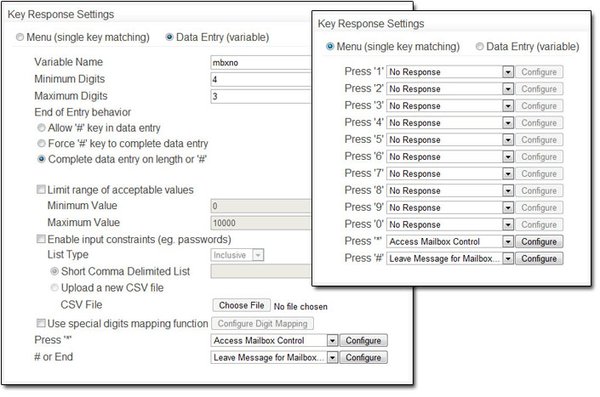
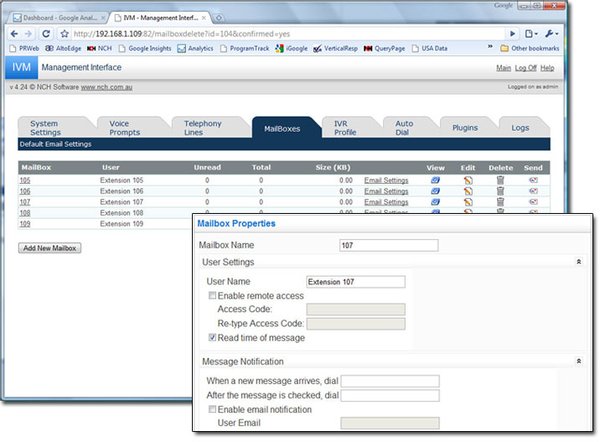
IVM Answering Attendant Software
Complete voicemail, call attendant and IVR solution for Windows
IVM answering attendant software is a complete voicemail, call attendant, interactive voice response, or autodial telephone management solution for small to medium businesses. There are many exciting ways you can use IVM to provide information and better serve your customers:
Play a menu to callers to direct incoming calls
Redirect calls during or after office hours
Set up an unlimited number of voicemail boxes
Design custom interactive voice response systems
IVM can also be used for a wide range of solutions from a simple computer answering machine to running a sophisticated telephone interactive response system. Just run the install file and IVM will be ready to answer calls. Then, when you're ready, you can explore the advanced key response and programming options.
Typical Applications
Single line answering machine
Voicemail system with an unlimited number of voice mailboxes
Call attendant to transfer and direct incoming phone calls
Telephone information lines
AudioText systems
Caller ID logger (with optional caller ID display)
Automated telephone order taking
Automated telephone surveys, linking caller inputs to a database
Credit card telephone account payment
Automated outbound call dial & message systems
Dial in computer control or information
(e.g., restarting the server by phone)
Many more call management applications
This software is an effective phone management solution for small to medium businesses, giving you the power to set up any combination of these features to meet the unique requirements of any business.
To help get you started, a number of example IVR files are included with IVM. After you have read the IVM manual and learned more about modifing IVR programs, these samples will give you an example of the basic setup for each particular task that you can expand upon.
Answering Attendant Features
Multiple telephone line support, up to 64 lines simultaneously
Configure and manage from a intuitive web control panel
Caller ID logging and optional on-screen caller ID flash display
Call key select menus and ability for caller to enter numbers
Call transfer (subject to your phone company or PBX features)
Remote telephone access
Auto detection of Axon IP PBX when installed on the same server
Save incoming messages as wav files (keep messages for legal/record purposes)
Automatic hours feature (enter your office hours and it will automatically answer after hours)
Unlimited (selectable) out-going messages and menus
Call simulator is included so you can test your systems off-line
Automated outbound calls and messages
Unlimited voicemail boxes (each with own email forward, internet access page or remote access)
Text-to-Speech voice synthesis as an alternative to recording or importing wav or mp3 files
Ability to open files or run other software to process data or report information
Free plugins offer internet and odbc sql connectivity, fax back services, hardware control and more
Free professionally voiced greetings included
Answering Attendant
Features
System Requirements
Download Now
Screenshots
Installation
Pricing and Purchase
Outbound Calls
Connection Options
- Telephony Boards
- Voice Modems
- VoIP Services
Plugins
SDK
Questions (FAQs)
Technical Support
Related Software
Call Recording
On Hold Player
Virtual VoIP PBX
Dictate by Phone
Call Conference Server
VoIP Softphone
Text to Speech
Auto Dialing Software
More Phone Software...
Recommended Hardware
Telephony Boards
Voice Modems
USB Phones
IP Phones
FXO Adapters
Other Hardware...
System Requirements
Works on Windows 7, XP, Vista and 8
For earlier versions please see Windows 98/ME and Windows 2000 respectively for legacy software.
To link to a phone line(s) one of the following:
Professional telephony card with correct drivers More information on telephony cards.
Voice Modem (TAPI compliant) more info...
VoIP (SIP) service for voice over IP lines. Recommended SIP providers.
[Optional] Internet Connection [to access remotely and to forward by email]
IVM can connect multiple telephone lines with a professional telephony board or voice modem, directly to a VoIP service, or to a PBX like Axon. If you intend to use IVM with a voice modem, please note there are many voice modems on the market with defective TAPI wave/voice drivers. If you have difficulties with your modem, please see the IVM Troubleshooting Help page for some solutions to modem driver problems.
NCH IVM Answering Attendant v5.10
1.6MB
Download
*

