Xrlly Text to Speech Maker v2.2.0
Features:
Powerful functions: Text to Speech Maker is a text-to-speech player that lets you listen to documents, e-mails or web pages instead of reading on screen.It also allows you to convert text to WAV,MP3 or VOX files for listening later with your portable MP3 player
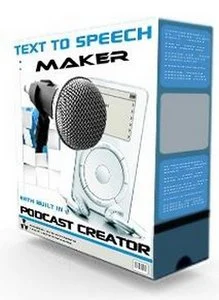
More Voice Support: Support dozens of male, female and robotic voices for Britain English, German and French.You can download more voices at microsoft.com/reader/developers/downloads/tts.asp .
Fast Converting Speed: Reading and Converting is performed directly without any temporary files, and thus enables high converting speed and economy of hard disk space.
Support Optional MP3 Quality: The "Output Sample Frequencies" and "Output Bitrates" options allow you to make a choice between the quality and the size.
Copy and Paste: support copy/cut to clipboard and paste from clipboard, that make it easy for you to read any text souce,such as emails,web pages,documents,and so on.
Support Font Settings: You can setup font(size,color and style) of the text easily.User-friendly interface,very easy to use.
Voice Download for Windows XP:
If you want to get additional Mike and Mary voices for Windows XP, download Mike and Mary voices following below:
Sound for XP
http://www.microsoft.com/en-us/downl....aspx?id=10121
How to Install XPVoice.msi: Double click XPVoice.msi and select any folder to install it.Then run Text To Speech Maker,you will find the voice choice has been updated.
How to add new sound
http://www.youtube.com/watch?v=_9W9DQOD-pA
8MB
Download
http://s19.alxa.net/s8/srvs1/PSD/0/01...NFO-LAXiTY.rar
