RappaTools3 is an advanced toolbox that comes with a great variety of tools for the artist working in 3ds Max. The main focus is to speed up the workflow and to reduce the click count. It offers a wide variety of tools, everything from selection tools to rendering tools. It can help you through the entire process of creating a 3D art piece.
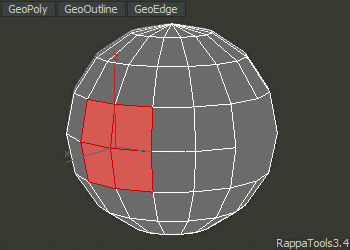
What's new:
- Added repeat last.
- Added support for Verts, Edges, Faces, Elements to RandomFly (each sub mode works in a different way).
- Added Arc Tool to GeoOutline which is now a tool.
- Added support for Splines to One Object, Explode Object, Detach Selection and Break Selection (also way faster than before).
- Added extra functions to Move 2 Point such as planar rotate snap, move from point 2 point.
- Added viewBlueprint so you can quickly add an image plane for the current view, they also move back so they don't intersect with each other.
- Added support to CleanVerts and WeldVerts for subObjSelection.
- Added support for EditPoly modifier to RandomSelect, RemveLoop, RemoveRing.
- Added to WorkingPivot +shift to place the working pivot, when already active it keeps the direction.
- Improved MakeMultiMaterial, collapse isn't required anymore, also from folder uses vray materials if it's assigned.
- Improved Multi Hide, partial selection = hide, empty selection = unhide, all visible selected = invert.
- GeoEdge is now a tool allowing to change the edge length on the fly.
- Improved Create Polygon, also now it works with one edge selected (blender fill style) and inner verts are connected, inner edges are divided.
- Improved Smart Toggles, and Sub Object Level toggles is more aware of the modifiers.
- Improved CopyReplace, SetObjectHeight and VrayCameraFromView.
- Improved Copy / Paste Material, it uses the scene material if the same.
- RappaTools3 Quad Menu now can be assigned to either ctrl+shfit or ctrl+shift+alt.
- Added Delete Empty Layers, toggles for display color, vertex color and shade vertex color.
- Added RappaTools3 Menu and 2 extra HotBoxes.
- Added Clean Arch Models to Unify Normals UI.
- Various improvements and optimisations.
Download Link: https://drive.google.com/file/d/0B25...E4QVlLdDA/view
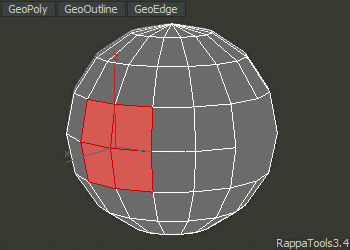
What's new:
- Added repeat last.
- Added support for Verts, Edges, Faces, Elements to RandomFly (each sub mode works in a different way).
- Added Arc Tool to GeoOutline which is now a tool.
- Added support for Splines to One Object, Explode Object, Detach Selection and Break Selection (also way faster than before).
- Added extra functions to Move 2 Point such as planar rotate snap, move from point 2 point.
- Added viewBlueprint so you can quickly add an image plane for the current view, they also move back so they don't intersect with each other.
- Added support to CleanVerts and WeldVerts for subObjSelection.
- Added support for EditPoly modifier to RandomSelect, RemveLoop, RemoveRing.
- Added to WorkingPivot +shift to place the working pivot, when already active it keeps the direction.
- Improved MakeMultiMaterial, collapse isn't required anymore, also from folder uses vray materials if it's assigned.
- Improved Multi Hide, partial selection = hide, empty selection = unhide, all visible selected = invert.
- GeoEdge is now a tool allowing to change the edge length on the fly.
- Improved Create Polygon, also now it works with one edge selected (blender fill style) and inner verts are connected, inner edges are divided.
- Improved Smart Toggles, and Sub Object Level toggles is more aware of the modifiers.
- Improved CopyReplace, SetObjectHeight and VrayCameraFromView.
- Improved Copy / Paste Material, it uses the scene material if the same.
- RappaTools3 Quad Menu now can be assigned to either ctrl+shfit or ctrl+shift+alt.
- Added Delete Empty Layers, toggles for display color, vertex color and shade vertex color.
- Added RappaTools3 Menu and 2 extra HotBoxes.
- Added Clean Arch Models to Unify Normals UI.
- Various improvements and optimisations.
Download Link: https://drive.google.com/file/d/0B25...E4QVlLdDA/view
