AllData 10.53
(third quarter 2013), Part 1,2,3,4
بحجم 576GB
Year / Release Date: Q3 2013
Version: 10.53
System requirements: Windows XP/7/8
Language: English
Medicine: Present
Description: Software Package AllData 10.53, contains a detailed description of repair and maintenance for cars like the American-made cars and the Asian and European production produced for the American market.
AllData 10.53 will help to repair not only American cars, but it will renovate and European and Asian foreign cars, since many nodes in the cars are identical, despite the assembly for different markets. The program provides detailed information on repair, which describes the device features separate mechanisms, standards of various parameters (volume of gas tanks, wheel alignment, etc.) used diagnostic and repair equipment and special tools, job descriptions for assembly, disassembly, adjustment, repair and diagnostic information about the location of components and tools, etc. The program AllData 10.53, you can not only repair but also to engage in fault diagnosis of electronic components car. For this, you have the following information: location of the diagnostic connector, detailed tables of the transcripts of fault codes indicating the possible causes of failure, symptoms, and the sequence of tests to troubleshoot the problem, description of contents read blocks of current parameters with an indication of normative values, work with channel adaptation, etc .
Unfortunately, according to the manufacturer's website, this will be the last version distributed on disks. All subsequent versions of the program will be online.
طريقة التنصيب:
تضع كل الملفات المحملة (ما عدا ملفات التنصيب المؤشر عليها باللون الأصفر) في مجلد واحد على هارد خارجي أو اذا عندك مساحة كافية على جهازك ضعها عليه تحت اسم: (AllData 10.53)
تضع كل الملفات المحملة (ما عدا ملفات التنصيب المؤشر عليها باللون الأصفر) في مجلد واحد على هارد خارجي أو اذا عندك مساحة كافية على جهازك ضعها عليه تحت اسم: (AllData 10.53)
-خلال التثبيت اذا ظهرت رسالة(Missing key) فقط تجاهلها
-بعد اكتمال التثبيت ننسخ الملف: (Ace.exe) من المجلد: (Alldata 10.52 3Q12) ونذهب الى القرص C مكان تثبيت البرنامج وندخل الى مجلد البرنامج ونعمل لصق واستبدال.
طريقة اضافة المجلدات التي تحتوي على معلومات السيارات للبرنامج:

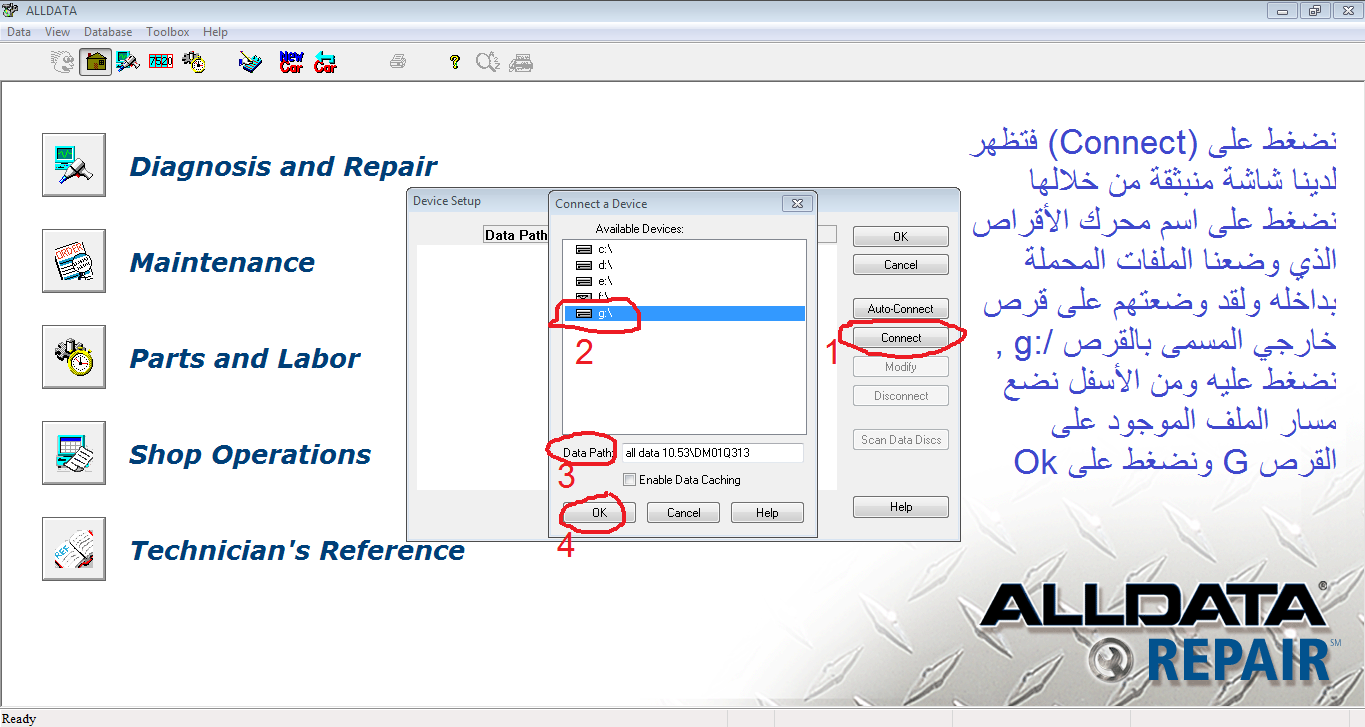
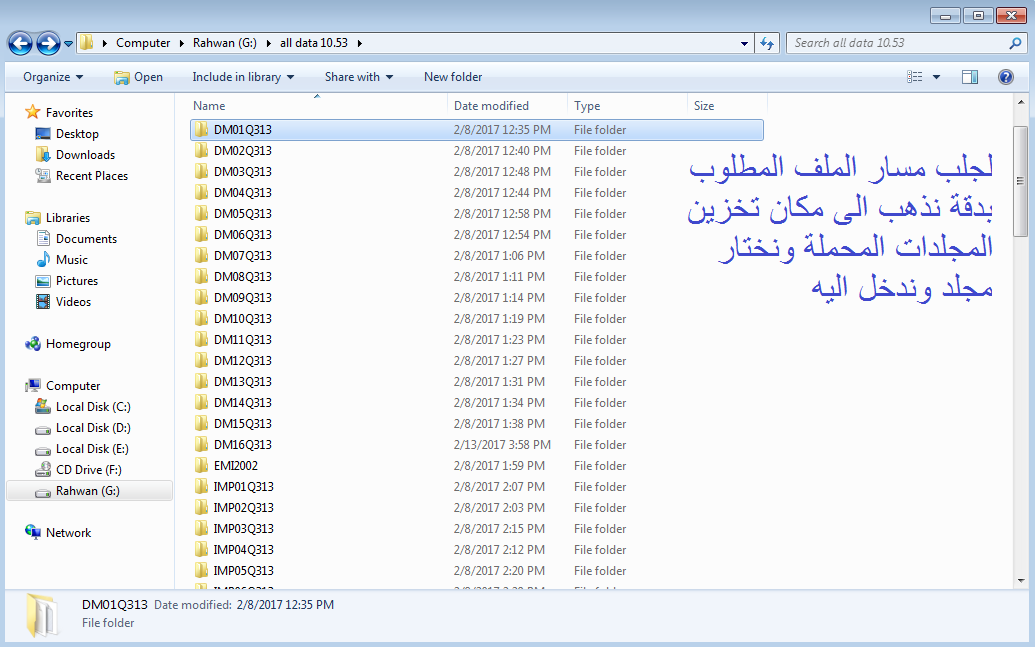
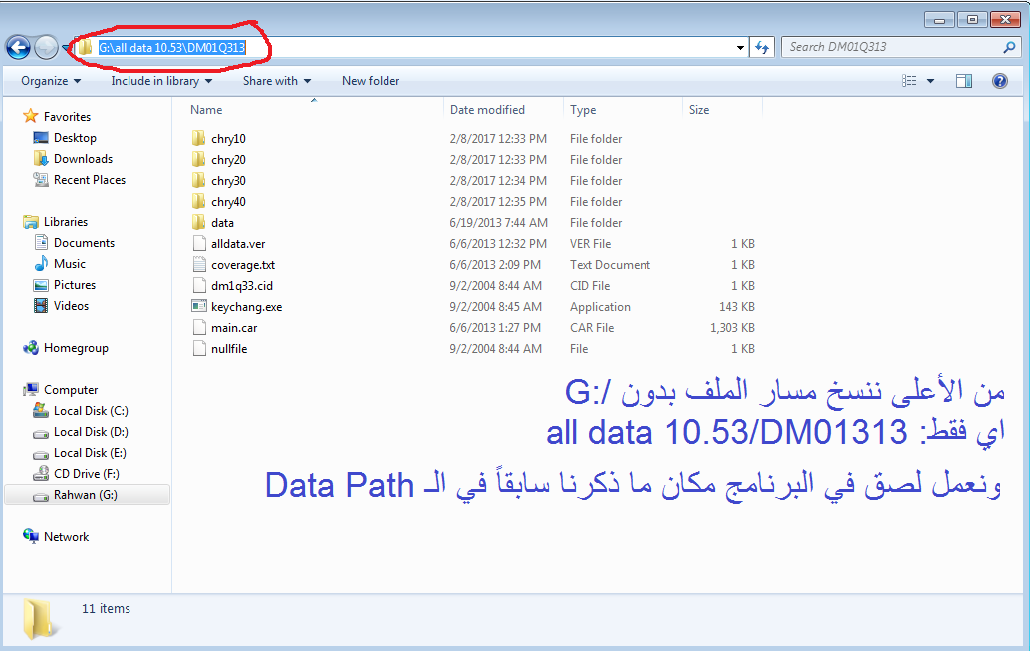
ويجب تكرار هذه الخطوة وادخال مسار كافة المجلدات
-بعد اكتمال التثبيت ننسخ الملف: (Ace.exe) من المجلد: (Alldata 10.52 3Q12) ونذهب الى القرص C مكان تثبيت البرنامج وندخل الى مجلد البرنامج ونعمل لصق واستبدال.
ومبروك عليك البرنامج
يتبقى فقط اضافة بقية الملفات المحملة الى البرنامج
ملفات التورنت هنا ولكن رفعتها على مركز الخليج:
*
او من المرفقات
طريقة اضافة المجلدات التي تحتوي على معلومات السيارات للبرنامج:يتبقى فقط اضافة بقية الملفات المحملة الى البرنامج
ملفات التورنت هنا ولكن رفعتها على مركز الخليج:
*
او من المرفقات
طريقة اضافة المجلدات التي تحتوي على معلومات السيارات للبرنامج:

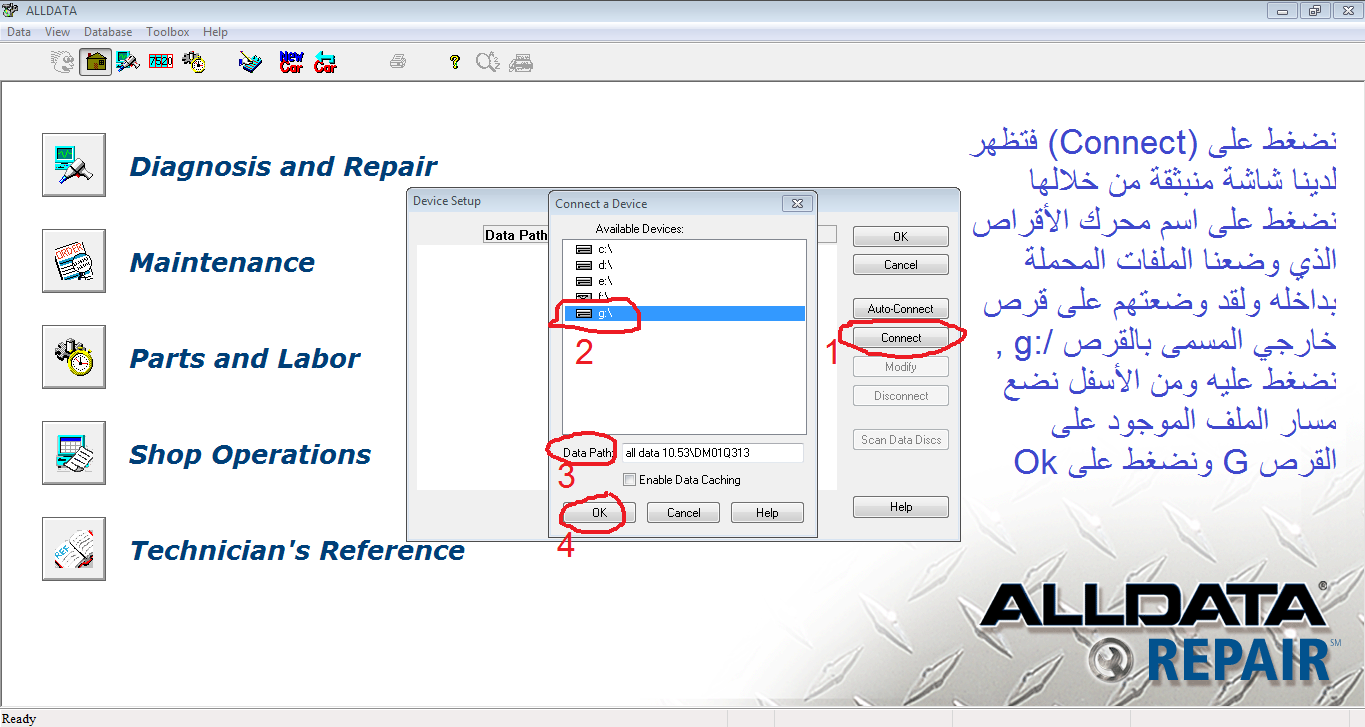
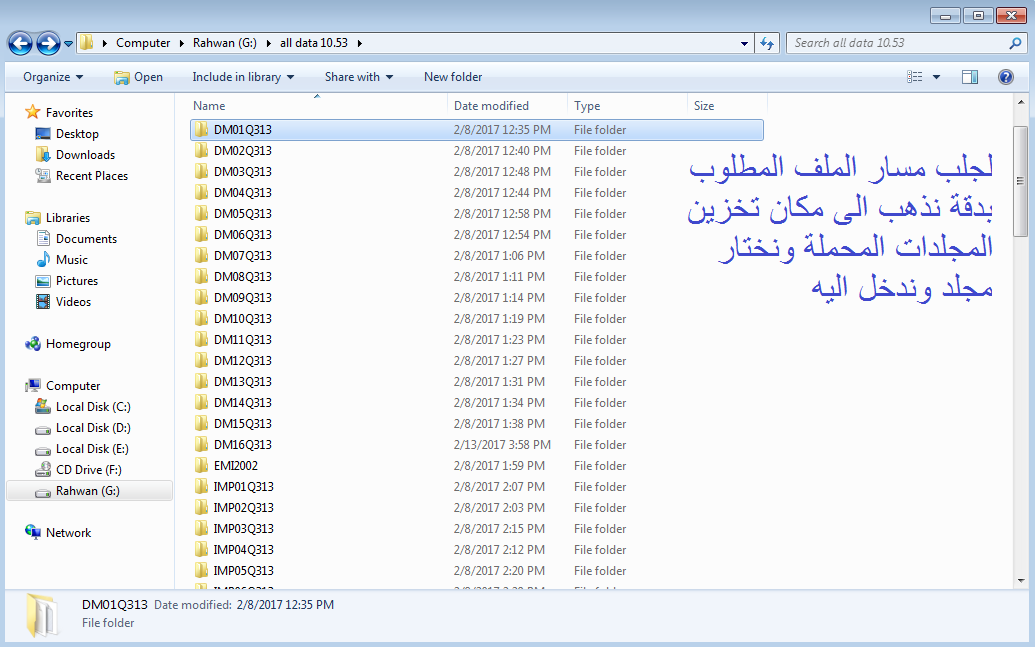
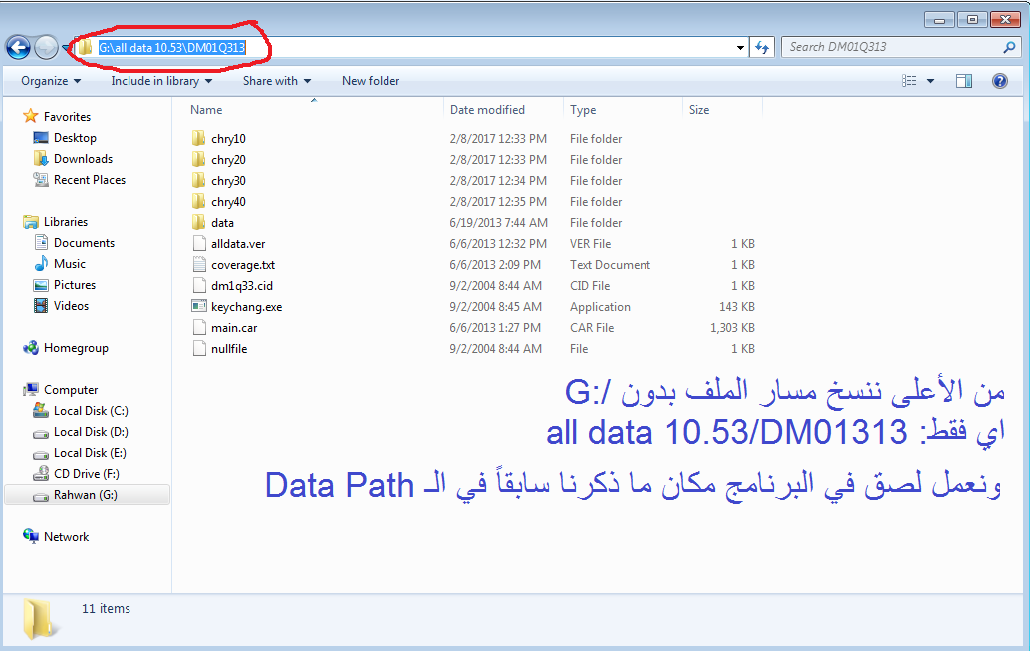
ويجب تكرار هذه الخطوة وادخال مسار كافة المجلدات
