برنامج ضغط ملفات الفيديو وحرقها على الاسطوانة ويوفر مساحة كبيرة دون التأثير على جودة الافلام وبسرعة وسهولة
Ashampoo Movie Shrink and Burn 4 v4.0.24-TE
ما جربته لكن اكثر الشي عجبني الغلاف :biggrin:

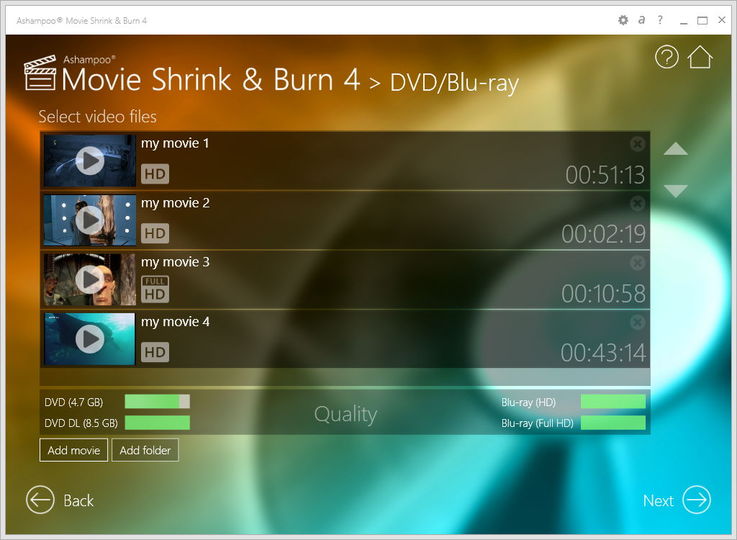
Ashampoo Movie Shrink & Burn 4 - the space-saving way to bring
your videos to any device, fast and easy
Ashampoo Movie Shrink & Burn 4 tailors your videos to your
device, whether it be smartphone, tablet, gaming console or PC
All common as well as all the latest models such as Sony
Playstation 4, iPhone 6 and Samsung Galaxy S5 are supported. And
the intuitive step-by-step user approach guides you from start to
finish in just seconds. It couldn't be any easier!
Ashampoo Movie Shrink & Burn 4 is the worthy successor to Movie
Shrink & Burn 3. Experience a fresh, modern design with state of
the art handling. Profit from the latest software technology with
multi-core support for blazingly fast results. Put your videos on
all your devices including the latest smartphones and gaming
consoles
Highlights
Shrink large video files for easy sending and sharing
Convert to numerous video formats and play back videos on any
device
Perfectly optimize for video portals or upload directly
Burn Full HD videos to DVD and Blu-ray with menus for a
cinematic experience
Almost any format for any device
Use Ashampoo Movie Shrink & Burn 4 to effortlessly convert and
size-optimize your movies for any device whether it be
smartphone, gaming console or PC. Enjoy your favorite movie on
the go on your iPhone or your Xbox 360 and optimize your videos
for sending and sharing. Your videos are now playable on every
device!
Save time with batch processing and multi-core support
While you can certainly process your videos one by one, Ashampoo
Movie Shrink & Burn 4 also works with entire batches of videos to
process entire folders in one go. The integrated multi-core
support ensures the operation won't turn into a waiting game
Integrated web portals
Naturally, Ashampoo Movie Shrink & Burn 4 supports common portals
such as Youtube and Dailymotion. Optimize your videos or upload
them right from within the program to your favorite video portal
It's that simple
Burning included
Do you favor the classic approach to video watching? Burn your
movies to DVD and Blu-ray right from within Ashampoo Movie Shrink
& Burn 4. Show your very own selfie on the big screen in HD
quality at the next family gathering. You can also use the
burning feature to archive your video collection on Blu-ray and
navigate it easily using the intuitive on screen menus
Ashampoo Movie Shrink & Burn 4 - the space-saving way to bring
your videos to any device, fast and easy
Requirements:
Operating System:
Windows Vista , Windows 7, Windows 8
Software:
Windows Media Player 10 (or higher)
NET Framework 4.0
Computer:
Minimum Requirements:
Processor:
Double-core 1,8 GHz processor
Memory:
2 GB or more
Hard Disk Space:
175 MB for installation
1 GB for temporary files(SD)
5 GB for tempory files (HD)
Graphics Card:
DirectX 9 compatible graphics card with Pixelshader v2.0
hardware support and at least 128 MB V-RAM
Min. screen resolution: 1280 x 1024
Sound Card
Any standard sound card (on-board or USB)
Recommended:
Processor:
Quad-core 2,4 GHz processor or higher
Memory:
4 GB for 32-bit OSes
6 GB or higher for 64-bit OSes
Graphics Card:
Dedicated graphics card with 512 MB V-RAM or more
Sound Card
Multi-channel sound card
Supported Formats:
*.263, *.264, *.ASF, *.ASX, *.AVI, H261, *.H263, *.M1V, *.M2T
*.M2V, *.MP2V, *.MPA, *.MPE, *.MPEG, *.MPEGTS, *.MPG, *.MPV2
*.VC1, .WEBM, *.WMV, *.WMX, *.WTV, *.WXV
Output Formats:
AVI, MPEG, MKV, MP4, M4V, WMV, DVD, Blu-ray Disc
IMPORTANT NOTICE:
As of 09/14/2013 ALL TE RAR archives will now be using the RAR5
standard. Please make sure to update to the latest version of
Winrar (at least Winrar v5.0) so you can extract the contents of
the *.001, *.002 etc... archives within the zip files. The
update is free, there is no reason not to update
TE Release Filename: tasb402x.zip
INSTALLATION NOTES
Install ashampoo_movie_shrink_and_burn_4_e4.0.2_ sm.exe. Do not
launch Ashampoo Movie Shrink & Burn 4 yet. Next import the
registration.reg file into your registry, which can be found in
the Reg folder. Make sure you have administator mode if you have
problems importing the regfile. Ashampoo Movie Shrink & Burn 4
is now fully registered and activated!
Thats it! Enjoy
your videos to any device, fast and easy
Ashampoo Movie Shrink & Burn 4 tailors your videos to your
device, whether it be smartphone, tablet, gaming console or PC
All common as well as all the latest models such as Sony
Playstation 4, iPhone 6 and Samsung Galaxy S5 are supported. And
the intuitive step-by-step user approach guides you from start to
finish in just seconds. It couldn't be any easier!
Ashampoo Movie Shrink & Burn 4 is the worthy successor to Movie
Shrink & Burn 3. Experience a fresh, modern design with state of
the art handling. Profit from the latest software technology with
multi-core support for blazingly fast results. Put your videos on
all your devices including the latest smartphones and gaming
consoles
Highlights
Shrink large video files for easy sending and sharing
Convert to numerous video formats and play back videos on any
device
Perfectly optimize for video portals or upload directly
Burn Full HD videos to DVD and Blu-ray with menus for a
cinematic experience
Almost any format for any device
Use Ashampoo Movie Shrink & Burn 4 to effortlessly convert and
size-optimize your movies for any device whether it be
smartphone, gaming console or PC. Enjoy your favorite movie on
the go on your iPhone or your Xbox 360 and optimize your videos
for sending and sharing. Your videos are now playable on every
device!
Save time with batch processing and multi-core support
While you can certainly process your videos one by one, Ashampoo
Movie Shrink & Burn 4 also works with entire batches of videos to
process entire folders in one go. The integrated multi-core
support ensures the operation won't turn into a waiting game
Integrated web portals
Naturally, Ashampoo Movie Shrink & Burn 4 supports common portals
such as Youtube and Dailymotion. Optimize your videos or upload
them right from within the program to your favorite video portal
It's that simple
Burning included
Do you favor the classic approach to video watching? Burn your
movies to DVD and Blu-ray right from within Ashampoo Movie Shrink
& Burn 4. Show your very own selfie on the big screen in HD
quality at the next family gathering. You can also use the
burning feature to archive your video collection on Blu-ray and
navigate it easily using the intuitive on screen menus
Ashampoo Movie Shrink & Burn 4 - the space-saving way to bring
your videos to any device, fast and easy
Requirements:
Operating System:
Windows Vista , Windows 7, Windows 8
Software:
Windows Media Player 10 (or higher)
NET Framework 4.0
Computer:
Minimum Requirements:
Processor:
Double-core 1,8 GHz processor
Memory:
2 GB or more
Hard Disk Space:
175 MB for installation
1 GB for temporary files(SD)
5 GB for tempory files (HD)
Graphics Card:
DirectX 9 compatible graphics card with Pixelshader v2.0
hardware support and at least 128 MB V-RAM
Min. screen resolution: 1280 x 1024
Sound Card
Any standard sound card (on-board or USB)
Recommended:
Processor:
Quad-core 2,4 GHz processor or higher
Memory:
4 GB for 32-bit OSes
6 GB or higher for 64-bit OSes
Graphics Card:
Dedicated graphics card with 512 MB V-RAM or more
Sound Card
Multi-channel sound card
Supported Formats:
*.263, *.264, *.ASF, *.ASX, *.AVI, H261, *.H263, *.M1V, *.M2T
*.M2V, *.MP2V, *.MPA, *.MPE, *.MPEG, *.MPEGTS, *.MPG, *.MPV2
*.VC1, .WEBM, *.WMV, *.WMX, *.WTV, *.WXV
Output Formats:
AVI, MPEG, MKV, MP4, M4V, WMV, DVD, Blu-ray Disc
IMPORTANT NOTICE:
As of 09/14/2013 ALL TE RAR archives will now be using the RAR5
standard. Please make sure to update to the latest version of
Winrar (at least Winrar v5.0) so you can extract the contents of
the *.001, *.002 etc... archives within the zip files. The
update is free, there is no reason not to update
TE Release Filename: tasb402x.zip
INSTALLATION NOTES
Install ashampoo_movie_shrink_and_burn_4_e4.0.2_ sm.exe. Do not
launch Ashampoo Movie Shrink & Burn 4 yet. Next import the
registration.reg file into your registry, which can be found in
the Reg folder. Make sure you have administator mode if you have
problems importing the regfile. Ashampoo Movie Shrink & Burn 4
is now fully registered and activated!
Thats it! Enjoy
ملف ريجستري مع البرنامج للتفعيل
96.6MB
*
+
تورنت مرفق
96.6MB
*
+
تورنت مرفق


