LspCad Pro 6.50
LspCAD 6 is a software intended for the design of loudspeaker boxes and crossovers. With LspCAD 6 it is possible to model loudspeaker boxes, passive crossovers, active analog and digital crossovers. A nice feature is that it is possible to model everything at the same time, i.e. there is no need to do box modeling first and crossover modeling later, this makes prototyping of new projects easier.
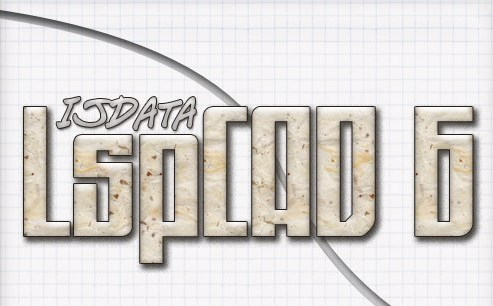
LspCad Pro 6.x | 8.2 MB
Crossovers and boxes are created from a tray of components, the components are picked from the tray and dropped of the schema. This allows for a large degree of freedom for the user, on the downside is the problem that the design procedure may become more tedious. To alleviate this potential problem, the concept of network sets is implemented. Additionally a set of Store/Recall buttons makes it easy to make rapid comparisons of different designs. Another concept that simplifies designs is the group concept where one can simply group a number of components and later with a simple mouse click change on one set of component values to another set and see the results of the changes instantly. Moreover a number of filter templates are available some of them with wizard functionality which makes it easy to tune the components for desired properties
The boxes are designed with building blocks such as ports, cabinet volumes and driver units. For well-known box types a special wizard functionality helps the user to pick an optimal alignment for the given driver, each radiating part of a loudspeaker can be linked to a baffle component that makes it possible to model baffle diffraction and reflections from the closest walls in a listening room
Crossovers that can be implemented are besides analog pass and active filters also digital filters with unit delays and sum units. A paradigm that makes the initial prototype modeling simpler is the parameter mode that allows the user to modify parameters such as crossover frequency and Q value rather than having to fiddle with component values. A generic filter component allows, among other things, for the modeling of LP/HP filters of various filter order, pole-zero or directform filters imported from eg. Matlab or Octave, digital BiQuad filters, FIR filters, also a digital equalization filter component makes it possible to invert the frequency response of a given loudspeaker unit in order to achieve a ruler-flat response in the driver working range.
Components for well-known commercial digital filters such Behringer, dbxPro and XTA is implemented and also optimized.
To be able to achieve a given target frequency response a powerful crossover optimizer can be used. This optimizer also gives the option to put constraints on things such as component values and resulting load impedance, the unique feature of the load impedance optimization is that it actually can increase the load impedance while maintaining the desired frequency response. Another feature is that one may lock the crossover frequency during the optimization.
The tolerance analysis helps to give a view of how the resulting frequency response of a crossover deviates from the original response once we add the possibility that components might deviate from their specified values.
Finally the powerful crossover emulator (or auralizer) is a good companion when it comes to evaluating crossovers.
The popular real time update feature in LspCAD 6 gives the user a "What you see is what you get" feeling as the graphs are updated each time one change e.g. a component value. Similar to earlier releases it is possible to store intermediate work
Crossovers and boxes are created from a tray of components, the components are picked from the tray and dropped of the schema. This allows for a large degree of freedom for the user, on the downside is the problem that the design procedure may become more tedious. To alleviate this potential problem, the concept of network sets is implemented. Additionally a set of Store/Recall buttons makes it easy to make rapid comparisons of different designs. Another concept that simplifies designs is the group concept where one can simply group a number of components and later with a simple mouse click change on one set of component values to another set and see the results of the changes instantly. Moreover a number of filter templates are available some of them with wizard functionality which makes it easy to tune the components for desired properties
The boxes are designed with building blocks such as ports, cabinet volumes and driver units. For well-known box types a special wizard functionality helps the user to pick an optimal alignment for the given driver, each radiating part of a loudspeaker can be linked to a baffle component that makes it possible to model baffle diffraction and reflections from the closest walls in a listening room
Crossovers that can be implemented are besides analog pass and active filters also digital filters with unit delays and sum units. A paradigm that makes the initial prototype modeling simpler is the parameter mode that allows the user to modify parameters such as crossover frequency and Q value rather than having to fiddle with component values. A generic filter component allows, among other things, for the modeling of LP/HP filters of various filter order, pole-zero or directform filters imported from eg. Matlab or Octave, digital BiQuad filters, FIR filters, also a digital equalization filter component makes it possible to invert the frequency response of a given loudspeaker unit in order to achieve a ruler-flat response in the driver working range.
Components for well-known commercial digital filters such Behringer, dbxPro and XTA is implemented and also optimized.
To be able to achieve a given target frequency response a powerful crossover optimizer can be used. This optimizer also gives the option to put constraints on things such as component values and resulting load impedance, the unique feature of the load impedance optimization is that it actually can increase the load impedance while maintaining the desired frequency response. Another feature is that one may lock the crossover frequency during the optimization.
The tolerance analysis helps to give a view of how the resulting frequency response of a crossover deviates from the original response once we add the possibility that components might deviate from their specified values.
Finally the powerful crossover emulator (or auralizer) is a good companion when it comes to evaluating crossovers.
The popular real time update feature in LspCAD 6 gives the user a "What you see is what you get" feeling as the graphs are updated each time one change e.g. a component value. Similar to earlier releases it is possible to store intermediate work