Moo0 Video Cutter 1.12
File Size : 22 Mb
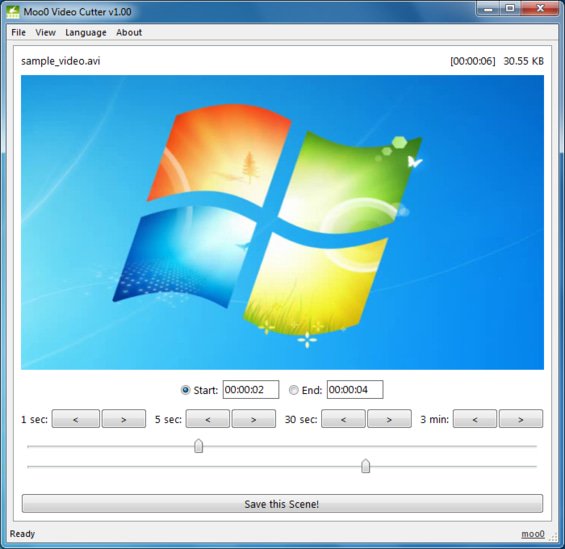
Moo0 Video Cutter helps you cut out a part of video sequence without any loss of quality and very fast.
Supported Video Formats:
- AVI, FLV, M4V, MKV, MOV, MP4, MPG, OGG, OGV, TP, TS, WEBM, WMV and many more.
Note:
- This program won't alter the original video file. It "creates" the new video file containing the only selected scene, within the same folder by default. Please don't worry about it.
- The program may occasionally fail to save the audio data together depending on the original video format. Please make sure the audio is also saved correctly before deleting the original file.
- Cut point is not precise enough? (Especially, on small and low quality video files?) It is due that this tool is specialized for "lossless" cut. To achieve this, this tool searches the nearest frame which doesn't require "any" re-encoding (so-called B-frames) and cut out from there. (The low quality video files tend to have larger gaps between these "B-frames". The higher quality videos usually have a lot smaller gaps.) If you want it, we may consider adding "precise cut with re-encoding" function also in the future, but you can easily find the other tools for it, too.
*
File Size : 22 Mb
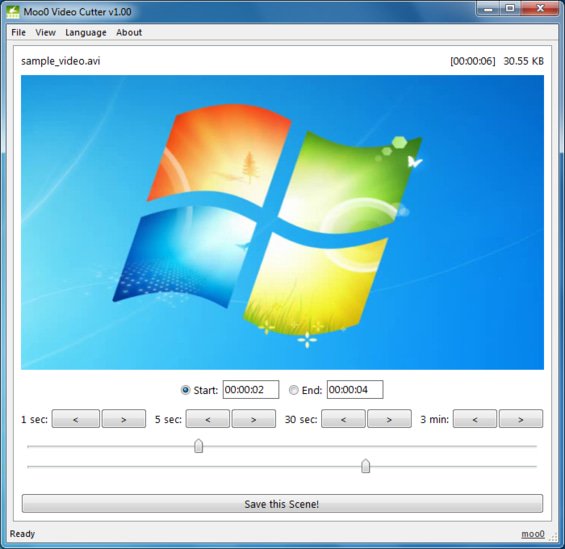
Moo0 Video Cutter helps you cut out a part of video sequence without any loss of quality and very fast.
Supported Video Formats:
- AVI, FLV, M4V, MKV, MOV, MP4, MPG, OGG, OGV, TP, TS, WEBM, WMV and many more.
Note:
- This program won't alter the original video file. It "creates" the new video file containing the only selected scene, within the same folder by default. Please don't worry about it.
- The program may occasionally fail to save the audio data together depending on the original video format. Please make sure the audio is also saved correctly before deleting the original file.
- Cut point is not precise enough? (Especially, on small and low quality video files?) It is due that this tool is specialized for "lossless" cut. To achieve this, this tool searches the nearest frame which doesn't require "any" re-encoding (so-called B-frames) and cut out from there. (The low quality video files tend to have larger gaps between these "B-frames". The higher quality videos usually have a lot smaller gaps.) If you want it, we may consider adding "precise cut with re-encoding" function also in the future, but you can easily find the other tools for it, too.
*

