ReplaceMagic.Ultimate 4.7.0
ReplaceMagic.Ultimate is used by IT staff to fix broken links in your Word, Excel, Powerpoint, Visio, Project, OneNote, PDF, Windows Shortcuts and Text documents when server gets renamed, to change header/footer when for example contact details are changed, by translators and other people who need to do massive search/replace in documents that ReplaceMagic supports (Word, Excel, PowerPoint, Visio, Project, OneNote, PDF, LNK, Text (txt, csv, html and custom extension)).
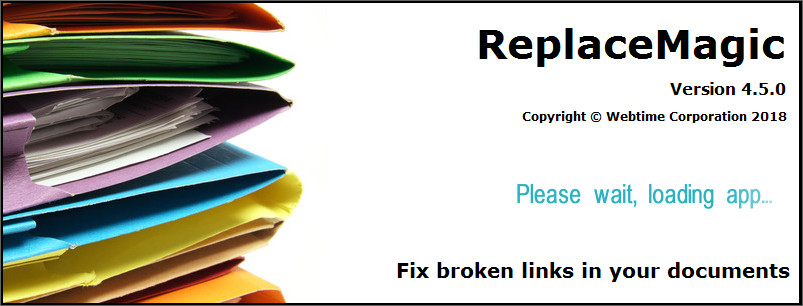
Professional edition allows you to make scans and search&replace anywhere on your network where you have access from computer where ReplaceMagic is installed.
To use ReplaceMagic, create list of search/replace pairs and specify where in the document it should be found. Then you tell it which folders to process and it is it - it can not be more simple! Use it for...
Performing server consolidations where document links need updating
Server renaming or replacement where document links need updating
... and more
Features:
Search and replace inside the headers and footers of multiple sections
Search and replace inside hyperlinks and hyperlink addresses
Search and replace UNC link paths
Search Only mode - very handy for detecting where replaces would occur
Search and replace international character sets
Handles any number of sub folders
Handles documents with password for open or modify
Easy to install/uninstall
The original file date and time stamp will be preserved.
... and much more
Supported extensions:
Microsoft Word-Document (*.doc,*.dot,*.docx,*.dotx,*.docm,*.dotm)
Microsoft Excel-Document (*.xls,*.xlt,*.xlw,*.xla,*.xlsx,*.xlsm,*.xlsb,*.xltx,*.xltm)
Microsoft PowerPoint-Presentation (*.ppt,*.pps,*.pot,*.pptx,*.pptm,*.potx,*.potm,*.ppsx,*.ppsm)
Microsoft Project-Document (*.mpp,*.mpt)
Microsoft Visio Drawing (*.vdx,*.vsdx,*.vssx,*.vstx)
Microsoft OneNote (*.one)
Adobe PDF (*.pdf)
Text documents (*.txt, *.csv, *.html but also your custom extensions)
Windows Shortcuts (*.lnk)
Supported Office versions: 2000-2013 and most of the features in 2016/2019/Office 365
*
File Size: 90.9 MB
Download
*
ReplaceMagic.Ultimate is used by IT staff to fix broken links in your Word, Excel, Powerpoint, Visio, Project, OneNote, PDF, Windows Shortcuts and Text documents when server gets renamed, to change header/footer when for example contact details are changed, by translators and other people who need to do massive search/replace in documents that ReplaceMagic supports (Word, Excel, PowerPoint, Visio, Project, OneNote, PDF, LNK, Text (txt, csv, html and custom extension)).
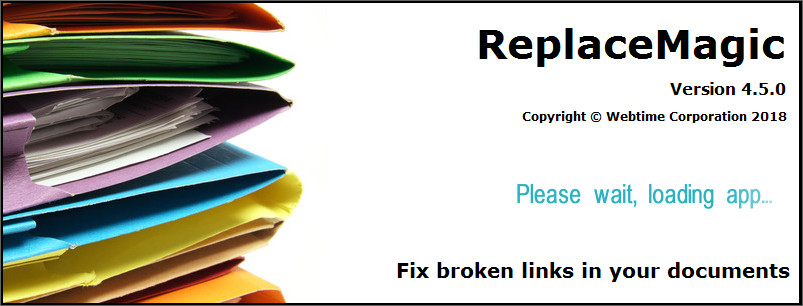
Professional edition allows you to make scans and search&replace anywhere on your network where you have access from computer where ReplaceMagic is installed.
To use ReplaceMagic, create list of search/replace pairs and specify where in the document it should be found. Then you tell it which folders to process and it is it - it can not be more simple! Use it for...
Performing server consolidations where document links need updating
Server renaming or replacement where document links need updating
... and more
Features:
Search and replace inside the headers and footers of multiple sections
Search and replace inside hyperlinks and hyperlink addresses
Search and replace UNC link paths
Search Only mode - very handy for detecting where replaces would occur
Search and replace international character sets
Handles any number of sub folders
Handles documents with password for open or modify
Easy to install/uninstall
The original file date and time stamp will be preserved.
... and much more
Supported extensions:
Microsoft Word-Document (*.doc,*.dot,*.docx,*.dotx,*.docm,*.dotm)
Microsoft Excel-Document (*.xls,*.xlt,*.xlw,*.xla,*.xlsx,*.xlsm,*.xlsb,*.xltx,*.xltm)
Microsoft PowerPoint-Presentation (*.ppt,*.pps,*.pot,*.pptx,*.pptm,*.potx,*.potm,*.ppsx,*.ppsm)
Microsoft Project-Document (*.mpp,*.mpt)
Microsoft Visio Drawing (*.vdx,*.vsdx,*.vssx,*.vstx)
Microsoft OneNote (*.one)
Adobe PDF (*.pdf)
Text documents (*.txt, *.csv, *.html but also your custom extensions)
Windows Shortcuts (*.lnk)
Supported Office versions: 2000-2013 and most of the features in 2016/2019/Office 365
*
File Size: 90.9 MB
Download
*