Integrated Engineering Software Building Suite 2018
ShapeBuilder v9.00.0009
VisualConnect v3.00.0001
VisualAnalysis v17.00.0012
VisualFoundation v8.00.0004
IES Building Suite 2018
IES, Inc. creates high quality structural design software for engineering and related professionals. Your solution for general analysis, frames, trusses, shear wall systems, foundations, retaining walls, floor systems and more in steel, wood, concrete, aluminum, cold-formed, and masonry.
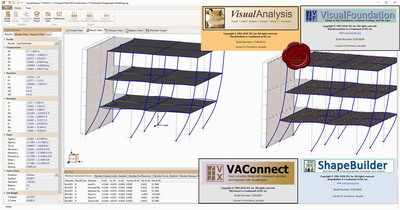
ShapeBuilder is a section properties calculator, stress analysis, shape database customization. Get torsion properties, cracked section properties, concrete section capacities and interaction diagrams. Integrates with VisualAnalysis. More info.
VAConnect is a set of connection-design utilities that integrates with VisualAnalysis Design level or higher. Save the time and hassle of copying loads and geometry from one program to another. Face it, checking many load combinations is a pain, but VAConnect does exactly what is needed using all the loads from VisualAnalysis, while grouping similar connections for consistent, organized design. The tools also run stand-alone for the situations where you just have a quick check to make or a question to answer. Get back to any design in seconds to update a value or print a report. To run the stand-alone tools, you must purchase the product outright or get it as part of the IES Building Suite or IES Total Suite. With IES Transparent Reporting you get either summary reports or details that look and feel like you wrote them out by hand with sketches, equations, code references, and a clear, logical flow. These tools are the opposite of black-box and blind-trust. More info
Why use VisualAnalysis? You have choices in the marketplace for general-purpose FEA tools but VisualAnalysis shines in a number of areas:
Excellent for everyday projects.
Great for unusual projects, and large, complicated models.
Three feature and price levels available: Compare Levels.
Building-code support is optional, use it for mechanical applications too.
Extremely versatile: model just about anything!
Reporting is extremely powerful and very flexible (save your own styles).
So easy to use, most customers are productive within hours of installing.
Over 3000 companies use IES tools: one part-time support person at IES!
BIM support: VARevitLink provides two-way integration with Autodesk Revit Structure.
More info.
Why use VisualFoundation? You have choices in the marketplace, for mat footings -even among IES tools! VisualFoundation shines in a number of areas:
Dedicated to foundations, so easier to use than VisualAnalysis for this task.
Automated modeling - the FEA model is built and refined automatically.
Incorporate the effects of walls and beams in the slab.
Over 2500 companies use IES tools: one part-time support person at IES!
Major Benefits and Abilities:
Mat foundation analysis and design.
Complex mat boundaries, including circular and polygonal templates.
Generate copies of modeling elements using rectangular or circular patterns.
Multiple mat thicknesses or soil properties.
Holes in mats.
Combined footings.
Wall footings.
Walls, grade beams, columns and pile supports.
Unlimited model size.
Support for codes: IBC, ASCE 7, ACI 318.
Automated FEA meshing and soil-spring supports.
Sophisticated thick-plate finite element formulation.
Import & Export DXF files.
Import & Export with VisualAnalysis.
Improved usability: easy graphics and toolbar commands.
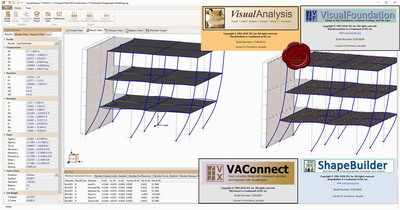
ShapeBuilder is a section properties calculator, stress analysis, shape database customization. Get torsion properties, cracked section properties, concrete section capacities and interaction diagrams. Integrates with VisualAnalysis. More info.
VAConnect is a set of connection-design utilities that integrates with VisualAnalysis Design level or higher. Save the time and hassle of copying loads and geometry from one program to another. Face it, checking many load combinations is a pain, but VAConnect does exactly what is needed using all the loads from VisualAnalysis, while grouping similar connections for consistent, organized design. The tools also run stand-alone for the situations where you just have a quick check to make or a question to answer. Get back to any design in seconds to update a value or print a report. To run the stand-alone tools, you must purchase the product outright or get it as part of the IES Building Suite or IES Total Suite. With IES Transparent Reporting you get either summary reports or details that look and feel like you wrote them out by hand with sketches, equations, code references, and a clear, logical flow. These tools are the opposite of black-box and blind-trust. More info
Why use VisualAnalysis? You have choices in the marketplace for general-purpose FEA tools but VisualAnalysis shines in a number of areas:
Excellent for everyday projects.
Great for unusual projects, and large, complicated models.
Three feature and price levels available: Compare Levels.
Building-code support is optional, use it for mechanical applications too.
Extremely versatile: model just about anything!
Reporting is extremely powerful and very flexible (save your own styles).
So easy to use, most customers are productive within hours of installing.
Over 3000 companies use IES tools: one part-time support person at IES!
BIM support: VARevitLink provides two-way integration with Autodesk Revit Structure.
More info.
Why use VisualFoundation? You have choices in the marketplace, for mat footings -even among IES tools! VisualFoundation shines in a number of areas:
Dedicated to foundations, so easier to use than VisualAnalysis for this task.
Automated modeling - the FEA model is built and refined automatically.
Incorporate the effects of walls and beams in the slab.
Over 2500 companies use IES tools: one part-time support person at IES!
Major Benefits and Abilities:
Mat foundation analysis and design.
Complex mat boundaries, including circular and polygonal templates.
Generate copies of modeling elements using rectangular or circular patterns.
Multiple mat thicknesses or soil properties.
Holes in mats.
Combined footings.
Wall footings.
Walls, grade beams, columns and pile supports.
Unlimited model size.
Support for codes: IBC, ASCE 7, ACI 318.
Automated FEA meshing and soil-spring supports.
Sophisticated thick-plate finite element formulation.
Import & Export DXF files.
Import & Export with VisualAnalysis.
Improved usability: easy graphics and toolbar commands.
135MB
Download
*
