Autodesk AutoCAD Civil 3D 2015 Extensions
The DACH Extension for AutoCAD Civil 3D 2015 provides a suite of tools to work with common German standards such as REB & OKSTRA, Country/directive standards checks, roadway edges and flare design, ellipsoidal road dividers, lane widening, bus bays, embankment slope, legend manager, reports and other utilities.
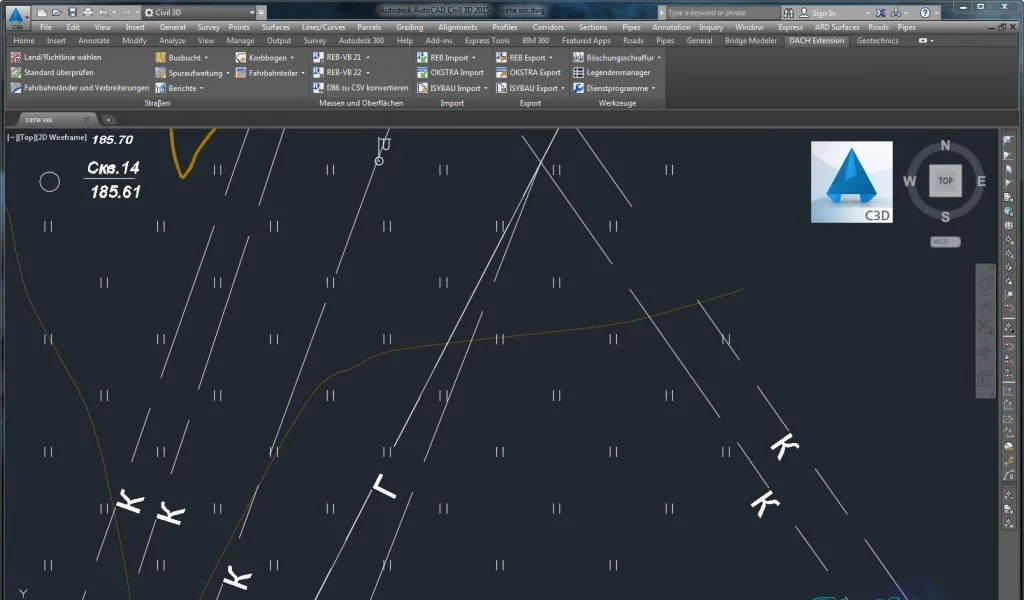
The DACH Extension consists of the following features: common German standards such as REB & OKSTRA; country/directive standards checks; roadway edges and flare design; ellipsoidal road dividers; lane widening; bus bays; embankment slope; legend manager; reports; surface analyses file exchange, import export and copy to another surface; drawing frame grid to viewports; simple 2D slope pattern hatches between 2 polylines or feature lines.
The Autodesk AutoCAD Civil 3D 2015 Extension for Civil View is intended to be used in conjunction with the existing Export to Civil View for 3ds Max Design option in Civil 3D and provides the ability to add Civil 3D alignment, profile and pipe network data to your Civil View model in Autodesk 3ds Max Design. Key features of this extension – create additional .vsp3d files containing alignment, profile and pipe data to add to the Civil View models in 3ds Max Design (there is no limit to the number of VSP3D files which can be referenced from a single Civil View project).
The Autodesk Bridge Module 2015 enables users to create bridge models based on critical geometry in the Autodesk AutoCAD Civil 3D corridor model and existing ground surface. Users can also create Civil 3D alignments and profiles from key bridge strings such as bottom of lowest girder or top of barrier. Finally, users can quickly transition bridge parameters created in the Civil 3D version of this Bridge Modeler into the Autodesk Revit Structure Bridge Modeling extension (REX) where additional modeling can be accomplished.
The Autodesk Geotechnical Module 2015 is designed to integrate geotechnical data with AutoCAD Civil 3D 2015 and provides the ability to build and manage complex Civil 3D surfaces and profiles in geotechnical data into BIM workflows. The Autodesk Geotechnical Module consists of the following features: import borehole data; create 3D borehole modules; display 2D borehole strip diagrams; display 2D borehole diagrams on Civil 3D profiles based on a buffered alignment; create and manage Civil 3D surfaces based on borehole data.
The Microdrainage Utility for Autodesk AutoCAD Civil 3D 2015 provides the ability for AutoCAD Civil 3D Pipe Networks to be renamed and exported to SWS/FWS format for analysis within WinDes System 1 and then imported to update the pipe network in AutoCAD Civil 3D to create a 3D model of drainage network as well as product plans, sections and pipe and structure schedules. Key features of this extension: utility to aid the renaming of the pipe network to WinDes naming convention; export pipe network to SWS and FWS file format; import and update existing network from SWS/FWS; prefix and suffix to pipe naming; change pipe network style.
The Autodesk Rail Layout Module consists of the following features: import switches from customizable library of switch content onto Civil 3D alignments; append additional alignment elements to construct geometrically accurate rail track alignments; modify switch library to meet project requirements.
Size: 72 MB
Download
http://s18.alxa.net/s18/srvs2/02/003/8976589.rar
The DACH Extension for AutoCAD Civil 3D 2015 provides a suite of tools to work with common German standards such as REB & OKSTRA, Country/directive standards checks, roadway edges and flare design, ellipsoidal road dividers, lane widening, bus bays, embankment slope, legend manager, reports and other utilities.
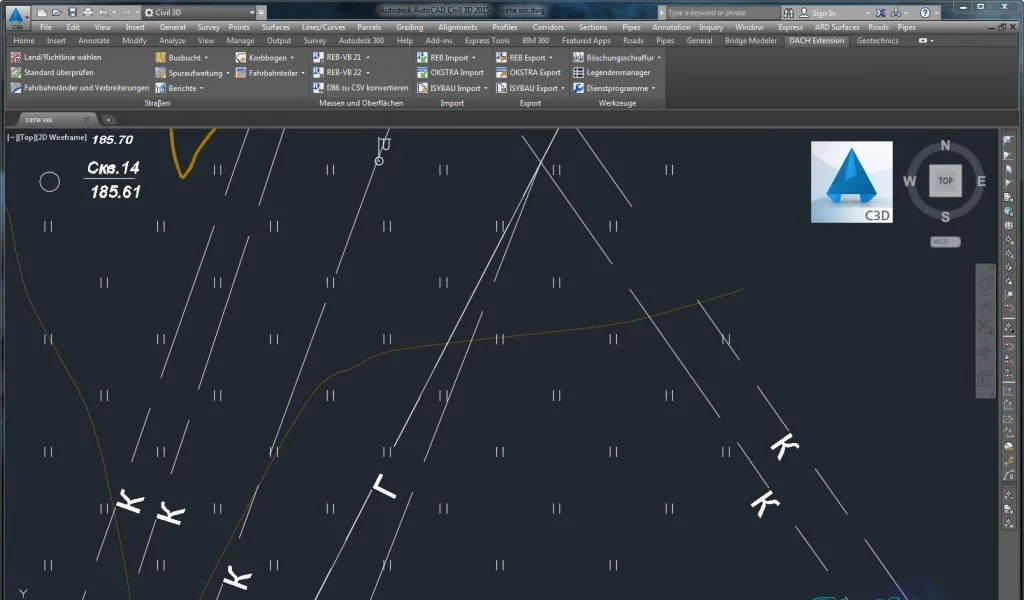
The DACH Extension consists of the following features: common German standards such as REB & OKSTRA; country/directive standards checks; roadway edges and flare design; ellipsoidal road dividers; lane widening; bus bays; embankment slope; legend manager; reports; surface analyses file exchange, import export and copy to another surface; drawing frame grid to viewports; simple 2D slope pattern hatches between 2 polylines or feature lines.
The Autodesk AutoCAD Civil 3D 2015 Extension for Civil View is intended to be used in conjunction with the existing Export to Civil View for 3ds Max Design option in Civil 3D and provides the ability to add Civil 3D alignment, profile and pipe network data to your Civil View model in Autodesk 3ds Max Design. Key features of this extension – create additional .vsp3d files containing alignment, profile and pipe data to add to the Civil View models in 3ds Max Design (there is no limit to the number of VSP3D files which can be referenced from a single Civil View project).
The Autodesk Bridge Module 2015 enables users to create bridge models based on critical geometry in the Autodesk AutoCAD Civil 3D corridor model and existing ground surface. Users can also create Civil 3D alignments and profiles from key bridge strings such as bottom of lowest girder or top of barrier. Finally, users can quickly transition bridge parameters created in the Civil 3D version of this Bridge Modeler into the Autodesk Revit Structure Bridge Modeling extension (REX) where additional modeling can be accomplished.
The Autodesk Geotechnical Module 2015 is designed to integrate geotechnical data with AutoCAD Civil 3D 2015 and provides the ability to build and manage complex Civil 3D surfaces and profiles in geotechnical data into BIM workflows. The Autodesk Geotechnical Module consists of the following features: import borehole data; create 3D borehole modules; display 2D borehole strip diagrams; display 2D borehole diagrams on Civil 3D profiles based on a buffered alignment; create and manage Civil 3D surfaces based on borehole data.
The Microdrainage Utility for Autodesk AutoCAD Civil 3D 2015 provides the ability for AutoCAD Civil 3D Pipe Networks to be renamed and exported to SWS/FWS format for analysis within WinDes System 1 and then imported to update the pipe network in AutoCAD Civil 3D to create a 3D model of drainage network as well as product plans, sections and pipe and structure schedules. Key features of this extension: utility to aid the renaming of the pipe network to WinDes naming convention; export pipe network to SWS and FWS file format; import and update existing network from SWS/FWS; prefix and suffix to pipe naming; change pipe network style.
The Autodesk Rail Layout Module consists of the following features: import switches from customizable library of switch content onto Civil 3D alignments; append additional alignment elements to construct geometrically accurate rail track alignments; modify switch library to meet project requirements.
Size: 72 MB
Download
http://s18.alxa.net/s18/srvs2/02/003/8976589.rar
