ArcGIS Desktop 10.3
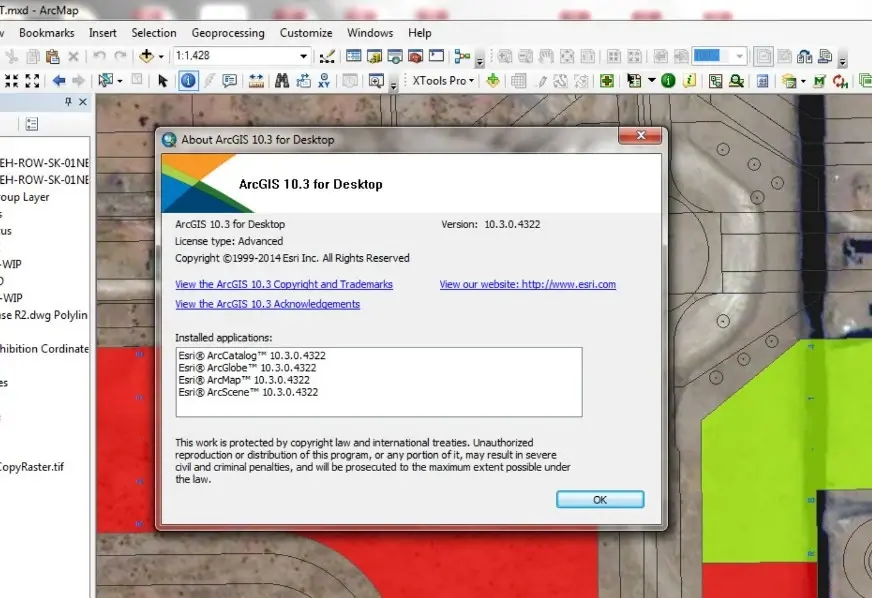
Download
http://s9.alxa.net/one/2024/07/ArcGI...103_141985.rar
Installation:
Code:
1. Install ArcGIS License Manager 2. License Server Administrator window will open automatically after finished install, click on Start/Stop License Service and press Stop. DO NOT CLOSE WINDOW. 3. Replace ARCGIS.exe and service.txt in folder C:\Program Files (x86)\ArcGIS\License10.3\bin with provided files. 4. Press Start and should say in bottom left corner License Server Status: RUNNING If not, go to vendor daemon instructions at Step 9. 5. Press Ok and now ArcGIS Administrator will open automatically. Go to Desktop and in License Manager (for Concurrent Use software products) box type; localhost Go to Availability and Refresh, all licenses should be available. If not, go to vendor daemon instructions at Step 9. 6. Close window and install ArcGIS Desktop. 7. Replace AfCore.dll in folder C:\Program Files (x86)\ArcGIS\Desktop10.3\bin with provided file. 8. Run ArcMap. Vendor Daemon instructions 9. Copy provided license service.txt to C:\flexlm (create folder) and rename to license.dat 10. Edit license.dat and change line 3 to read; SERVER this_host ANY 27001 11. Open command prompt, go to C:\Program Files (x86)\ArcGIS\License 10.3\bin and enter; lmgrd.exe -z c:\flexlm\license.dat Allow Private networks access (not Public) if Windows Firewall asks. 12. ArcGIS Administrator will open automatically, here you need to Define server - type in box localhost 13. Click on Availability tab and refresh, see all licenses accepted. 14. Run ArcMap.
====
https://www.mediafire.com/folder/z3o...qs/ArcGIS_10.3
ArcGIS_Desktop_103_143350.iso
ArcGIS_Engine_103_143356.iso
ArcGIS_Engine_DevKit_Linux_103_143354.iso
ArcGIS_Server_Ent_Linux_103_143352.iso
ArcGIS_Server_Ent_Windows_103_143351.iso
ArcGIS_Server_Workgroup_103_143353(2).is o
ArcGIS_Server_Workgroup_103_143353.iso
