Detailing
AutoCAD Structural Detailing - Formwork Drawings Users Manual
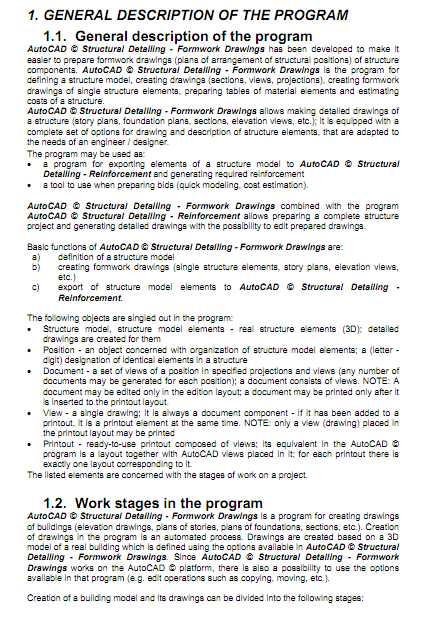
AutoCAD Structural Detailing - Formwork Drawings - User’s Manual page: 5
1. GENERAL DESCRIPTION OF THE PROGRAM
AutoCAD © Structural Detailing - Formwork Drawings has been developed to make it easier to prepare formwork drawings (plans of arrangement of structural positions) of structure
components. AutoCAD © Structural Detailing - Formwork Drawings is the program for defining a structure model, creating drawings (sections, views, projections), creating formwork drawings of single structure elements, preparing tables of material elements and estimating costs of a structure.
AutoCAD © Structural Detailing - Formwork Drawings allows making detailed drawings of a structure (story plans, foundation plans, sections, elevation views, etc.); it is equipped with a complete set of options for drawing and description of structure elements, that are adapted to the needs of an engineer / designer.
The program may be used as:
a program for exporting elements of a structure model to AutoCAD © Structural
Detailing - Reinforcement and generating required reinforcement a tool to use when preparing bids (quick modeling, cost estimation).
AutoCAD © Structural Detailing - Formwork Drawings combined with the program AutoCAD © Structural Detailing - Reinforcement allows preparing a complete structure project and generating detailed drawings with the possibility to edit prepared drawings.
Basic functions of AutoCAD © Structural Detailing - Formwork Drawings are:
a) definition of a structure model
b) creating formwork drawings (single structure elements, story plans, elevation views, etc.)
c) export of structure model elements to AutoCAD © Structural Detailing Reinforcement.
The following objects are singled out in the program: Structure model, structure model elements - real structure elements (3D); detailed
drawings are created for them
Position - an object concerned with organization of structure model elements; a (letter -
digit) designation of identical elements in a structure Document - a set of views of a position in specified projections and views (any number of
documents may be generated for each position); a document consists of views. NOTE: A document may be edited only in the edition layout; a document may be printed only after it is inserted to the printout layout.
View - a single drawing; it is always a document component - if it has been added to a printout, it is a printout element at the same time. NOTE: only a view (drawing) placed in the printout layout may be printed
Printout - ready-to-use printout composed of views; its equivalent in the AutoCAD © program is a layout together with AutoCAD views placed in it; for each printout there is exactly one layout corresponding to it.
The listed elements are concerned with the stages of work on a project.
1.2. Work stages in the program
AutoCAD © Structural Detailing - Formwork Drawings is a program for creating drawings of buildings (elevation drawings, plans of stories, plans of foundations, sections, etc.). Creation of drawings in the program is an automated process. Drawings are created based on a 3D
model of a real building which is defined using the options available in AutoCAD © Structural Detailing - Formwork Drawings. Since AutoCAD © Structural Detailing - Formwork Drawings works on the AutoCAD © platform, there is also a possibility to use the options available in that program (e.g. edit operations such as copying, moving, etc.).
Creation of a building model and its drawings can be divided into the following stages:
Download
http://s18.alxa.net/s18/srvs2/01/Detailing.rar
AutoCAD Structural Detailing - Formwork Drawings Users Manual
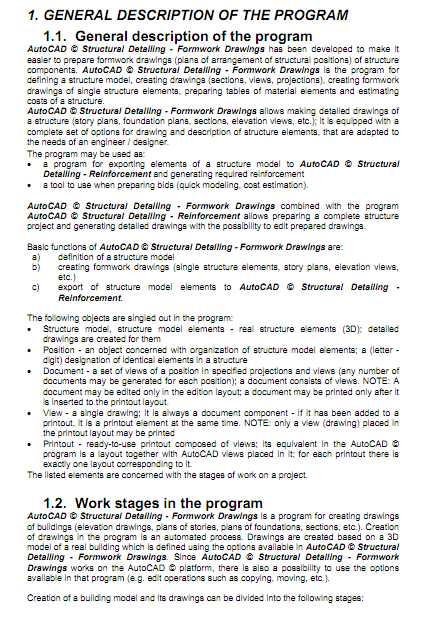
AutoCAD Structural Detailing - Formwork Drawings - User’s Manual page: 5
1. GENERAL DESCRIPTION OF THE PROGRAM
AutoCAD © Structural Detailing - Formwork Drawings has been developed to make it easier to prepare formwork drawings (plans of arrangement of structural positions) of structure
components. AutoCAD © Structural Detailing - Formwork Drawings is the program for defining a structure model, creating drawings (sections, views, projections), creating formwork drawings of single structure elements, preparing tables of material elements and estimating costs of a structure.
AutoCAD © Structural Detailing - Formwork Drawings allows making detailed drawings of a structure (story plans, foundation plans, sections, elevation views, etc.); it is equipped with a complete set of options for drawing and description of structure elements, that are adapted to the needs of an engineer / designer.
The program may be used as:
a program for exporting elements of a structure model to AutoCAD © Structural
Detailing - Reinforcement and generating required reinforcement a tool to use when preparing bids (quick modeling, cost estimation).
AutoCAD © Structural Detailing - Formwork Drawings combined with the program AutoCAD © Structural Detailing - Reinforcement allows preparing a complete structure project and generating detailed drawings with the possibility to edit prepared drawings.
Basic functions of AutoCAD © Structural Detailing - Formwork Drawings are:
a) definition of a structure model
b) creating formwork drawings (single structure elements, story plans, elevation views, etc.)
c) export of structure model elements to AutoCAD © Structural Detailing Reinforcement.
The following objects are singled out in the program: Structure model, structure model elements - real structure elements (3D); detailed
drawings are created for them
Position - an object concerned with organization of structure model elements; a (letter -
digit) designation of identical elements in a structure Document - a set of views of a position in specified projections and views (any number of
documents may be generated for each position); a document consists of views. NOTE: A document may be edited only in the edition layout; a document may be printed only after it is inserted to the printout layout.
View - a single drawing; it is always a document component - if it has been added to a printout, it is a printout element at the same time. NOTE: only a view (drawing) placed in the printout layout may be printed
Printout - ready-to-use printout composed of views; its equivalent in the AutoCAD © program is a layout together with AutoCAD views placed in it; for each printout there is exactly one layout corresponding to it.
The listed elements are concerned with the stages of work on a project.
1.2. Work stages in the program
AutoCAD © Structural Detailing - Formwork Drawings is a program for creating drawings of buildings (elevation drawings, plans of stories, plans of foundations, sections, etc.). Creation of drawings in the program is an automated process. Drawings are created based on a 3D
model of a real building which is defined using the options available in AutoCAD © Structural Detailing - Formwork Drawings. Since AutoCAD © Structural Detailing - Formwork Drawings works on the AutoCAD © platform, there is also a possibility to use the options available in that program (e.g. edit operations such as copying, moving, etc.).
Creation of a building model and its drawings can be divided into the following stages:
Download
http://s18.alxa.net/s18/srvs2/01/Detailing.rar