CodeLine FileToFolder Server 5.4.5.0
يوفر FileToFolder إنشاء مجلد بنقرة واحدة بسهولة من ملف ونقل هذا الملف إلى مجلده الجديد. تحتاج إلى القيام بالعكس ونقل ملفات متعددة بسرعة من المجلدات الخاصة بهم إلى المجلد الحالي؟ سوف يقوم FileToFolder بذلك أيضًا من خلال مكالمة "النقر بزر الماوس الأيمن" البسيطة من قائمة السياق ، بينما يتم الترتيب خلفه وحذف أي مجلدات ومجلدات فرعية فارغة إذا لزم الأمر. FileToFolder في أفضل حالاته عند استخدامه من قائمة السياق في Windows Explorer ولكن يمكن فتحه واستخدامه كتطبيق تقليدي أيضًا.
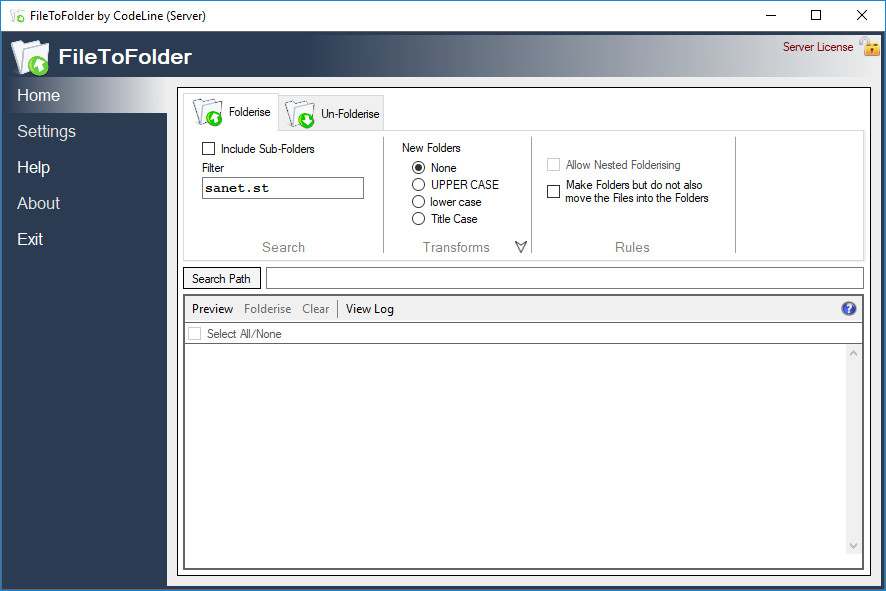
FileToFolder provides easy, one-click folder creation from a file and moving that file into its new folder. Need to do the opposite and rapidly move multiple files out of their folders into the current folder? FileToFolder will do that too with a simple “right-click” call from the context menu, while tidying up behind itself and deleting any empty folders and sub-folders if required. FileToFolder is at its most convenient when used from the context menu in Windows Explorer but it can be opened and used as a conventional application as well.
Features:
Folderise
Folderise From Context Menu
Unfolderise
Unfolderise From Context Menu
Unfolderise - Extract Files From Sub-folders
Unfolderise - Delete All Empty Folders
Calling With Command Line Options
4.2MB
http://s15.alxa.net/001/01/FileToFol...er.5.4.5.0.rar
يوفر FileToFolder إنشاء مجلد بنقرة واحدة بسهولة من ملف ونقل هذا الملف إلى مجلده الجديد. تحتاج إلى القيام بالعكس ونقل ملفات متعددة بسرعة من المجلدات الخاصة بهم إلى المجلد الحالي؟ سوف يقوم FileToFolder بذلك أيضًا من خلال مكالمة "النقر بزر الماوس الأيمن" البسيطة من قائمة السياق ، بينما يتم الترتيب خلفه وحذف أي مجلدات ومجلدات فرعية فارغة إذا لزم الأمر. FileToFolder في أفضل حالاته عند استخدامه من قائمة السياق في Windows Explorer ولكن يمكن فتحه واستخدامه كتطبيق تقليدي أيضًا.
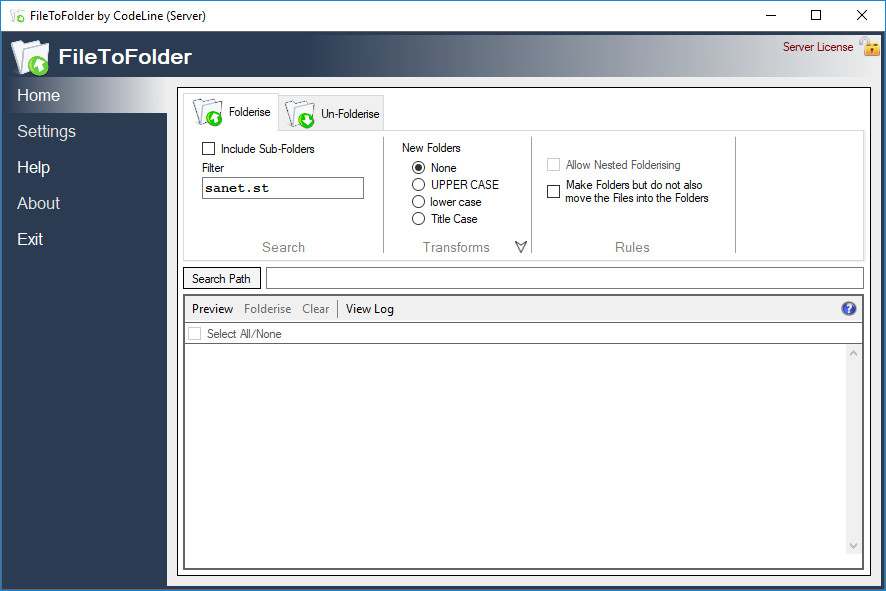
FileToFolder provides easy, one-click folder creation from a file and moving that file into its new folder. Need to do the opposite and rapidly move multiple files out of their folders into the current folder? FileToFolder will do that too with a simple “right-click” call from the context menu, while tidying up behind itself and deleting any empty folders and sub-folders if required. FileToFolder is at its most convenient when used from the context menu in Windows Explorer but it can be opened and used as a conventional application as well.
Features:
Folderise
Folderise From Context Menu
Unfolderise
Unfolderise From Context Menu
Unfolderise - Extract Files From Sub-folders
Unfolderise - Delete All Empty Folders
Calling With Command Line Options
4.2MB
http://s15.alxa.net/001/01/FileToFol...er.5.4.5.0.rar