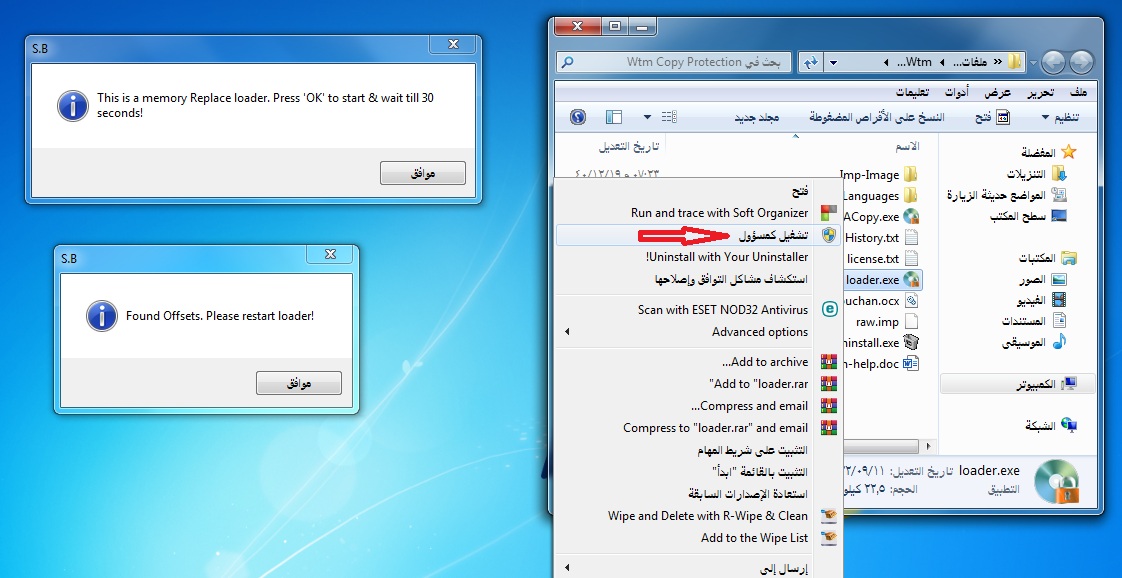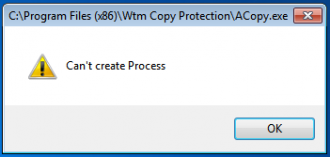Originally posted by maged40
View Post
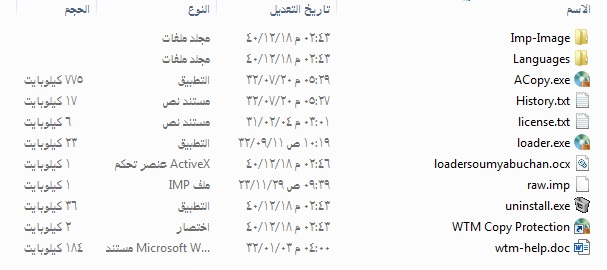
How to install :
1. Install app from setup DIR
2. Copy Loader&IMP-Image To app install DIR EX : C:\Program Files\Wtm Copy Protection
3. (Delete the desktop shortcut(Created by the app
4. Make a new shortcut of loader on desktop.
4. (!Run as Administrator" the shortcut\loader & wait 30 sec... untill 2nd msgbx appear.(Restart loader"
5. Restart loader\shortcut.
6. Overwrite Imp-image DIR
Now u can see the app is registered !
Use loader every time for run the app
enjoy my release !!!!!!!!!!!
good luck 4 u