DS CATIA V5-6R2013 (aka V5R23) P3 GA Win32/64 Multilanguage + English Docs

Size
4.46 GB
Description Dassault Systemes CATIA is a high-end CAD / CAM /CAE software for almost
everything can be done in virtual product development. CATIA provides powerful
tools for 2D sketching and 3D modelling, extensive support for mold design and
machining, and even the possibility of innovation-driven design with product
analysis and failure prediction tools. Mechanical Design Suite provides products
for intuitive specification driven modeling for Solid, Hybrid and Sheetmetal
Part design, Assembly design and integrated Drafting.The new Light Manufacturing
Part Generation product notably enhances productivity and collaboration by
allowing users to work concurrently on the same composite part, later merging
and synchronizing separately designed stacks into a single manufactured
composite part. A new grid-based design methodology automatically generates
plies by taking each cell?s composite specifications defined during
simulation and applying composite design best practices
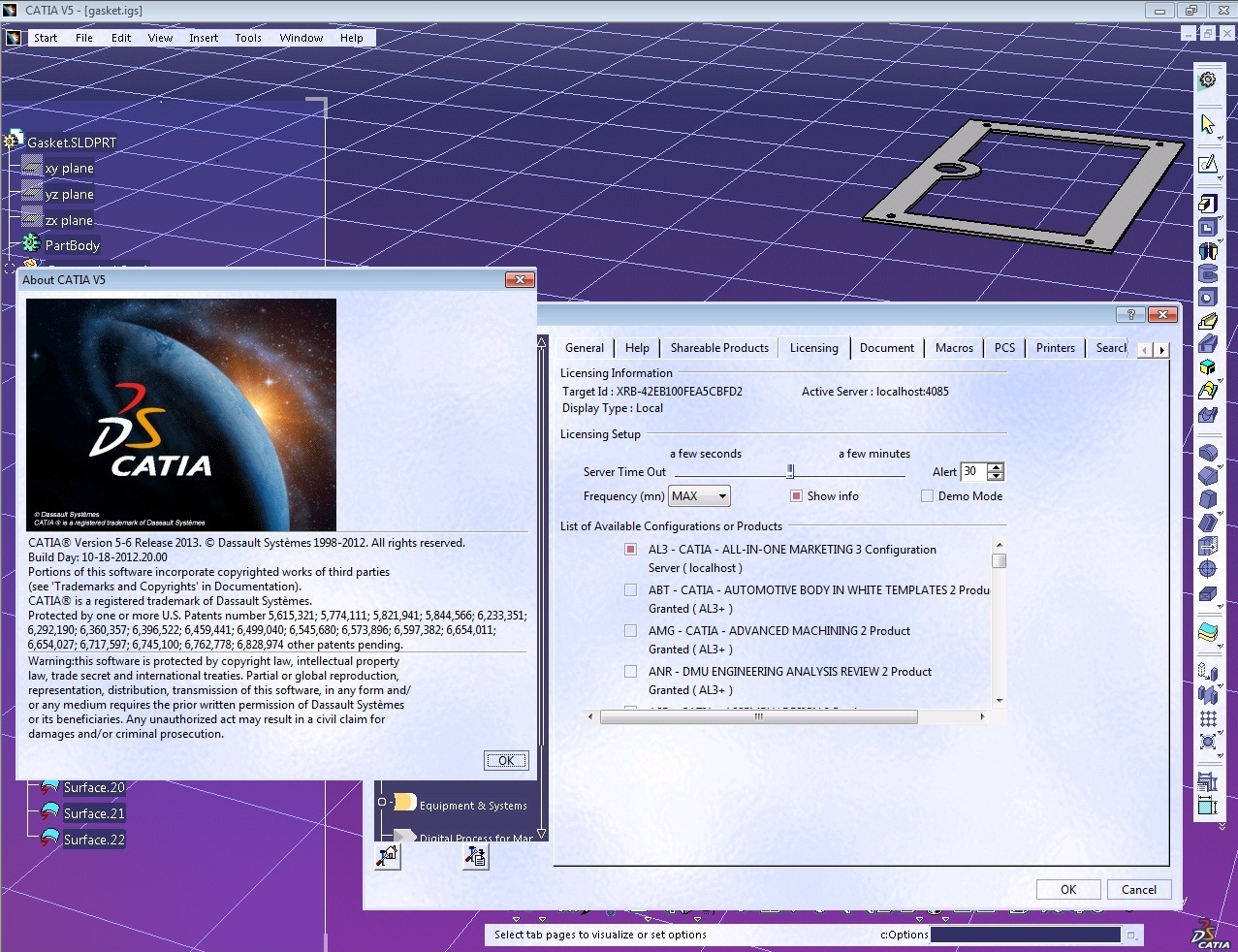
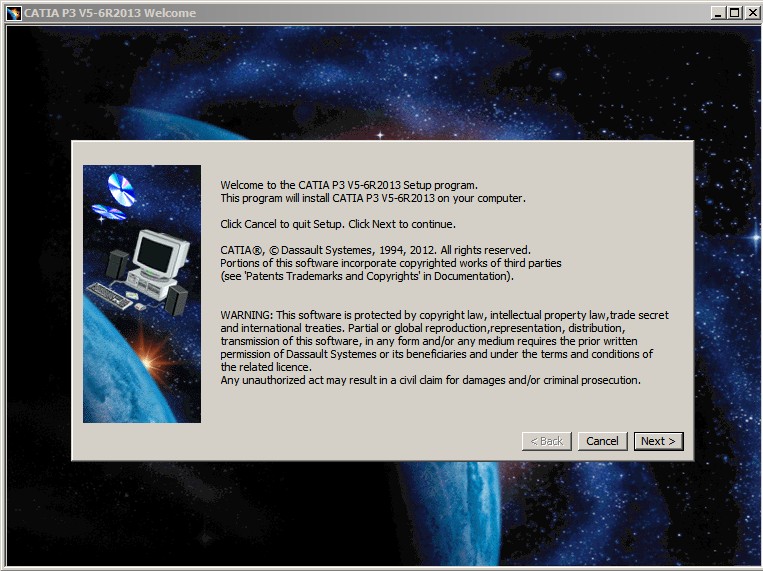
تورنت بالمرفقات
eakorban

Size
4.46 GB
Description Dassault Systemes CATIA is a high-end CAD / CAM /CAE software for almost
everything can be done in virtual product development. CATIA provides powerful
tools for 2D sketching and 3D modelling, extensive support for mold design and
machining, and even the possibility of innovation-driven design with product
analysis and failure prediction tools. Mechanical Design Suite provides products
for intuitive specification driven modeling for Solid, Hybrid and Sheetmetal
Part design, Assembly design and integrated Drafting.The new Light Manufacturing
Part Generation product notably enhances productivity and collaboration by
allowing users to work concurrently on the same composite part, later merging
and synchronizing separately designed stacks into a single manufactured
composite part. A new grid-based design methodology automatically generates
plies by taking each cell?s composite specifications defined during
simulation and applying composite design best practices
Code:
Install Notes
For Win32 Setup
1. Mount DS_CATIA_V5-6R2013_GA_P2_Win32_SSQ.iso into virtual CD drive and run
setup.exe if setup does not start automatically.
For Win36 Setup
2. Mount DS_CATIA_V5-6R2013_GA_P2_Win64_SSQ.iso into virtual CD drive and run
setup.exe if setup does not start automatically.
3. For Documentation Setup mount DS_CATIA_V5-6R2013_Docs_Eng.iso into virtual
CD drive and run setup.exe if setup does not start automatically.
4. See DSLS_17022013_SSQ_Setup.pdf in _SolidSQUAD_ folder for more info
5. Enjoy!
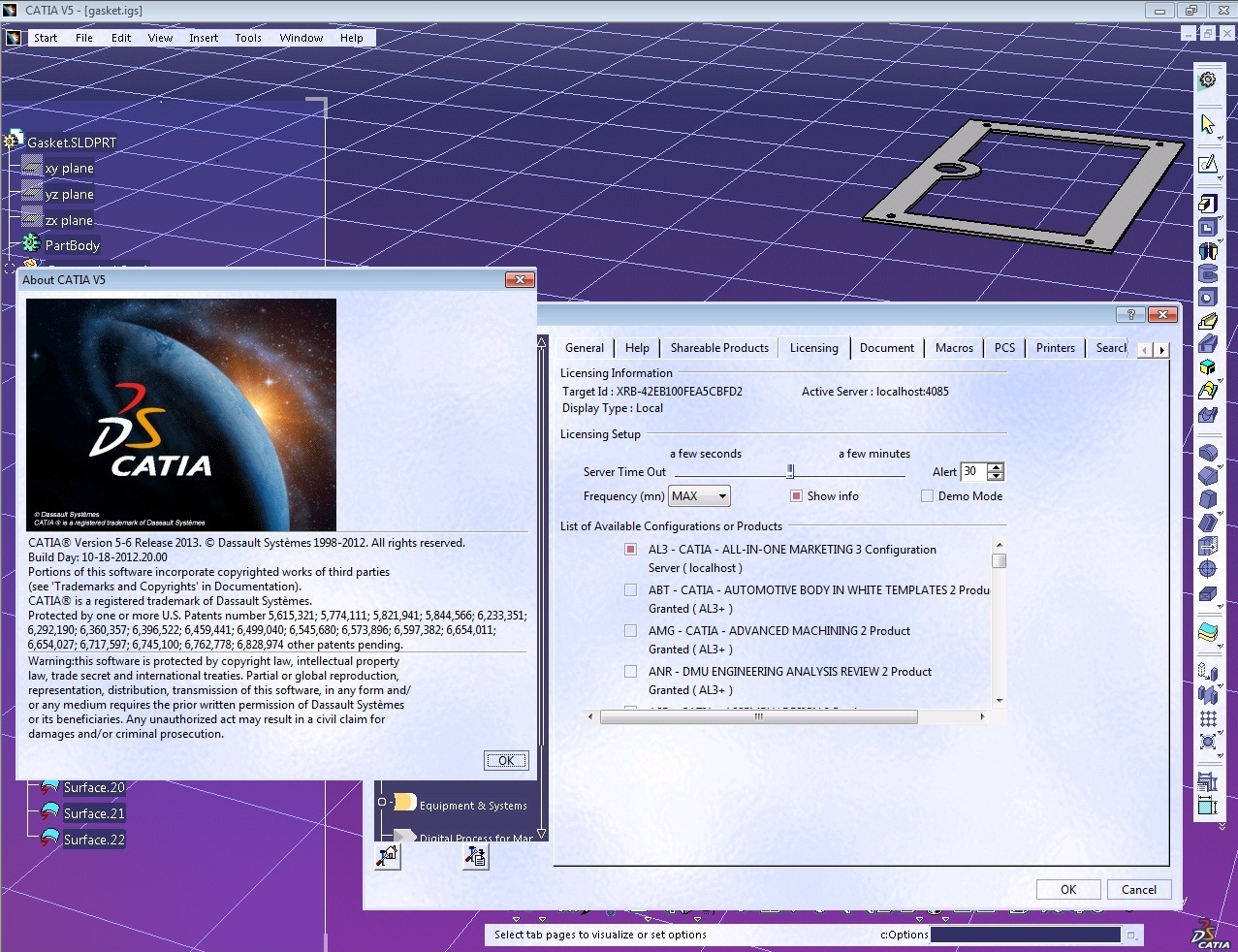
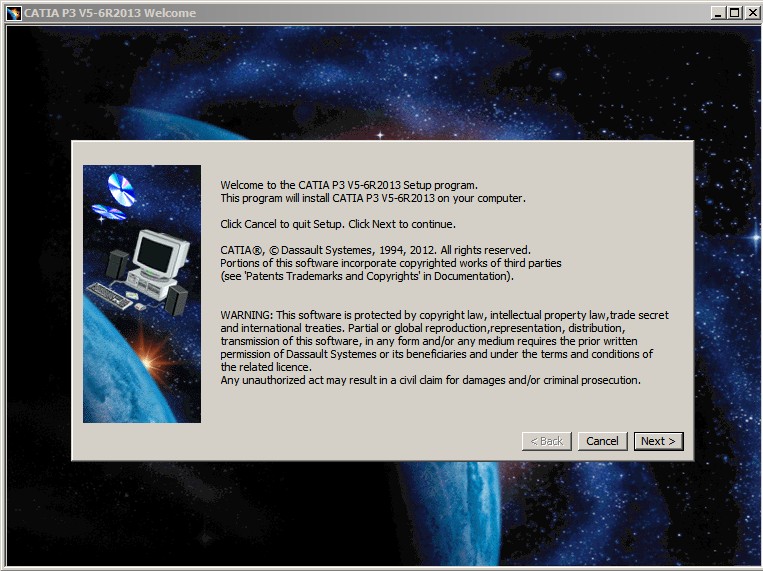
تورنت بالمرفقات
eakorban

