Kitchendraw 6.5
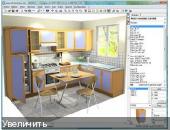
Attention!
For Vista, W7 and W8 all the program starts to do on behalf of the administrator!
Code:
1. Turn off the Internet! 2. Install KD6.5 kd65.exe - but do not start by removing the checkmark. 3. Install the crack KD60_rus_W7.exe and run it (do not remove the checkmark). 3.1 If you see messages about the absence of comctl32.ocx and COMDLG32.OCX libraries when installing the crack, we do not run it (we uncheck the box), go to the W7 folder and follow the installation instructions. After that, we start the crack again. 4. Open CD6.5, close it! 5. Close KD6.5 and we prohibit the output of the files kd.exe and kd_app.exe to the Internet through the firewall / firewall installed in your system. If you have a full-time firewall, then see the folder "_Instruction for setting the prohibition of accessing CDs to the Internet in Windows7 through the staff firewall" 6. Turn on the Internet. 7. Run KD6.5 and make sure it works with the Internet on.
If the CD suddenly stops running, or says that the time has expired, or requires updating
First you need to download the updated version of the CD on the program site
For example kitchendraw.com/PACKS/kd65.exe
and repeat the procedure
If this did not help, then it is necessary create a shortcut program with a modified date
Code:
1. Run the file pref.reg and answer "Yes." 2. Follow the instructions in the folder "_Setting the old system date" Create a shortcut and set the system date on 04/10/2013 for the file kd_app.exe, 3. Start the CD with a shortcut and make sure it works.
In the people's KD6.5 account (account) should be 474711936
If it's different - read the folder "_What to do if the clock shows zero"
Sometimes, as a result of crashes or updates in KD6.5, scenes cease to open. Do not forget to backup the Scenes folder!
Read the "Instructions for importing or restoring scenes"
Program with activation and recharging of hours
572MB
Download
http://s11.alxa.net/s11/srvs14/1/KitchenDraw.6.5.rar

