ScanPapyrus Pro v19.00
يعد ScanPapyrus أحد تطبيقات سطح المكتب لإجراء المسح السريع للمستندات أو الكتب أو الصور المطبوعة.
تعرف على المزيد حول ميزات ScanPapyrus.
المسح الضوئي دفعة من الوثائق
باستخدام ScanPapyrus ، يمكنك مسح مستند ضوئيًا دون الانتقال ذهابًا وإيابًا بين الماسح الضوئي والكمبيوتر.
+ كتاب المسح الضوئي
مع ScanPapyrus ، يمكنك مسح صفحتين في وقت واحد. هذا يعني أنه يمكنك إنشاء نسخ رقمية عالية الجودة من كتبك في نصف الوقت! الآن لا تحتاج إلى مسح كل صفحة كتاب على حدة. ما عليك سوى مسح حيز الكتاب ، وسيقوم ScanPapyrus تلقائيًا بتقسيم الصورة الممسوحة ضوئيًا إلى صفحتين.
هذا يعني أنك ستحصل على صفحتين لملف PDF أو DjVu في عملية مسح ضوئي واحدة! يعد مسح كتاب أسهل مما تعتقد
جودة المسح الضوئي وسرعة استثنائية
مع ScanPapyrus ، يمكنك تحسين جودة المسح الضوئي ومسح المستندات ضوئيًا بسرعة أكبر! هل وضعت الصفحة ملتوية على زجاج الماسحة الضوئية؟ سيقوم ScanPapyrus تلقائيًا بتحويل الصورة الممسوحة ضوئيًا. هل غطاء الماسح الضوئي مواربا؟ يمكن لـ ScanPapyrus إزالة الشرائط السوداء بسهولة حول حافة كل صورة ممسوحة ضوئيًا. يمكنه زيادة حدة النص ، وضبط التباين تلقائيًا ، وقطع الحواف غير الضرورية ، وتنظيف خلفية صفحة رمادية عن طريق استبدالها بواحدة بيضاء.
الجودة والتعرف الدقيق على النص
بعد الانتهاء من المسح ، يمكنك التعرف على المستند وحفظه كملف Microsoft Word ، أو ملف PDF يمكن البحث فيه ، أو كملف نصي عادي.
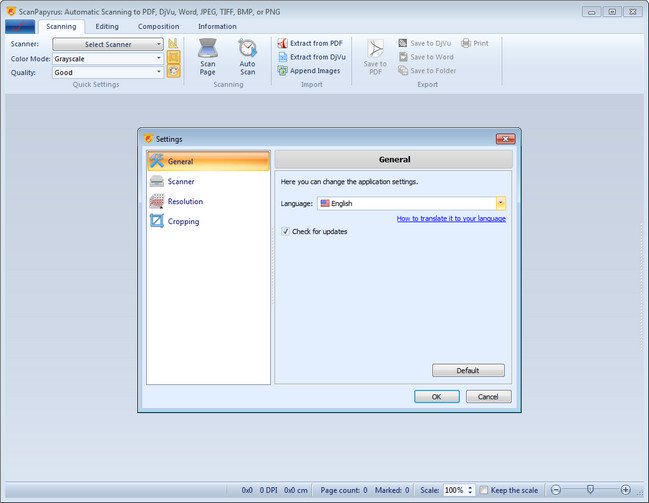
What Is ScanPapyrus?
ScanPapyrus is a Windows desktop application for quick scanning of documents, books, or printed photos.
Learn more about the features of ScanPapyrus.
Features:
+ Batch Scanning of Documents
With ScanPapyrus, you can scan a document without moving back and forth between the scanner and the computer.
+ Book Scanning
With ScanPapyrus, you can scan two pages at once. This means you can create high-quality digital copies of your books in half the time! Now you don’t need to scan each book page separately. Just scan a book spread, and ScanPapyrus will automatically split the scanned image into two pages.
It means you will get two pages for a PDF or DjVu file in one scanning pass! Scanning a book is easier than you think...
+ Exceptional Scanning Quality and Speed
With ScanPapyrus, you can both improve scan quality and scan documents more quickly! Was the page placed crooked on the scanner glass? ScanPapyrus will automatically deskew the scanned image. Is the scanner lid ajar? ScanPapyrus can easily remove the black strips around the edge of each scanned image. It can increase the text sharpness, automatically adjust the contrast, cut off the unnecessary edges, and clean up a grayish page background by replacing it with a white one.
+ Quality and Accurate Text Recognition
After you finish scanning, you can recognize the document and save it as a Microsoft Word file, a searchable PDF file, or as a plain text file.
28MB
http://s15.alxa.net/001/02/ScP1900.rar
يعد ScanPapyrus أحد تطبيقات سطح المكتب لإجراء المسح السريع للمستندات أو الكتب أو الصور المطبوعة.
تعرف على المزيد حول ميزات ScanPapyrus.
المسح الضوئي دفعة من الوثائق
باستخدام ScanPapyrus ، يمكنك مسح مستند ضوئيًا دون الانتقال ذهابًا وإيابًا بين الماسح الضوئي والكمبيوتر.
+ كتاب المسح الضوئي
مع ScanPapyrus ، يمكنك مسح صفحتين في وقت واحد. هذا يعني أنه يمكنك إنشاء نسخ رقمية عالية الجودة من كتبك في نصف الوقت! الآن لا تحتاج إلى مسح كل صفحة كتاب على حدة. ما عليك سوى مسح حيز الكتاب ، وسيقوم ScanPapyrus تلقائيًا بتقسيم الصورة الممسوحة ضوئيًا إلى صفحتين.
هذا يعني أنك ستحصل على صفحتين لملف PDF أو DjVu في عملية مسح ضوئي واحدة! يعد مسح كتاب أسهل مما تعتقد
جودة المسح الضوئي وسرعة استثنائية
مع ScanPapyrus ، يمكنك تحسين جودة المسح الضوئي ومسح المستندات ضوئيًا بسرعة أكبر! هل وضعت الصفحة ملتوية على زجاج الماسحة الضوئية؟ سيقوم ScanPapyrus تلقائيًا بتحويل الصورة الممسوحة ضوئيًا. هل غطاء الماسح الضوئي مواربا؟ يمكن لـ ScanPapyrus إزالة الشرائط السوداء بسهولة حول حافة كل صورة ممسوحة ضوئيًا. يمكنه زيادة حدة النص ، وضبط التباين تلقائيًا ، وقطع الحواف غير الضرورية ، وتنظيف خلفية صفحة رمادية عن طريق استبدالها بواحدة بيضاء.
الجودة والتعرف الدقيق على النص
بعد الانتهاء من المسح ، يمكنك التعرف على المستند وحفظه كملف Microsoft Word ، أو ملف PDF يمكن البحث فيه ، أو كملف نصي عادي.
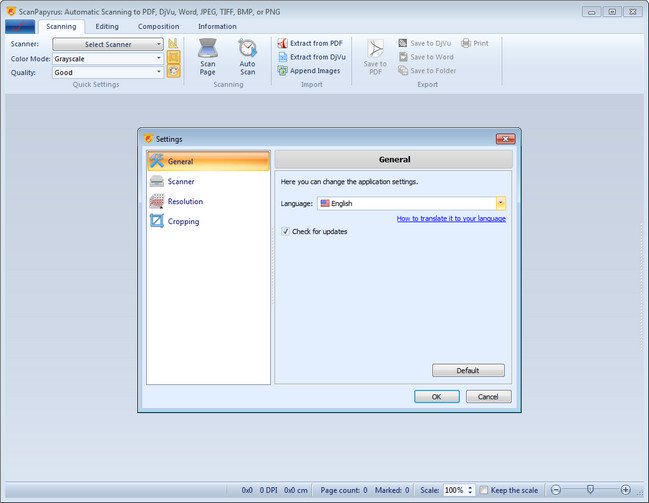
What Is ScanPapyrus?
ScanPapyrus is a Windows desktop application for quick scanning of documents, books, or printed photos.
Learn more about the features of ScanPapyrus.
Features:
+ Batch Scanning of Documents
With ScanPapyrus, you can scan a document without moving back and forth between the scanner and the computer.
+ Book Scanning
With ScanPapyrus, you can scan two pages at once. This means you can create high-quality digital copies of your books in half the time! Now you don’t need to scan each book page separately. Just scan a book spread, and ScanPapyrus will automatically split the scanned image into two pages.
It means you will get two pages for a PDF or DjVu file in one scanning pass! Scanning a book is easier than you think...
+ Exceptional Scanning Quality and Speed
With ScanPapyrus, you can both improve scan quality and scan documents more quickly! Was the page placed crooked on the scanner glass? ScanPapyrus will automatically deskew the scanned image. Is the scanner lid ajar? ScanPapyrus can easily remove the black strips around the edge of each scanned image. It can increase the text sharpness, automatically adjust the contrast, cut off the unnecessary edges, and clean up a grayish page background by replacing it with a white one.
+ Quality and Accurate Text Recognition
After you finish scanning, you can recognize the document and save it as a Microsoft Word file, a searchable PDF file, or as a plain text file.
28MB
http://s15.alxa.net/001/02/ScP1900.rar