Cisco Speed Meter Pro.1.3.9052
برنامج ممتاز للحفاظ على اقصى سرعة لاتصالك
وايضا زيادة معدل السرعة لاتصالك وذلك بغض النظر عن مزود الخدمة
تعتمد خاصية البرنامج على قياس سرعة اتصالك للوصول الى اقصى سرعة للمزود
ثم يبدأ البرنامج بالقيام بعملية ضخ اعلى معدل للسرعة لك وذلك حسب المقياس
لأعلى سرعة لديك ... ثم المحافظة عليها كلما قمت بعملية داونلود أو ابلود
لذلك ستبقى سرعة اتصالك دائما القصوى
البرنامج من شركة سيسكو الرائدة بمجال الانترنت والشبكات العالمية
Speed Meter Pro:
Platform Version : 11.1.9051.0
Speed Meter Pro monitors computers and devices on a network, collecting and analyzing information to determine network performance. It shows you how much network resources a computer is using, and offers guidance on how to improve network performance to increase speed, response time, and to avoid common network issues. For example, if you're experiencing slow Internet surfing, Speed Meter Pro can help you determine if the slow down is caused by your home network, a problem with your Internet service provider (ISP), or just the Internet in general. It quickly analyzes your network connections and displays results.
Monitors your network's performance – assesses your local PC, other computers on your network running Speed Meter Pro, connected devices, and your Internet connection.
Provides detailed explanations – describes why certain events slow down your network so you don’t waste time trying to solve issues beyond your control.
Provides Action Items that are easy to follow – offers suggestions and how-to’s to improve your network's performance.
Alerts you to potential problem areas – notifies you of issues that require immediate attention.
Tests your Internet Speed – measures your upload and download speed to see if they are in the expected range for your ISP service.
Monitors your favorite Web sites – lets you see if selected Web sites are slow to respond before visiting. You can also see if just one Web site is slow, or all of them. This allows you to see the overall status of the Internet before you start surfing.
Platform Version : 11.1.9051.0
Speed Meter Pro monitors computers and devices on a network, collecting and analyzing information to determine network performance. It shows you how much network resources a computer is using, and offers guidance on how to improve network performance to increase speed, response time, and to avoid common network issues. For example, if you're experiencing slow Internet surfing, Speed Meter Pro can help you determine if the slow down is caused by your home network, a problem with your Internet service provider (ISP), or just the Internet in general. It quickly analyzes your network connections and displays results.
Monitors your network's performance – assesses your local PC, other computers on your network running Speed Meter Pro, connected devices, and your Internet connection.
Provides detailed explanations – describes why certain events slow down your network so you don’t waste time trying to solve issues beyond your control.
Provides Action Items that are easy to follow – offers suggestions and how-to’s to improve your network's performance.
Alerts you to potential problem areas – notifies you of issues that require immediate attention.
Tests your Internet Speed – measures your upload and download speed to see if they are in the expected range for your ISP service.
Monitors your favorite Web sites – lets you see if selected Web sites are slow to respond before visiting. You can also see if just one Web site is slow, or all of them. This allows you to see the overall status of the Internet before you start surfing.
البرنامج وطريقة التنصيب
قمت بتعديل بعض خصائص البرنامج
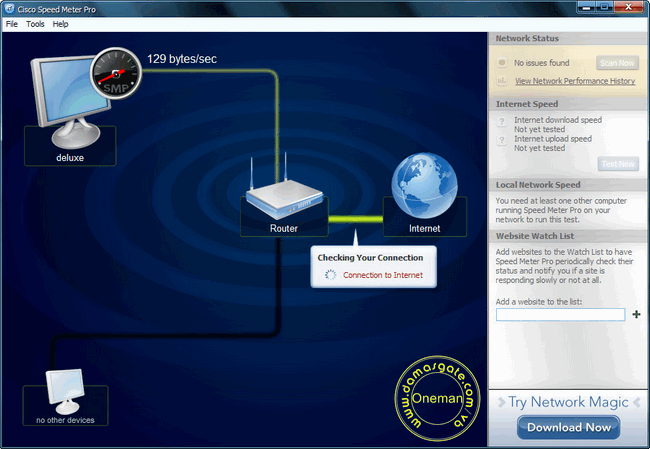
وبذلك تحصل على اقصى سرعة وستكون مخزنة داخل البرنامج
وايضا يقوم دائما بسحب اقصى سرعة من المزود ويحتفظ بها
سيتضح ذلك عند التنصيب
وذلك باعادة تغيير شكل عملية التنصيب ...
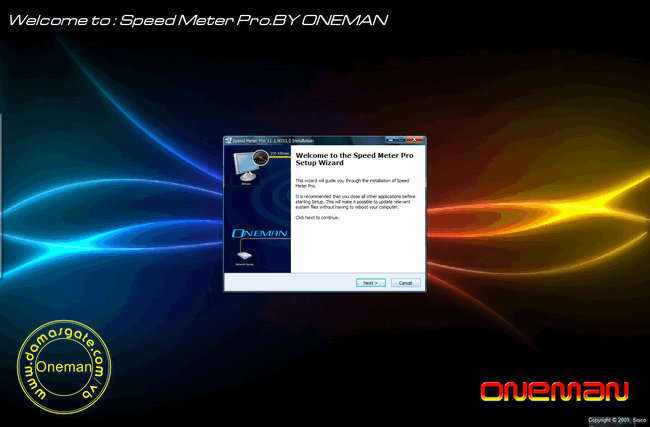
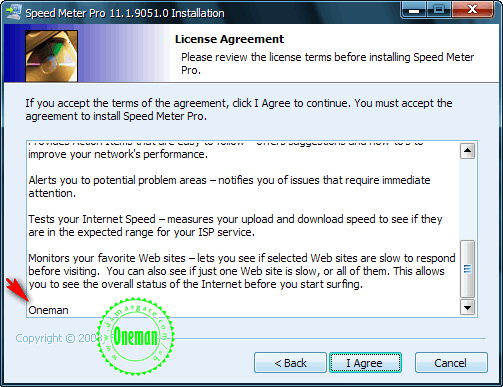
عند بدء تشغيل البرنامج سيكون على هذا الشكل
اترك البرنامج ليقوم بعملية سحب اقصى سرعة لك .. على 3 خطواط
تستغرق حوالي اقل من دقيقتين
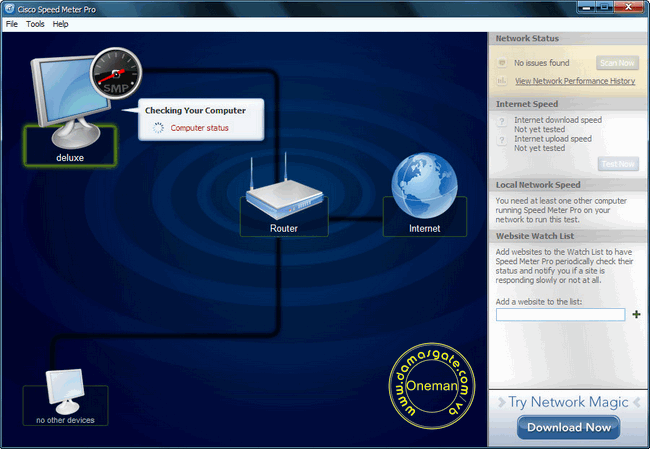
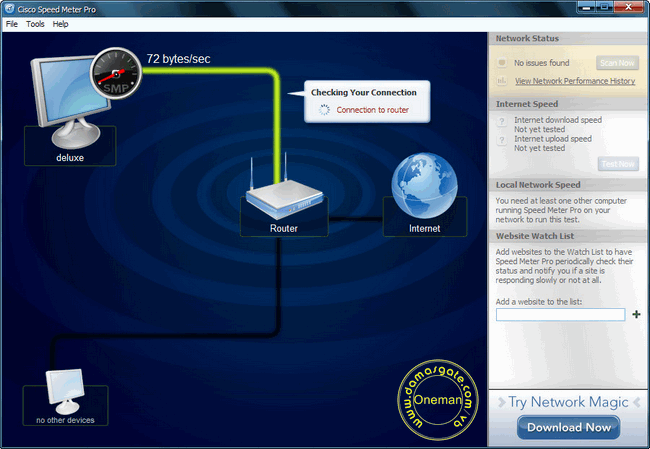
وذلك باعادة تغيير شكل عملية التنصيب ...
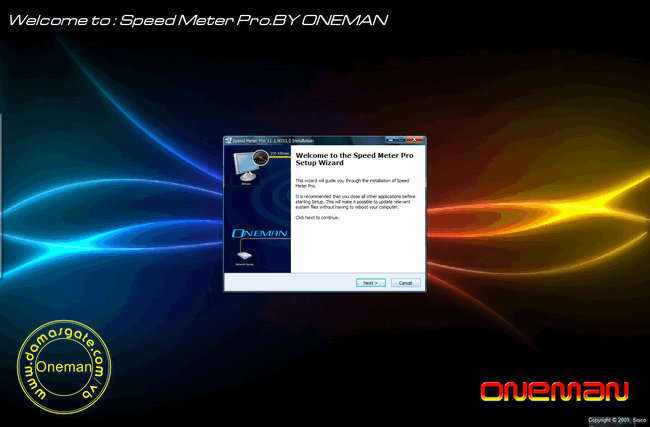
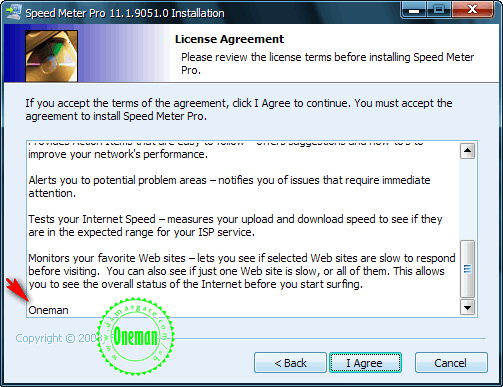
عند بدء تشغيل البرنامج سيكون على هذا الشكل
اترك البرنامج ليقوم بعملية سحب اقصى سرعة لك .. على 3 خطواط
تستغرق حوالي اقل من دقيقتين
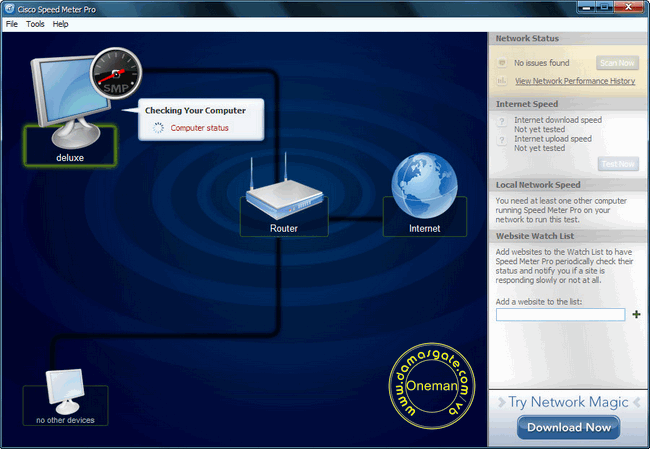
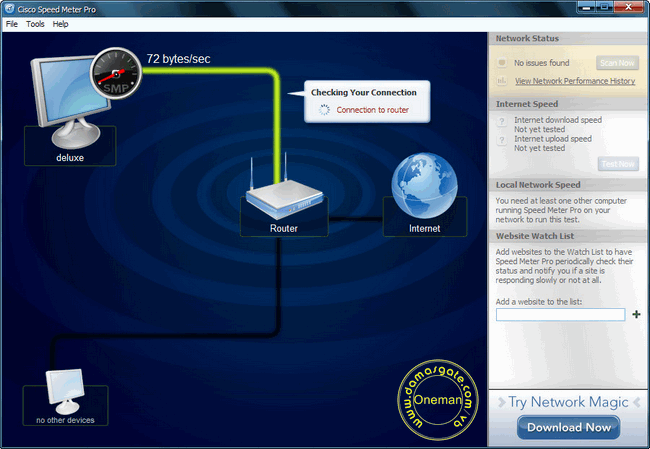
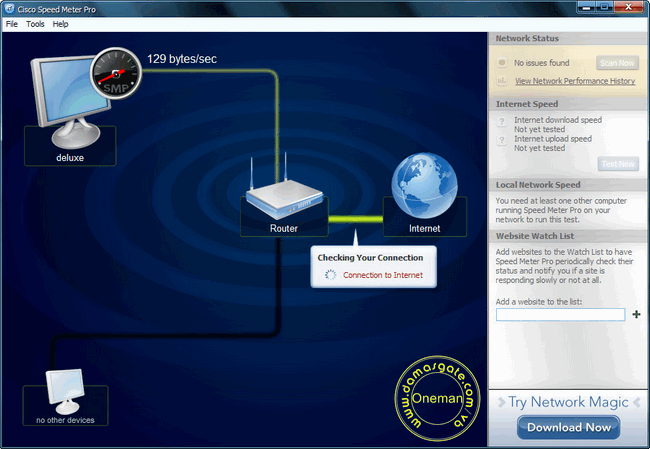
وبذلك تحصل على اقصى سرعة وستكون مخزنة داخل البرنامج
وايضا يقوم دائما بسحب اقصى سرعة من المزود ويحتفظ بها
ويمكن لك تجربة ذلك عند القيام بعملية داونلود أو ابلود
ستلاحظ الفرق عن ذي قبل
تنويه هام
لاتقم بعمل ابديت ( تحديث للبرنامج ابداً )
حتى لايتم الكشف عن الباتش المرفق
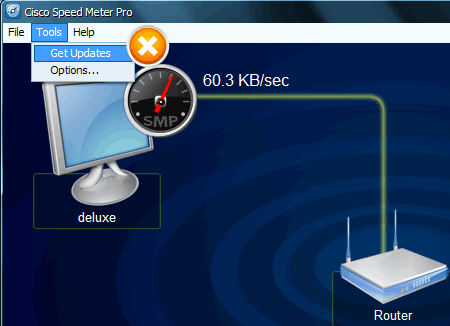
ستلاحظ الفرق عن ذي قبل
تنويه هام
لاتقم بعمل ابديت ( تحديث للبرنامج ابداً )
حتى لايتم الكشف عن الباتش المرفق
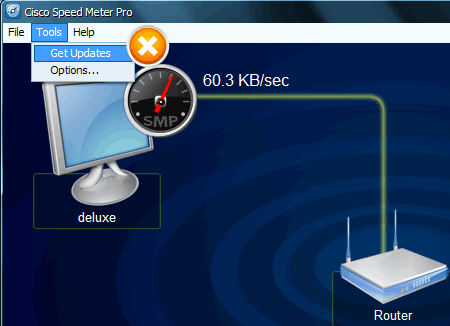
البرنامج بحجم 21 mb
وتم تجربة البرنامج على اكس بي وفيستا
وتم تجربة البرنامج على اكس بي وفيستا
تم تقييم البرنامج ... من افضل برامج رفع كفاءة الاتصال الى الحد الاقصى
تم تجربة البرنامج ... أكثر من ممتــــــــــاز ويستحق الاقتناء
التحميل من هنا
http://www.4shared.com/get/BLn7ozao/...ro_139052.html
أو
http://www.mediafire.com/download/to...o-1.3.9052.rar
او
http://s19.alxa.net/s8/srvs1/PSD/dl...o-1.3.9052.rar
الباتش بالمرفقات
بعد تحميل البرنامج لاتشغله
وانسخ الباتش داخل ملف البرنامج ... ثم دبل كلك على الباتش
وبذلك يصبح البرنامج لك
تم تجربة البرنامج ... أكثر من ممتــــــــــاز ويستحق الاقتناء
التحميل من هنا
http://www.4shared.com/get/BLn7ozao/...ro_139052.html
أو
http://www.mediafire.com/download/to...o-1.3.9052.rar
او
http://s19.alxa.net/s8/srvs1/PSD/dl...o-1.3.9052.rar
الباتش بالمرفقات
بعد تحميل البرنامج لاتشغله
وانسخ الباتش داخل ملف البرنامج ... ثم دبل كلك على الباتش
وبذلك يصبح البرنامج لك
