CSI Italia VIS Concrete Design v12.1.0
VIS Concrete Design Software was developed by CSI Italia, with the intent of expanding SAP2000, ETABS and CSiBridge design capabilities to meet specific Eurocode requirements. Development of VIS started in 2004 and continues through these days, striving to make the CSI programs ever more suited for use in the European market. VIS provides you with a unique approach that intuitively follows the natural workflow used by structural engineers in their design process. Initially, you’ll be working on the model.
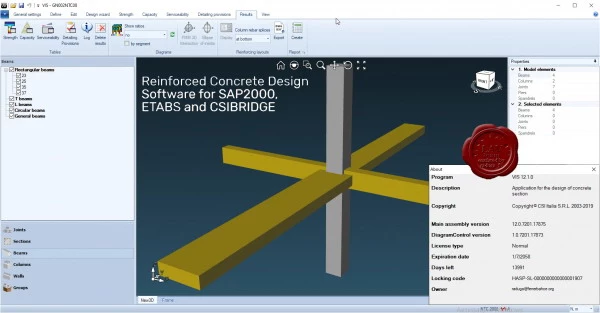
This is done using one of the CSi programs. They are some of the most well-known and appreciated structural engineering packages on the market. You can use many VIS tools to help during the modeling phase. Including; Combinator that will automatically generate load combinations. Section Cutter that aids in the modelling of concrete walls. And, SPF that will let you explore seismic performance.
Everything takes place within a single interface in the main software program (SAP2000, ETABS or CSi Bridge). VIS is fully integrated. This means VIS acts as part of the main program itself. And, permits you to move flawlessly back and forth; interacting with the model and exchanging data with it. Once satisfied with the model, you can run the analysis and take advantage of the limitless capabilities of the CSi software. You can check results, use design utilities, edit the model on the fly and redo the analysis until satisfied with the size of your concrete members. You decide which of these members you want to design in detail. You can select a few, or the entire model. Open the "Tool” menu and click VIS to enter the design session.
Once the design parameters are set to your requirements VIS will automatically populate the entire structure with preliminary reinforcing. Not just required areas. But, fully detailed longitudinal and transverse reinforcing.
This reinforcing meets all code requirements but will probably be a long way from your desired results. It is a very helpful starting point, though. From there you can use the powerful editing and design capabilities in VIS to revise the reinforcing to way you want it. And, tailor it exactly to your project needs. Once finished, you can take advantage of the many output features and then transfer the results to calculation reports and working drawings.
143MB
Download
http://s15.alxa.net/001/02/CSI.VIS.C...gn.v12.1.0.rar
VIS Concrete Design Software was developed by CSI Italia, with the intent of expanding SAP2000, ETABS and CSiBridge design capabilities to meet specific Eurocode requirements. Development of VIS started in 2004 and continues through these days, striving to make the CSI programs ever more suited for use in the European market. VIS provides you with a unique approach that intuitively follows the natural workflow used by structural engineers in their design process. Initially, you’ll be working on the model.
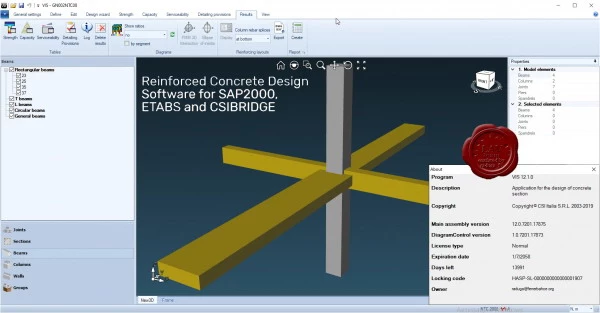
This is done using one of the CSi programs. They are some of the most well-known and appreciated structural engineering packages on the market. You can use many VIS tools to help during the modeling phase. Including; Combinator that will automatically generate load combinations. Section Cutter that aids in the modelling of concrete walls. And, SPF that will let you explore seismic performance.
Everything takes place within a single interface in the main software program (SAP2000, ETABS or CSi Bridge). VIS is fully integrated. This means VIS acts as part of the main program itself. And, permits you to move flawlessly back and forth; interacting with the model and exchanging data with it. Once satisfied with the model, you can run the analysis and take advantage of the limitless capabilities of the CSi software. You can check results, use design utilities, edit the model on the fly and redo the analysis until satisfied with the size of your concrete members. You decide which of these members you want to design in detail. You can select a few, or the entire model. Open the "Tool” menu and click VIS to enter the design session.
Once the design parameters are set to your requirements VIS will automatically populate the entire structure with preliminary reinforcing. Not just required areas. But, fully detailed longitudinal and transverse reinforcing.
This reinforcing meets all code requirements but will probably be a long way from your desired results. It is a very helpful starting point, though. From there you can use the powerful editing and design capabilities in VIS to revise the reinforcing to way you want it. And, tailor it exactly to your project needs. Once finished, you can take advantage of the many output features and then transfer the results to calculation reports and working drawings.
143MB
Download
http://s15.alxa.net/001/02/CSI.VIS.C...gn.v12.1.0.rar
