Oreilly - Word 365 Intermediate
Release Date: August 2019
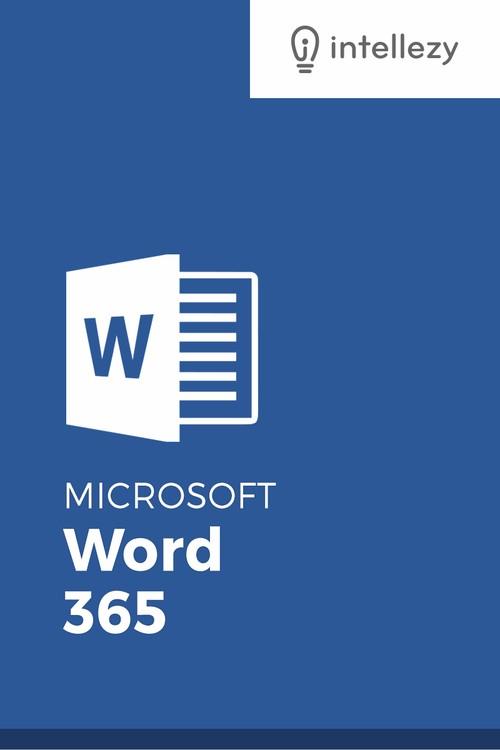
Table of Contents
*
Release Date: August 2019
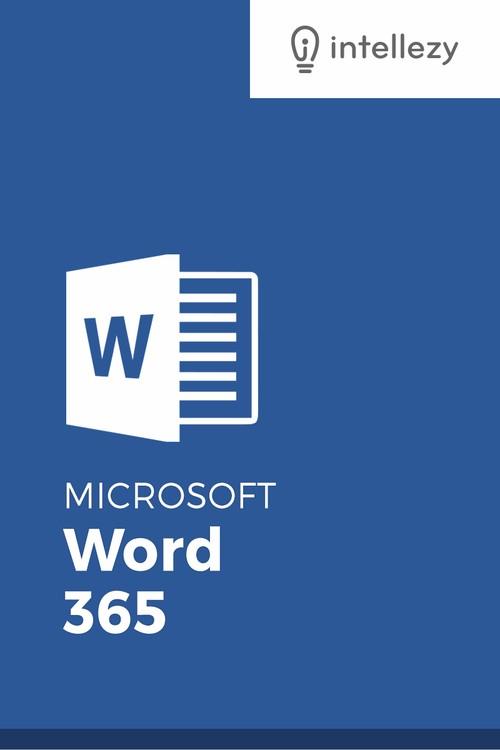
Table of Contents
- Introduction
- Introduction 00:02:02
- Working with Styles
- Using Styles 00:06:56
- Creating a Style Based on Text 00:05:52
- Modifying a Style 00:03:45
- Managing and Exporting Styles 00:10:34
- Using Styles to Navigate or Reorder Text 00:05:46
- Working with Style Sets 00:04:34
- Creating and Applying Font and Color Sets 00:04:24
- Working with Themes 00:03:09
- What are Templates? 00:02:03
- Creating a Template 00:06:02
- Modifying the Normal Template 00:03:27
- Modifying Custom Templates 00:02:38
- Changing the Custom Office Template Locations 00:02:02
- Working with Lists and Tables
- Creating a Bulleted List 00:05:47
- Creating a Custom Bullet 00:05:25
- Creating a Numbered List 00:05:26
- Creating a Multilevel List 00:06:50
- Sorting a List 00:06:37
- Creating a Table 00:06:21
- Formatting Text in a Table 00:07:52
- Adding and Deleting Rows and Columns 00:04:46
- Adjusting Row and Column Width and Height 00:06:19
- Merging and Splitting Cells 00:05:06
- Sorting Table Items 00:03:49
- Aligning Table Text 00:06:04
- Changing Text Direction in a Table 00:03:18
- Adjusting Cell Margins 00:04:07
- Adding Styles, Borders and Shading 00:07:20
- Converting Text to a Table 00:05:08
- Working with Data in Word
- Sorting in a Table 00:05:40
- Repeating Table Header Rows and Setting Page Breaks 00:03:07
- Working with Calculations in a Table 00:06:58
- Working with Excel Data in Word 00:03:58
- Copying, Pasting, and Linking Excel Data 00:06:37
- Creating a Chart in Word 00:05:28
- Editing Chart Data 00:03:23
- Formatting a Chart 00:04:27
- Advanced Document Layout
- Controlling Page Breaks 00:06:36
- Working with Section Breaks 00:08:21
- Using Section Breaks with Margins and Page Orientation 00:07:14
- Applying Columns 00:04:42
- Modifying Columns 00:02:33
- Adding Borders and Shading 00:05:23
- Applying Different Headers or Footers 00:06:15
- Creating a Signature Line 00:04:02
- Collaborating in Word
- Working with Comments 00:08:26
- Using Track Changes 00:09:12
- Reviewing and Accepting Changes 00:07:10
- Customizing Markups 00:04:45
- Comparing and Merging Two Documents 00:04:20
- Combining Documents 00:04:51
- Working with Pictures, Shapes and Drawing Tools
- Applying a Picture Style and Effects 00:05:16
- Adjusting a Picture 00:08:37
- Removing a Picture Background 00:04:16
- Inserting a Text Box from the Gallery 00:08:34
- Drawing and Formatting a Text Box 00:04:20
- Adding, Selecting and Deleting Shapes 00:04:50
- Resizing, Rotating and Replacing Shapes 00:05:14
- Using the Selection Pane 00:02:48
- Copying or Duplicating a Shape 00:02:12
- Customizing Fill Color and Outline for a Shape 00:05:43
- Using a Shape Effect 00:04:11
- Using a Drawing Canvas 00:06:04
- Positioning and Moving Shapes or Objects 00:03:19
- Wrapping Text 00:04:57
- Grouping and Layering Objects 00:05:01
- Aligning Objects 00:04:34
- Inserting Special Characters
- Creating SmartArt 00:07:30
- Formatting and Customizing SmartArt 00:05:28
- Working with Text and Typography Effects 00:03:34
- Creating and Modifying WordArt 00:05:18
- Inserting a 3D Model 00:02:01
- Working with Equations 00:03:10
- Conclusion
- Course Recap 00:01:30
*




