SOLIDWORKS Simulation – Linear Static Part Analysis
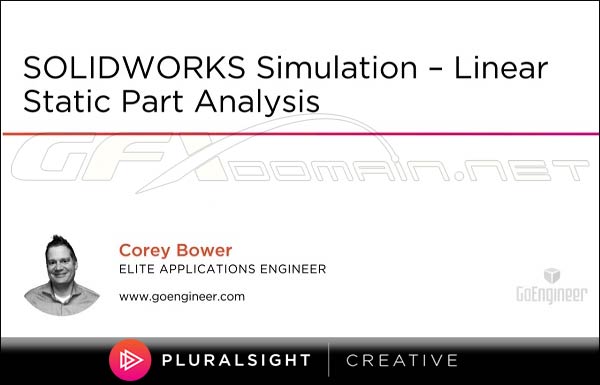
To complete a linear static analysis of a part in SOLIDWORKS Simulation, many steps need to be followed. In this course, SOLIDWORKS Simulation – Linear Static Part Analysis, you will be guided through each of these steps to ensure accuracy from start to finish. First, you’ll see the basics of Finite Element Analysis. Then, you will learn the standard options and settings within Simulation. From there, you will complete the setup of materials, fixtures, loads, and mesh. After you run the analysis, you will interpret the results and finally refine the mesh and reach convergence. After completing this course, setting up and running a linear static stress analysis on a part will be much easier and you’ll be prepared to do it on your own in the future. Software required: SOLIDWORKS 2016
202MB