TrayStatus Pro 4.2 Multilingual
يعرض لك TrayStatus حالة مفاتيح لوحة المفاتيح ، مثل Caps Lock ، و Num Lock ، و Scroll Lock ، و Alt ، و Ctrl ، وغير ذلك ، مباشرة في علبة النظام.
مؤشرات حالة الأداء
أظهر نشاط وحدة المعالجة المركزية أو الذاكرة أو محرك الأقراص الثابتة أو استخدم عدادات الأداء لمراقبة أشياء مثل طول قائمة انتظار القرص ونشاط الشبكة وطلبات IIS وغير ذلك الكثير.
إخطارات
قم بتشغيل صوت أو إظهار إشعار بالدرج عند تبديل أحد المفاتيح.
تبديل المفاتيح
انقر نقرًا مزدوجًا فوق مؤشر الحالة لتبديل حالة قفل هذا المفتاح.
أيقونة المواضيع
استخدم سمات الأيقونة المدمجة أو الفاتحة المدمجة ، أو قم بإنشاء سمات الأيقونات المخصصة الخاصة بك لتناسب أسلوبك.
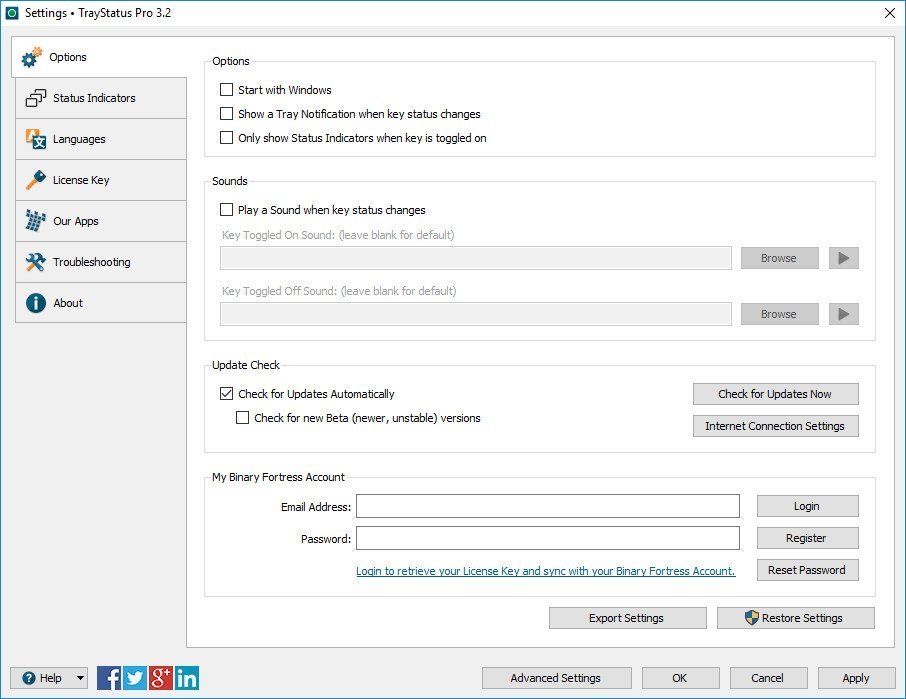
TrayStatus shows you the status of keyboard keys like Caps Lock, Num Lock, Scroll Lock, Alt, Ctrl, and more, right in your system tray.
Show Key Status
Show the status of the Caps Lock, Num Lock, Scroll Lock, Kana, Alt, Ctrl, Shift and Win keys in your system tray.
Performance Status Indicators
Show CPU, memory, or hard drive activity, or use performance counters to monitor things like disk queue length, network activity, IIS requests and much more.
Notifications
Play a sound or show a tray notification when a key is toggled.
Toggle Keys
Double-click a Status Indicator to toggle that key's lock status.
Icon Themes
Use the built-in light or dark icon themes, or create your own custom icon themes to suit your style.
Languages
TrayStatus is translated into many different languages for easier use.
OS : Windows 10, 8, 7, Vista and XP (32-bit and 64-bit) / Windows Server 2012, 2008 and 2003 (32-bit and 64-bit)
Language : Multilingual
5.5MB
http://s15.alxa.net/001/04/TrayStatus_Pro_4.2.rar
يعرض لك TrayStatus حالة مفاتيح لوحة المفاتيح ، مثل Caps Lock ، و Num Lock ، و Scroll Lock ، و Alt ، و Ctrl ، وغير ذلك ، مباشرة في علبة النظام.
مؤشرات حالة الأداء
أظهر نشاط وحدة المعالجة المركزية أو الذاكرة أو محرك الأقراص الثابتة أو استخدم عدادات الأداء لمراقبة أشياء مثل طول قائمة انتظار القرص ونشاط الشبكة وطلبات IIS وغير ذلك الكثير.
إخطارات
قم بتشغيل صوت أو إظهار إشعار بالدرج عند تبديل أحد المفاتيح.
تبديل المفاتيح
انقر نقرًا مزدوجًا فوق مؤشر الحالة لتبديل حالة قفل هذا المفتاح.
أيقونة المواضيع
استخدم سمات الأيقونة المدمجة أو الفاتحة المدمجة ، أو قم بإنشاء سمات الأيقونات المخصصة الخاصة بك لتناسب أسلوبك.
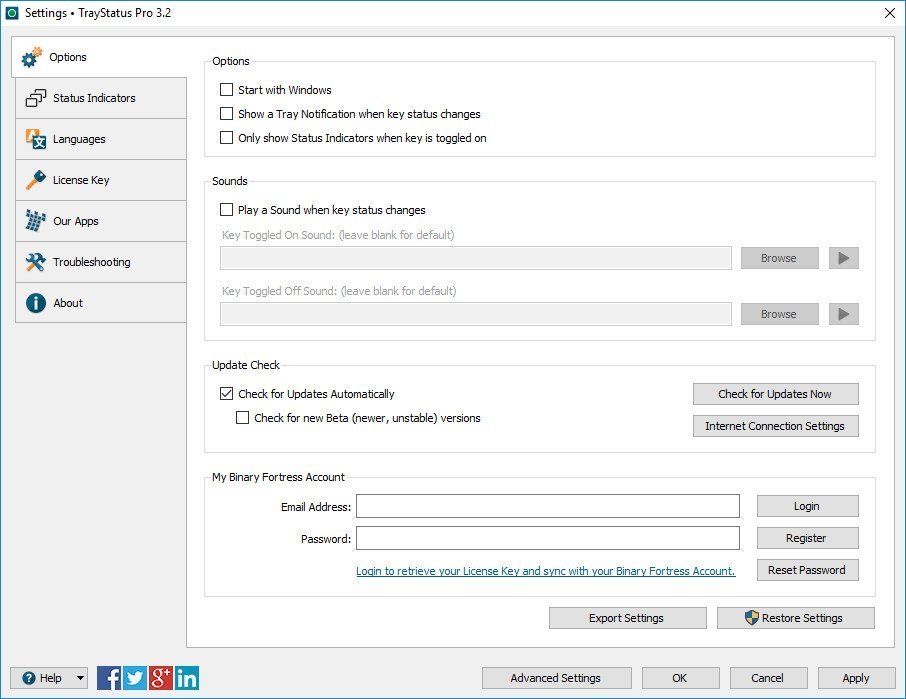
TrayStatus shows you the status of keyboard keys like Caps Lock, Num Lock, Scroll Lock, Alt, Ctrl, and more, right in your system tray.
Show Key Status
Show the status of the Caps Lock, Num Lock, Scroll Lock, Kana, Alt, Ctrl, Shift and Win keys in your system tray.
Performance Status Indicators
Show CPU, memory, or hard drive activity, or use performance counters to monitor things like disk queue length, network activity, IIS requests and much more.
Notifications
Play a sound or show a tray notification when a key is toggled.
Toggle Keys
Double-click a Status Indicator to toggle that key's lock status.
Icon Themes
Use the built-in light or dark icon themes, or create your own custom icon themes to suit your style.
Languages
TrayStatus is translated into many different languages for easier use.
OS : Windows 10, 8, 7, Vista and XP (32-bit and 64-bit) / Windows Server 2012, 2008 and 2003 (32-bit and 64-bit)
Language : Multilingual
5.5MB
http://s15.alxa.net/001/04/TrayStatus_Pro_4.2.rar