Lynda - Drawing Simplified Maps in Illustrator
Mapping is a common design task. Designers are asked to reinterpret map data to make a location—think a theme park or college campus—seem friendlier or more approachable. In this course, Tony Harmer teachers you how to create a simple, easy-to-read map in Illustrator, using the ArcGIS plugin and other basic reference tools. Tony explains what you should consider before drawing your map, including its purpose, audience, and destination (print or digital), and then shows how to build a map that is scaled correctly and includes important topographical features and landmarks, such as roads and buildings. He enhances the map with dynamic markers, perspective, and labels, and then he shows how to add motion and interactivity to make your maps more useful in today's connected world.
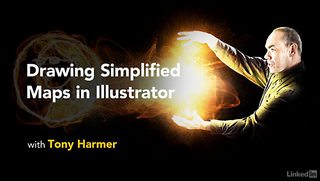
Topics include:
Understanding where your map will be used
Finding reference material
Using symbols and masks
Drawing roads, rivers, buildings, and other landmarks
Adding type
Enhancing your map
Adding interactivity and animation
263MB
Download
*
