akeytsu 2019-3-1
Version 2019-3-1 (19.3.1.0) [2019/10/24]
Summary: Major release
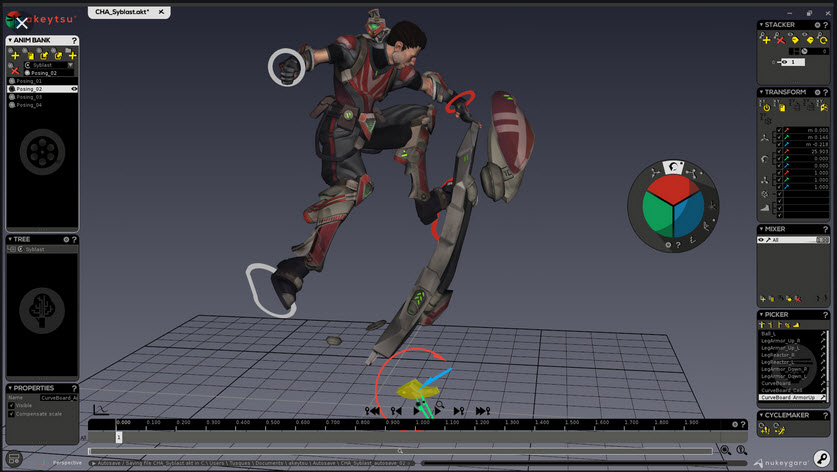
Features
Additive layers are now implemented*
Geodesic voxels are now used to calculate binding weights
Reverse Foot Snap or Align: Snap your RF controller to foot sole or align it horizontally while preserving your pose (available in Spinner RF mode)
Added Stepped Interpolation to Curveboard*
[Settings] Added Playback speed in Timeline preferences*
[Settings] Added Back-face culling option in 3D rendering preferences*
[UI] Added Hide HUD option in Layout and Render window*
[Selection] Right-click menu on Skin Atelier influences now exposes “Select vertices influenced by all selected influences"
Enhancements
[3D view] Upgrade to OpenGL 3.1
[Skinning] Simplified workflow to directly access Step 2 of Duo Skin and smooth influences*
[UX] Spinner Move Rotate Scale (MRS) rework
Finer and more accurate edition of intermediary layers
Better MRS behavior when handling a skeleton with non-uniform scaled joints
MRS Gizmo is not degenerated anymore when handling a skeleton with non-uniform scaled joints
Refined "Compensate Scale" behavior
[UX] New keyboard shortcut options to edit text/value strings
Ctrl + right/left allows you to browse strings within a given window panel
Up/down arrow lets you go at the beginning/end of the string
[UI] Weight pad has been deleted from Skin Atelier
[Virtual keys] Major low-level code overhaul to prepare implementation of to-be-released animation keys (blendshapes, cameras...)
Bug fixes
Character is not renamed anymore after Updating Skinned Mesh
[Export] Several folders can now be handled when exporting to AKNM
[UI] Gizmo is not hidden anymore when using “Hide All“ in Tree
Keys cannot be created in Skin&Check mode anymore
Crash fixes
Crash fixed when skinning a mesh with hidden vertices
Loading a mesh with no material array is now possible
Akeytsu disrupts the status-quo with its simplicity, velocity and ergonomics. With its focus on the artist’s needs, Akeytsu does away with the dated and complex technical constraints of the traditional 3D animation toolset. Designed by animators, it offers a brand new approach to skinning, rigging and animation. Built from meticulous feedback and testing, the UI design and intuitive and accessible features meet every artist’s expectations.
60.3MB
http://s15.alxa.net/001/04/akeytsu_setup_2019-3-1.rar
Version 2019-3-1 (19.3.1.0) [2019/10/24]
Summary: Major release
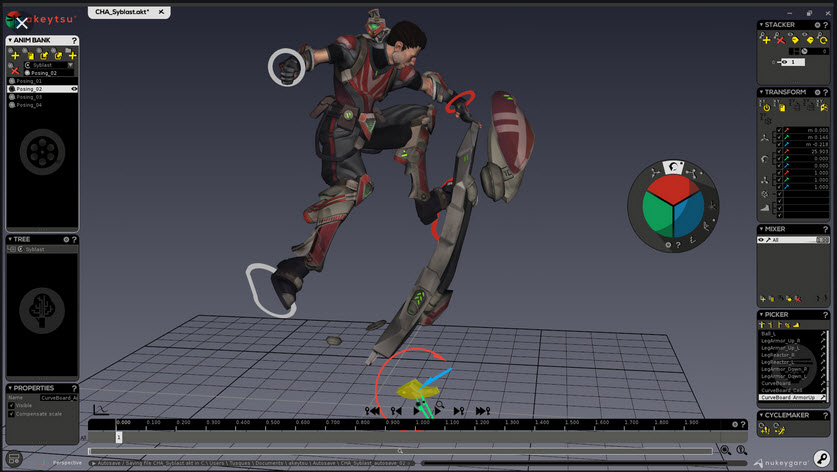
Features
Additive layers are now implemented*
Geodesic voxels are now used to calculate binding weights
Reverse Foot Snap or Align: Snap your RF controller to foot sole or align it horizontally while preserving your pose (available in Spinner RF mode)
Added Stepped Interpolation to Curveboard*
[Settings] Added Playback speed in Timeline preferences*
[Settings] Added Back-face culling option in 3D rendering preferences*
[UI] Added Hide HUD option in Layout and Render window*
[Selection] Right-click menu on Skin Atelier influences now exposes “Select vertices influenced by all selected influences"
Enhancements
[3D view] Upgrade to OpenGL 3.1
[Skinning] Simplified workflow to directly access Step 2 of Duo Skin and smooth influences*
[UX] Spinner Move Rotate Scale (MRS) rework
Finer and more accurate edition of intermediary layers
Better MRS behavior when handling a skeleton with non-uniform scaled joints
MRS Gizmo is not degenerated anymore when handling a skeleton with non-uniform scaled joints
Refined "Compensate Scale" behavior
[UX] New keyboard shortcut options to edit text/value strings
Ctrl + right/left allows you to browse strings within a given window panel
Up/down arrow lets you go at the beginning/end of the string
[UI] Weight pad has been deleted from Skin Atelier
[Virtual keys] Major low-level code overhaul to prepare implementation of to-be-released animation keys (blendshapes, cameras...)
Bug fixes
Character is not renamed anymore after Updating Skinned Mesh
[Export] Several folders can now be handled when exporting to AKNM
[UI] Gizmo is not hidden anymore when using “Hide All“ in Tree
Keys cannot be created in Skin&Check mode anymore
Crash fixes
Crash fixed when skinning a mesh with hidden vertices
Loading a mesh with no material array is now possible
Akeytsu disrupts the status-quo with its simplicity, velocity and ergonomics. With its focus on the artist’s needs, Akeytsu does away with the dated and complex technical constraints of the traditional 3D animation toolset. Designed by animators, it offers a brand new approach to skinning, rigging and animation. Built from meticulous feedback and testing, the UI design and intuitive and accessible features meet every artist’s expectations.
60.3MB
http://s15.alxa.net/001/04/akeytsu_setup_2019-3-1.rar