Digital-Tutors - Modeling Realistic Interiors in 3ds Max and Marvelous Designer
Language English
Description: In this 3ds Max and Marvelous Designer tutorial we look at how to create an interior scene from complete scratch. We model the architecture, architectural detail, furniture, props and fabrics, using a combination of 3ds Max and Marvelous Designer. We also deploy as many models as we can when it comes to texture and materials. Finally, we finish this 3ds Max and Marvelous Designer tutorial on setting up the base lighting using HDRI to achieve a soft, diffused look, we need to. In the second part of this tutorial series, we will be rendering and texturing our scene.
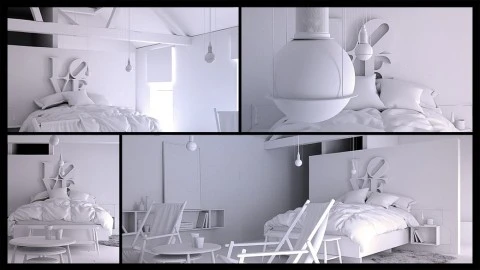
Introduction and project overview 1 Introduction and project overview Watch it now 01:02
Setting up our 3ds Max workspace 2 Setting up our 3ds Max workspace Watch the entire course. Start a free trial » 10:37
Continuing our architectural modeling 4 Continuing our architectural modeling 12:53
Detailing with spline modeling techniques 5 Detailing with spline modeling techniques 11:29
Creating a hexagonal tiled floor 6 Creating a hexagonal tiled floor 10:34
Designing a wooden floor 7 Designing a wooden floor 12:42
Adding chaos to our model 8 Adding chaos to our model 08:10
Modeling wooden beams 9 Modeling wooden beams 10:40
Unwrapping basics 10 Unwrapping basics 13:13
Utilizing quick detailing techniques 11 Utilizing quick detailing techniques 06:09
Using turbosmooth for modeling 12 Using turbosmooth for modeling 12:46
Continuing the log burner model 13 Continuing the log burner model 13:52
Finishing the log burner details 14 Finishing the log burner details 08:41
Unwrapping the log burner 15 Unwrapping the log burner 12:04
Creating circular holes 16 Creating circular holes 12:39
Exporting the sling chair 17 Exporting the sling chair 06:13
Reviewing Marvelous Designer 4 18 Reviewing Marvelous Designer 4 07:43
Creating the fabric for our sling chair 19 Creating the fabric for our sling chair 14:15
Importing the fabric to 3ds Max 20 Importing the fabric to 3ds Max 04:49
Creating tables for our scene 21 Creating tables for our scene 07:45
Starting our bed fabrics 22 Starting our bed fabrics 16:07
Folding fabrics with pins 23 Folding fabrics with pins 07:47
Simulating fabrics for our bed 24 Simulating fabrics for our bed 16:05
Finishing the pillows and creating cushions 25 Finishing the pillows and creating cushions 11:15
Cleaning up fabrics in 3ds Max 26 Cleaning up fabrics in 3ds Max 04:44
Modeling a pendant lamp 27 Modeling a pendant lamp 11:44
Creating assets with Debris Maker 28 Creating assets with Debris Maker 04:27
Modeling blinds in our scene 29 Modeling blinds in our scene 10:23
Designing a rattan basket 30 Designing a rattan basket 09:11
Creating props for our scene 31 Creating props for our scene 09:46
Utilizing the hair and fur modifier 32 Utilizing the hair and fur modifier 07:51
Lighting our scene using an HDRI map 33 Lighting our scene using an HDRI map 04:20
Creating our final scene 34 Creating our final scene 02:52
Sample files: present
Video Format: MPEG-2
Video: MPEG4 Video (H264) 1280x720 15fps 906kbps
Audio: AAC 32000Hz mono 54kbps
Year: 2015
Manufacturer: Digital Tutors
Manufacturer Website: digitaltutors.com/tutorial/2072-Modeling-Rea...rvelous-Designer
Author: Rayan Parker
Duration: 5:30:00
Type of material dispensed: Video Tutorial
Download
2.23GB
Setting up our 3ds Max workspace 2 Setting up our 3ds Max workspace Watch the entire course. Start a free trial » 10:37
Continuing our architectural modeling 4 Continuing our architectural modeling 12:53
Detailing with spline modeling techniques 5 Detailing with spline modeling techniques 11:29
Creating a hexagonal tiled floor 6 Creating a hexagonal tiled floor 10:34
Designing a wooden floor 7 Designing a wooden floor 12:42
Adding chaos to our model 8 Adding chaos to our model 08:10
Modeling wooden beams 9 Modeling wooden beams 10:40
Unwrapping basics 10 Unwrapping basics 13:13
Utilizing quick detailing techniques 11 Utilizing quick detailing techniques 06:09
Using turbosmooth for modeling 12 Using turbosmooth for modeling 12:46
Continuing the log burner model 13 Continuing the log burner model 13:52
Finishing the log burner details 14 Finishing the log burner details 08:41
Unwrapping the log burner 15 Unwrapping the log burner 12:04
Creating circular holes 16 Creating circular holes 12:39
Exporting the sling chair 17 Exporting the sling chair 06:13
Reviewing Marvelous Designer 4 18 Reviewing Marvelous Designer 4 07:43
Creating the fabric for our sling chair 19 Creating the fabric for our sling chair 14:15
Importing the fabric to 3ds Max 20 Importing the fabric to 3ds Max 04:49
Creating tables for our scene 21 Creating tables for our scene 07:45
Starting our bed fabrics 22 Starting our bed fabrics 16:07
Folding fabrics with pins 23 Folding fabrics with pins 07:47
Simulating fabrics for our bed 24 Simulating fabrics for our bed 16:05
Finishing the pillows and creating cushions 25 Finishing the pillows and creating cushions 11:15
Cleaning up fabrics in 3ds Max 26 Cleaning up fabrics in 3ds Max 04:44
Modeling a pendant lamp 27 Modeling a pendant lamp 11:44
Creating assets with Debris Maker 28 Creating assets with Debris Maker 04:27
Modeling blinds in our scene 29 Modeling blinds in our scene 10:23
Designing a rattan basket 30 Designing a rattan basket 09:11
Creating props for our scene 31 Creating props for our scene 09:46
Utilizing the hair and fur modifier 32 Utilizing the hair and fur modifier 07:51
Lighting our scene using an HDRI map 33 Lighting our scene using an HDRI map 04:20
Creating our final scene 34 Creating our final scene 02:52
Sample files: present
Video Format: MPEG-2
Video: MPEG4 Video (H264) 1280x720 15fps 906kbps
Audio: AAC 32000Hz mono 54kbps
Year: 2015
Manufacturer: Digital Tutors
Manufacturer Website: digitaltutors.com/tutorial/2072-Modeling-Rea...rvelous-Designer
Author: Rayan Parker
Duration: 5:30:00
Type of material dispensed: Video Tutorial
Download
2.23GB