Excel 2013: Advanced Formulas and Functions -- 781 MB
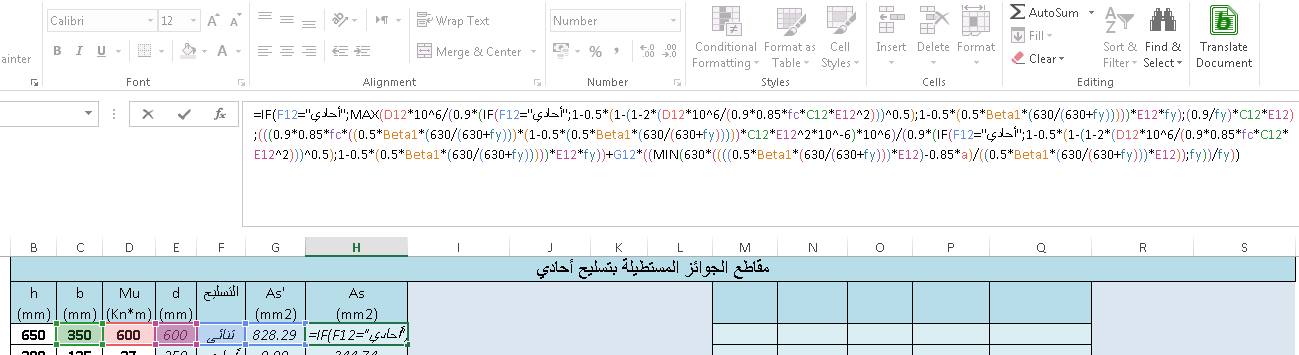
Software Training Video - English
English -- 5h 27m -- AVC1 960x540 15 fps -- AAC 128 Kbps 48.0 KHz
Genre: eLearning -- Level: Advanced
Conquer some of the most daunting features in Microsoft Excel once and for all. In this 2013 update to his popular series, author Dennis Taylor demystifies some of the most challenging of the 300+ formulas and functions in Excel and shows how to put them to their best use. The course starts with a review of the more basic, building-block functions, and a few critical keyboard shortcuts that will speed up working with Excel data, even on multiple sheets. Dennis then covers how to perform advanced searching and data retrieval with Lookup functions, tabulate and sort data with counting and statistical functions, format data with text and math functions, and work with financial data using advanced formulas. Dennis focuses on practical examples that transition effortlessly to real-world scenarios.
Topics include:
* Displaying and highlighting formulas
* Converting formulas to values
* Creating 3D formulas to gather data from multiple sheets
* Understanding the hierarchy of operations in formulas
* Using absolute and relative references
* Creating and expanding the use of nested IF statements
* Looking up information with VLOOKUP, MATCH, and INDEX
* Using the power functions: COUNTIF, SUMIF, and AVERAGEIF
* Analyzing data with the statistical functions
* Performing basic math
* Calculating dates and times
* Editing text with functions
* Checking for errors with formulas
Introduction
Formula and Function Tips and Shortcuts
Formula and Function Tools
IF and Related Functions
Lookup and Reference Functions
Power Functions
Statistical Functions
Math Functions
Date and Time Functions
Array Formulas and Functions
Reference Functions
Text Functions
Information Functions
Conclusion
Exercise Files
550MB
Download
*
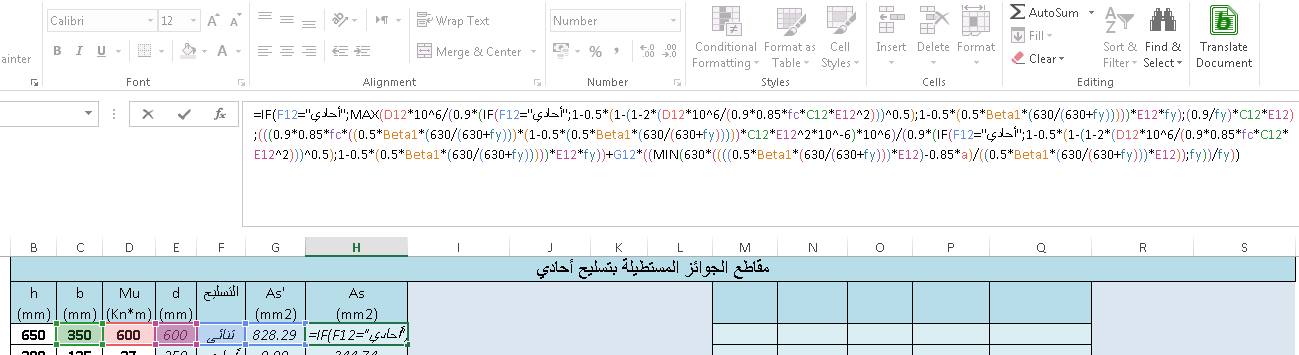
Software Training Video - English
English -- 5h 27m -- AVC1 960x540 15 fps -- AAC 128 Kbps 48.0 KHz
Genre: eLearning -- Level: Advanced
Conquer some of the most daunting features in Microsoft Excel once and for all. In this 2013 update to his popular series, author Dennis Taylor demystifies some of the most challenging of the 300+ formulas and functions in Excel and shows how to put them to their best use. The course starts with a review of the more basic, building-block functions, and a few critical keyboard shortcuts that will speed up working with Excel data, even on multiple sheets. Dennis then covers how to perform advanced searching and data retrieval with Lookup functions, tabulate and sort data with counting and statistical functions, format data with text and math functions, and work with financial data using advanced formulas. Dennis focuses on practical examples that transition effortlessly to real-world scenarios.
Topics include:
* Displaying and highlighting formulas
* Converting formulas to values
* Creating 3D formulas to gather data from multiple sheets
* Understanding the hierarchy of operations in formulas
* Using absolute and relative references
* Creating and expanding the use of nested IF statements
* Looking up information with VLOOKUP, MATCH, and INDEX
* Using the power functions: COUNTIF, SUMIF, and AVERAGEIF
* Analyzing data with the statistical functions
* Performing basic math
* Calculating dates and times
* Editing text with functions
* Checking for errors with formulas
Introduction
Formula and Function Tips and Shortcuts
Formula and Function Tools
IF and Related Functions
Lookup and Reference Functions
Power Functions
Statistical Functions
Math Functions
Date and Time Functions
Array Formulas and Functions
Reference Functions
Text Functions
Information Functions
Conclusion
Exercise Files
550MB
Download
*




