Guthrie Arcv2CAD 8 A.19
Arcv2CAD is a tool designed to help you easily turn ESRI shapes file (supported by ArcView) into DXF and DWG (supported by AutoCAD).
But it can also convert SHP, MDB, DBF, CSV, TXT and XYZ, to BLN and CSV. It can be handled even by first-time users.
The interface of the program is plain and simple to navigate through. Thanks to the file browser, you can seamlessly locate and select file for processing. Working with multiple items at the same time is not possible.
So, all you have to do is establish the output location and filename, in order to proceed with the conversion operation, by using the default settings.
If you are an experienced user, then you can specify which types of objects to convert when it comes to the feature attributes (e.g. AREA, PARAMETER), text labels, legend, elevation, layers, colors and markers.
Additionally, you can edit color schemes, export settings for further use, combine DXF and DWG files, as well as merge straight lines and apply a coordinate offset, just to name a few.
The drawing processing program requires a low-to-moderate amount of system resources in order to finish a task quickly. It has a good response time and contains user documentation. No errors have occurred during our testing and Arcv2CAD did not freeze or crash. All in all, Arcv2CAD offers a pretty straightforward solution regarding the conversion of graphics items.
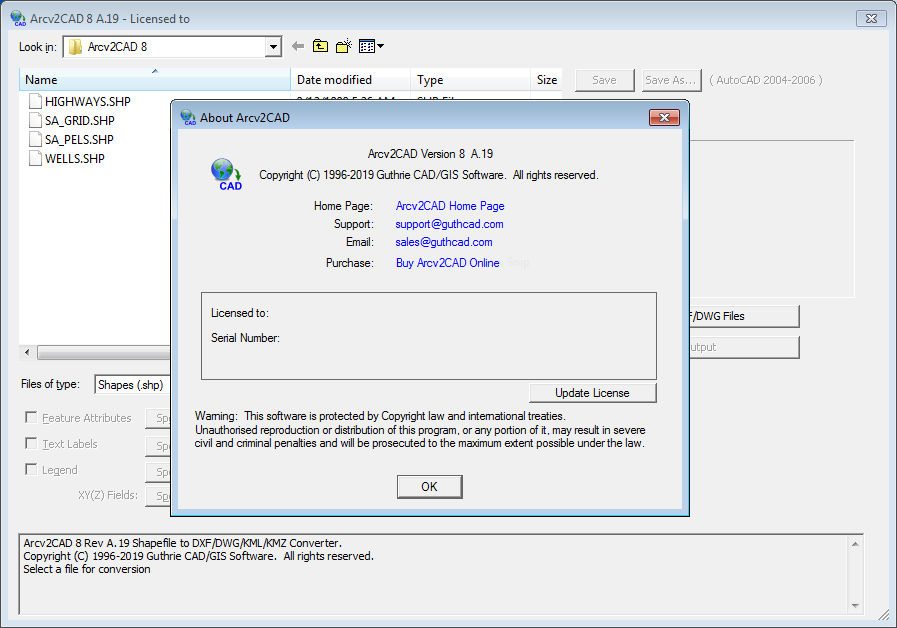
Features :
Apply colors corresponding to selected Feature Attributes.
Output entities onto Layers corresponding to Feature Attributes.
Color fill Polygons - correctly handles holes.
Produce Text Labels from Features data. Powerful built in Auto-Label function.
Transfer table data via DXF/DWG ATTRIB or Extended Data (XData) definitions.
Output Elevation data as real 3D Z coordinates.
Command line mode for batch operation.
Standalone converter, does not require ArcView.
Support for all 3D Shapefile types (PointZ, PolylineZ, PolyGonZ, MultiPatch, etc)
Support for Swegis TIN shapefiles
Properties control for attributes (ATTRIBs), i.e. size, position, color, etc.
Named Marker Blocks
Extrude 2D Polygon shapes to 3D Objects.
Online context sensitive help
Fully handles the latest 3D shapefiles.
Compatible with all ArcGIS / ArcView versions (1.x - 9.x)
28.2MB
تحميل أحدث اصدار من هنا
Guthrie Arcv2CAD 8 A.20
Arcv2CAD is a tool designed to help you easily turn ESRI shapes file (supported by ArcView) into DXF and DWG (supported by AutoCAD).
But it can also convert SHP, MDB, DBF, CSV, TXT and XYZ, to BLN and CSV. It can be handled even by first-time users.
The interface of the program is plain and simple to navigate through. Thanks to the file browser, you can seamlessly locate and select file for processing. Working with multiple items at the same time is not possible.
So, all you have to do is establish the output location and filename, in order to proceed with the conversion operation, by using the default settings.
If you are an experienced user, then you can specify which types of objects to convert when it comes to the feature attributes (e.g. AREA, PARAMETER), text labels, legend, elevation, layers, colors and markers.
Additionally, you can edit color schemes, export settings for further use, combine DXF and DWG files, as well as merge straight lines and apply a coordinate offset, just to name a few.
The drawing processing program requires a low-to-moderate amount of system resources in order to finish a task quickly. It has a good response time and contains user documentation. No errors have occurred during our testing and Arcv2CAD did not freeze or crash. All in all, Arcv2CAD offers a pretty straightforward solution regarding the conversion of graphics items.
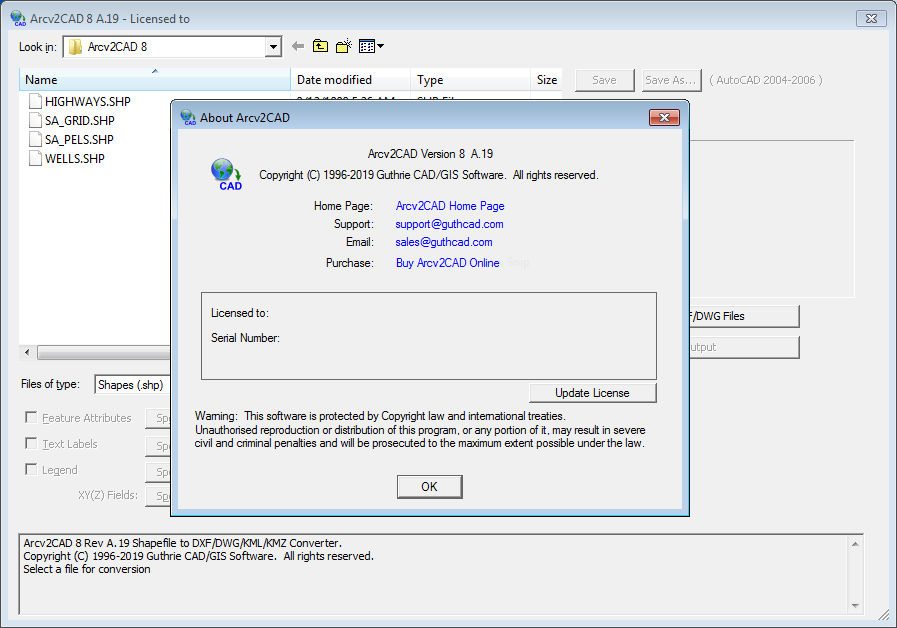
Features :
Apply colors corresponding to selected Feature Attributes.
Output entities onto Layers corresponding to Feature Attributes.
Color fill Polygons - correctly handles holes.
Produce Text Labels from Features data. Powerful built in Auto-Label function.
Transfer table data via DXF/DWG ATTRIB or Extended Data (XData) definitions.
Output Elevation data as real 3D Z coordinates.
Command line mode for batch operation.
Standalone converter, does not require ArcView.
Support for all 3D Shapefile types (PointZ, PolylineZ, PolyGonZ, MultiPatch, etc)
Support for Swegis TIN shapefiles
Properties control for attributes (ATTRIBs), i.e. size, position, color, etc.
Named Marker Blocks
Extrude 2D Polygon shapes to 3D Objects.
Online context sensitive help
Fully handles the latest 3D shapefiles.
Compatible with all ArcGIS / ArcView versions (1.x - 9.x)
28.2MB
تحميل أحدث اصدار من هنا
Guthrie Arcv2CAD 8 A.20
