كتالوج قطع غيار وصيانة سيارات بيجو
Peugeot Service Box Documentation Backup 2013-11
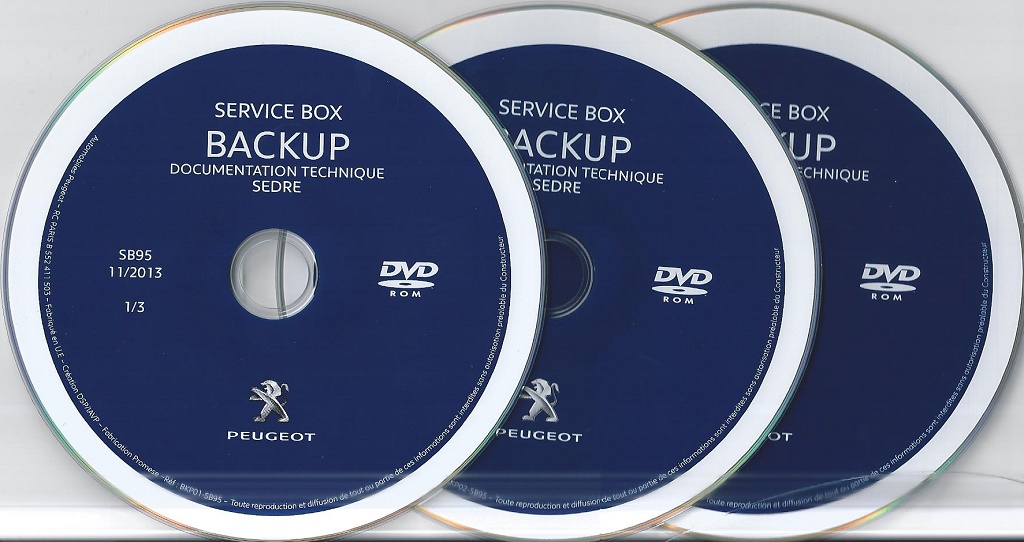
Year / Release Date: 2013-11
Version: v3.6.18 SB95
Developer: Peugeot
Language: Multilingual
Medicine: Present
Description: Electronic catalog Peugeot Service Documentation Backup 2013-11 contains complete information on all company vehicles including new model. Product is delivered on DVD 3, supporting multiple languages. Peugeot Service Documentation Backup 2013-11 also contains a catalog of parts, the full information about the details, search, rules for working hours, as well as a working model search on VIN with a breakdown for each item, the documentation for the repair and maintenance.
Extras. Information: Mark as "of bourgeois" website.
Peugeot Service Box 2013-11 - parts catalog.
SEDRE - repair, diagnostics, electrical wiring diagrams. Search only works for code OPR
Installation is described in the file Peugeot SBox Install Instructions.txt
But I put on the Dev using Daemon Tools, and everything went well. Who swears on absence .DLL msv ** 71.dll use "MSVCpp DLLs.cmd
Note: Before installing a new DVD Backup, be sure to uninstall the previous version installed on your computer.
To delete: Run the uninstaller in the pop-up menu, the default "Program Files" (Program) or in a menu if it has been amended. The access path default: "C: \ Program Files \ DocBackupAP \ Uninstaller \ uninstaller.jar"
Recommended Equipment: This new DVD Backup is intended for use with the operating system Windows Vista (32 bit version) and the instrument DiagBox. Warning: it is not compatible with 64 bit versions of Windows
Maybe, Adobe Reader is not installed?
On Win7 x64 schemes to display in Sedre personally helped me advice, I think, from a branch of the pro version Service Box'a 2011 (essno not forget about setting IE):
1. Install Java
*
2. Install Adobe Reader 9
*
3. Copy msvcr71.dll in folder C: / Windows + C: / Windows / sistem 32 - (just in case more msvcp71.dll and copied to the same)
4. Restart computer - did not do ...
5 Enjoy
Version: v3.6.18 SB95
Developer: Peugeot
Language: Multilingual
Medicine: Present
Description: Electronic catalog Peugeot Service Documentation Backup 2013-11 contains complete information on all company vehicles including new model. Product is delivered on DVD 3, supporting multiple languages. Peugeot Service Documentation Backup 2013-11 also contains a catalog of parts, the full information about the details, search, rules for working hours, as well as a working model search on VIN with a breakdown for each item, the documentation for the repair and maintenance.
Extras. Information: Mark as "of bourgeois" website.
Peugeot Service Box 2013-11 - parts catalog.
SEDRE - repair, diagnostics, electrical wiring diagrams. Search only works for code OPR
Installation is described in the file Peugeot SBox Install Instructions.txt
But I put on the Dev using Daemon Tools, and everything went well. Who swears on absence .DLL msv ** 71.dll use "MSVCpp DLLs.cmd
Note: Before installing a new DVD Backup, be sure to uninstall the previous version installed on your computer.
To delete: Run the uninstaller in the pop-up menu, the default "Program Files" (Program) or in a menu if it has been amended. The access path default: "C: \ Program Files \ DocBackupAP \ Uninstaller \ uninstaller.jar"
Recommended Equipment: This new DVD Backup is intended for use with the operating system Windows Vista (32 bit version) and the instrument DiagBox. Warning: it is not compatible with 64 bit versions of Windows
Maybe, Adobe Reader is not installed?
On Win7 x64 schemes to display in Sedre personally helped me advice, I think, from a branch of the pro version Service Box'a 2011 (essno not forget about setting IE):
1. Install Java
*
2. Install Adobe Reader 9
*
3. Copy msvcr71.dll in folder C: / Windows + C: / Windows / sistem 32 - (just in case more msvcp71.dll and copied to the same)
4. Restart computer - did not do ...
5 Enjoy
