X
Primavera P6 Professional Project Management 19.12.0.0.0
Engineering Applications
-
و اليكم طريقة التثبيت خطوة بخطوة
INSTALLATION OF PRIMAVERA P6 | STEP BY STEP
I hope you have successfully downloaded *. Now let see simple steps to get its installation
Step-1: Locate the file in your machine and extract it
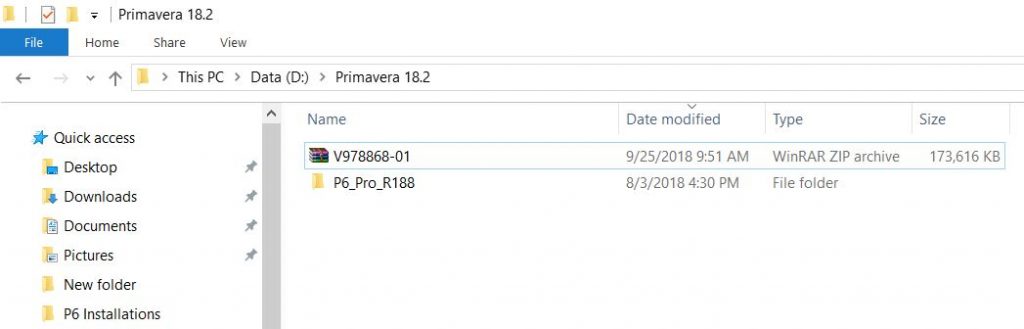
Step-2: Open the extracted file and click at Setup
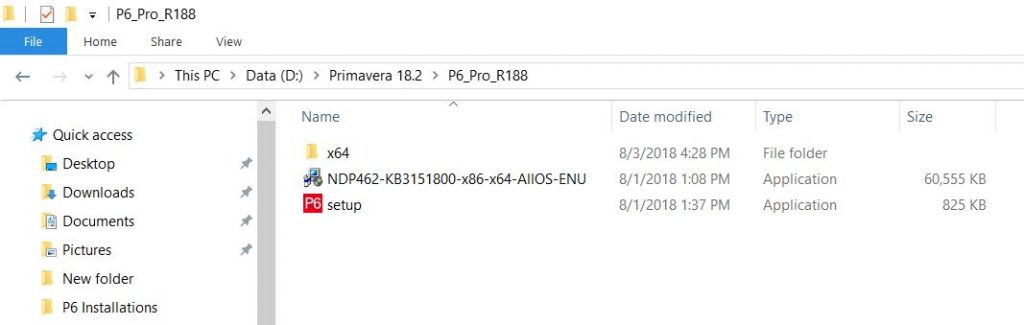
Step-3: You will be prompted to below windows. Choose “Typical” one and hit OK
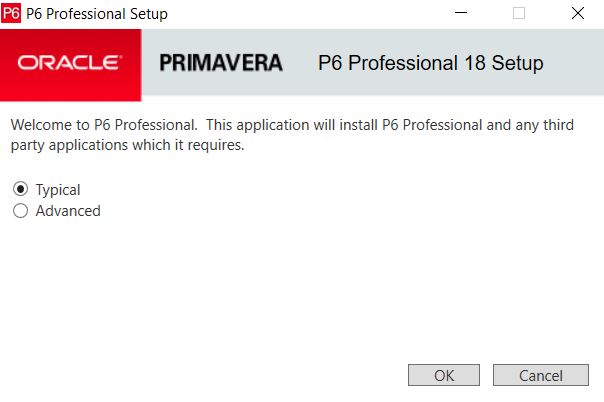
Step-4: Next, click to “Install”
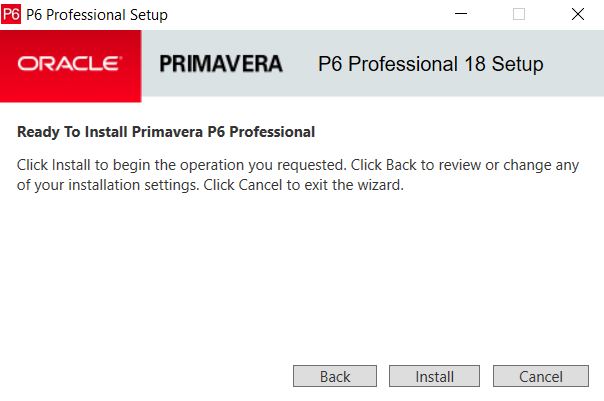
Step-5: Check the box “Run Database Configuration” and hit OK
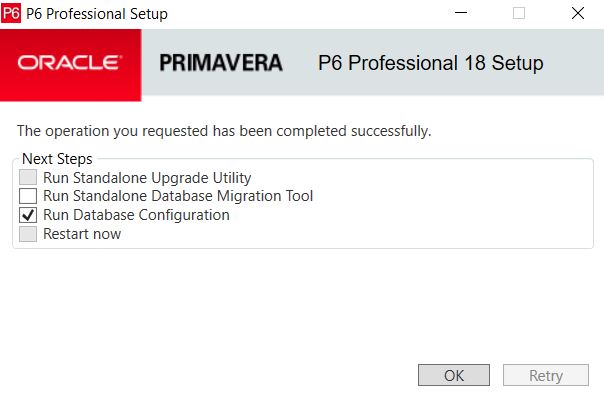
Step-6: Now from drop-down select “P6 Pro Standalone (SQLite)” and hit Next
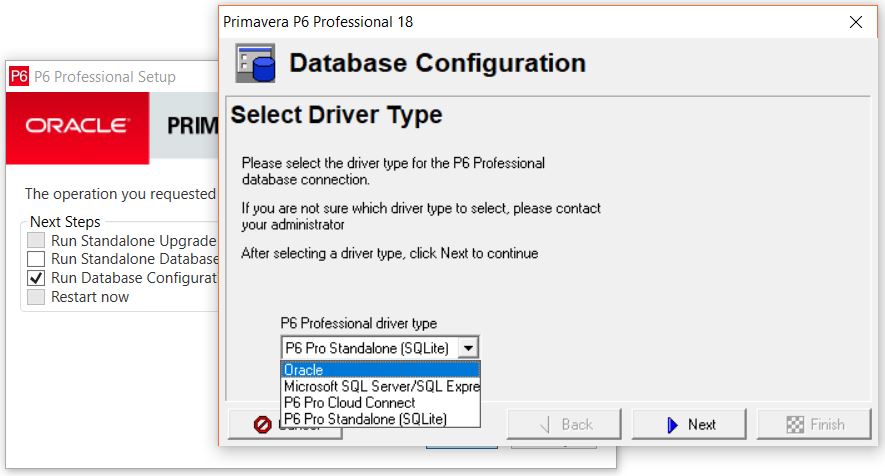
Step-7: Check “Add a new standalone database and connection” and hit Next
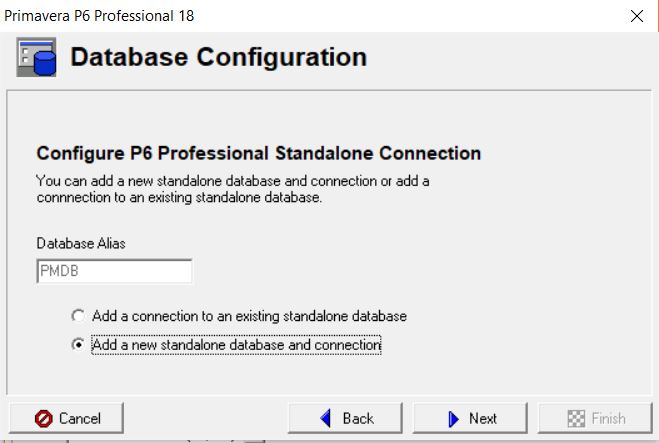
Step-8 Here, you can put login name, Personal name, and passwords as per will but prefer to put admin in each of these cells. Leave Base Currency section it is. Hit Next
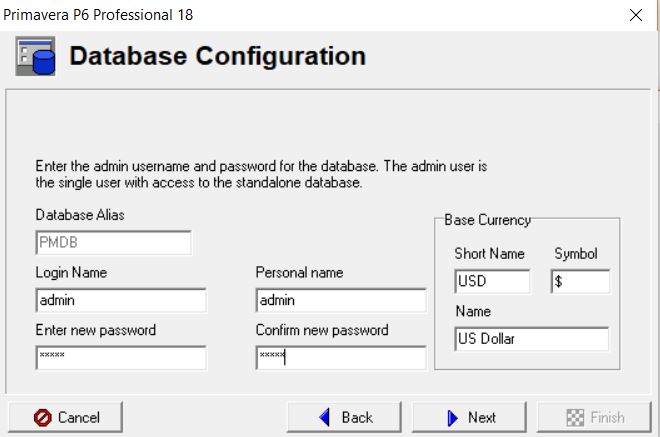
Step-9: Check “Load Sample Data” if you need to have some sample projects to practice on or else leave uncheck. Hit Next
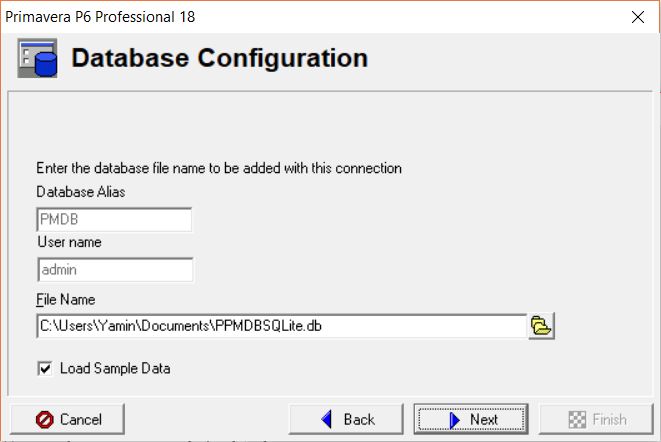
Step-10: Click “Finish” and it’s all done!
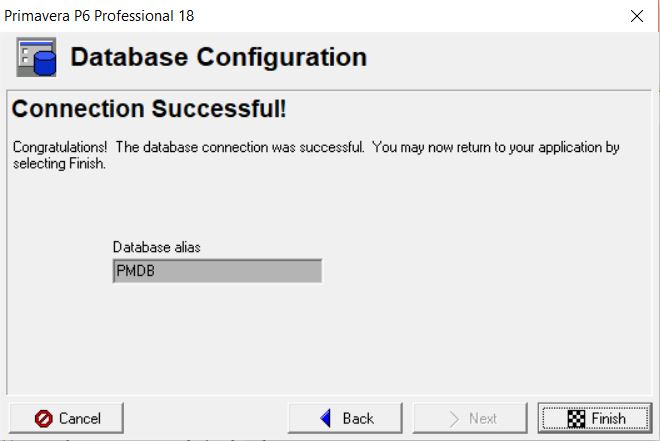
Step-11: To load Primavera P6, go to your computer Search bar and type P6 and you will see like in the image below.
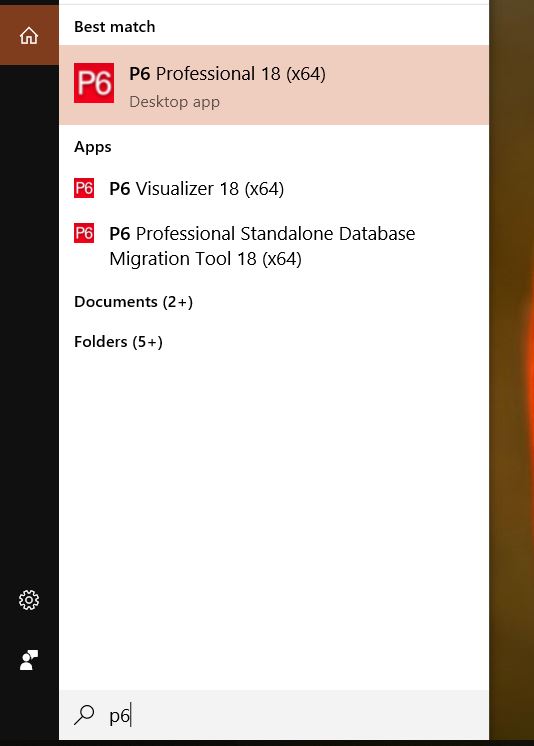
Open the software and you will be promoted to Select appropriate industry. To select it to go to “Admin Preferences” and on the left bottom of it, you will see the Industry tab. Click it and check the desired field.
In this way, you can download the Latest and Genuine * professional. Currently, P6 Version 18 is the latest one.
Congratulations! You are now good to go. Play with sample data or make your own plans.
- 4 likes
Comment -
Originally posted by semo1 View Postو اليكم طريقة التثبيت خطوة بخطوة
INSTALLATION OF PRIMAVERA P6 | STEP BY STEP
I hope you have successfully downloaded *. Now let see simple steps to get its installation
Step-1: Locate the file in your machine and extract it
Step-2: Open the extracted file and click at Setup
Step-3: You will be prompted to below windows. Choose “Typical” one and hit OK
Step-4: Next, click to “Install”
Step-5: Check the box “Run Database Configuration” and hit OK
Step-6: Now from drop-down select “P6 Pro Standalone (SQLite)” and hit Next
Step-7: Check “Add a new standalone database and connection” and hit Next
Step-8: Here, you can put login name, Personal name, and passwords as per will but prefer to put admin in each of these cells. Leave Base Currency section it is. Hit Next
Step-9: Check “Load Sample Data” if you need to have some sample projects to practice on or else leave uncheck. Hit Next
Step-10: Click “Finish” and it’s all done!
Step-11: To load Primavera P6, go to your computer Search bar and type P6 and you will see like in the image below.
Open the software and you will be promoted to Select appropriate industry. To select it to go to “Admin Preferences” and on the left bottom of it, you will see the Industry tab. Click it and check the desired field.
In this way, you can download the Latest and Genuine * professional. Currently, P6 Version 18 is the latest one.
Congratulations! You are now good to go. Play with sample data or make your own plans.
مشكور مشرفنا الغالي
أقترح فك التثبيت عن موضوعي للإصدار 18، بعد نزول الإصدار الأحدث
تقبل تحياتي
- 1 like
Comment
Primavera P6 Professional Project Management 19.12.0.0.0
Collapse
Trending
Collapse




