السلام عليكم ورحمة الله وبركاته
لما وجدته من صعوبة تثبيت Abaqus 6.13 وتفعيل ال server الخاص به، فكان من الضروري أن أشارككم هذا الشرح
أولاً تحميل البرنامج
Download
Simulia Abaqus 2016.0 x64 + Documentation
ثانياً شرح كيفية التثبيت
اتبع الخطوات التالية:
1- (Name the computer (for example: your_Computer Name
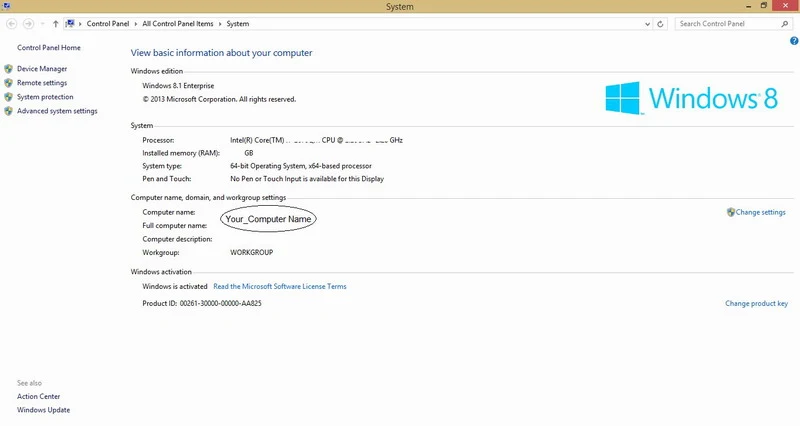
2- Begin with installing the CD-Documentation as following:-
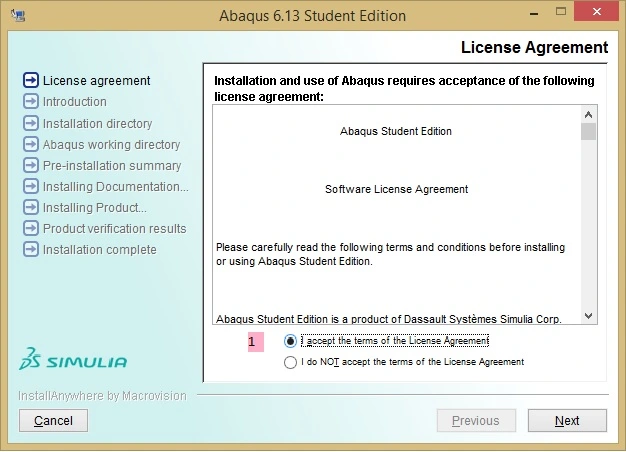
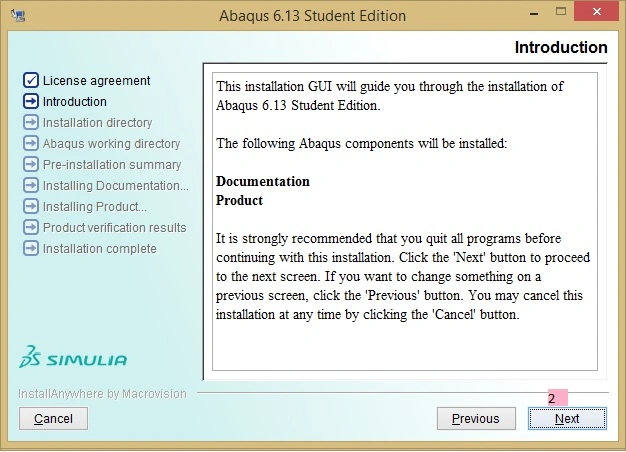
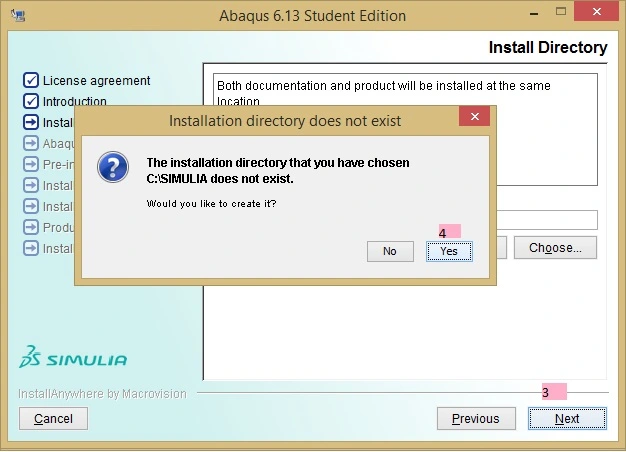
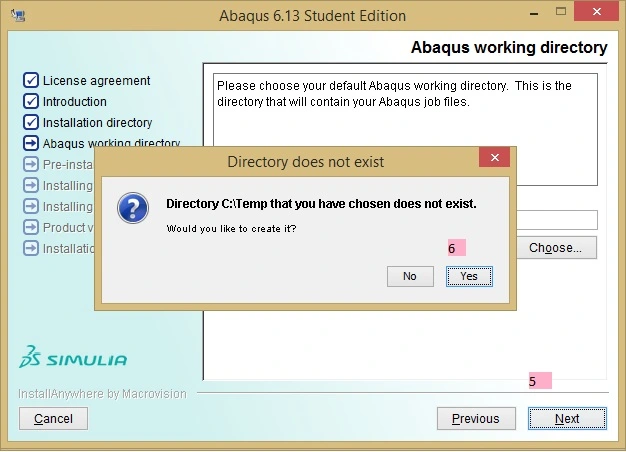
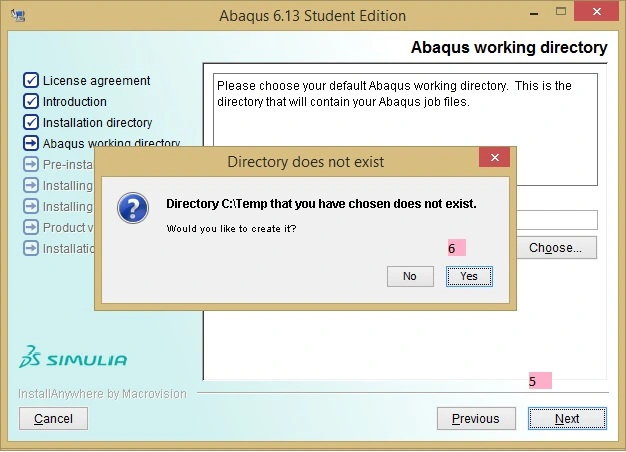
3-(Installing the second CD (Abaqus
3.1- Run "install ABAQUS products & Licensing"
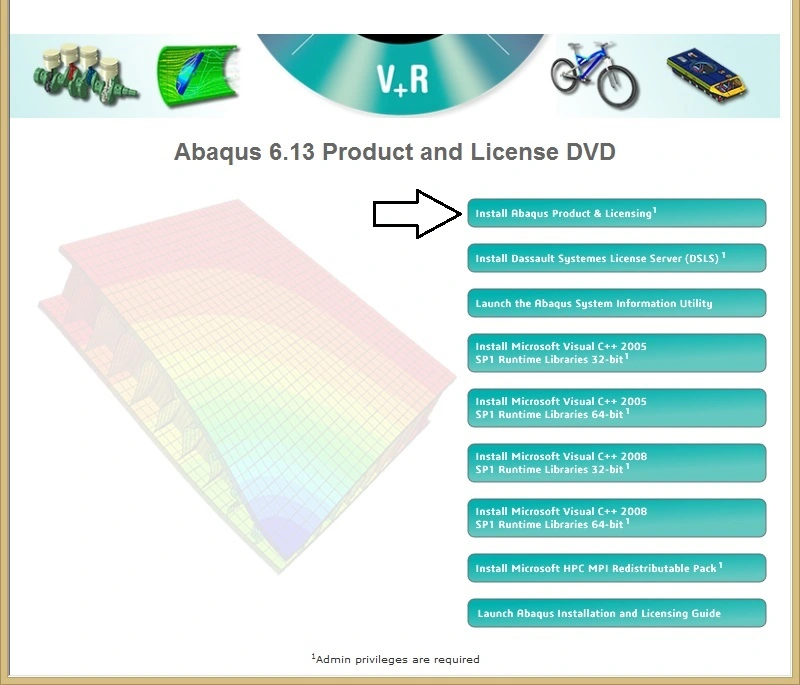
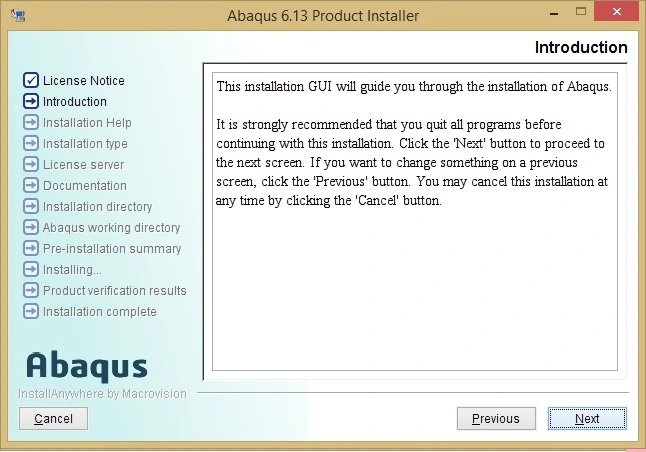
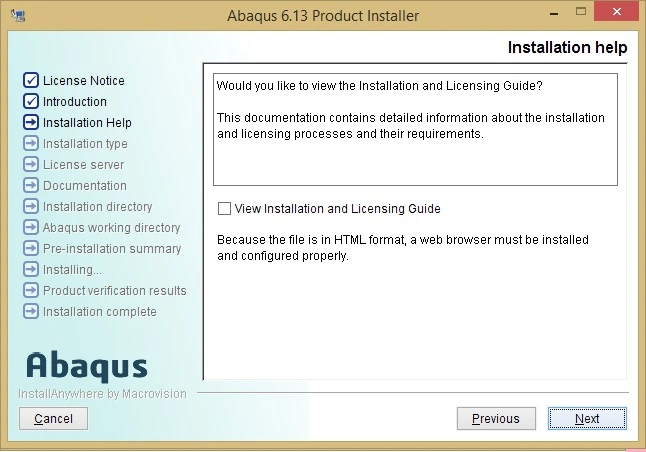
3.2- Select the type of installation "SIMULIA FLEXnet License Server"
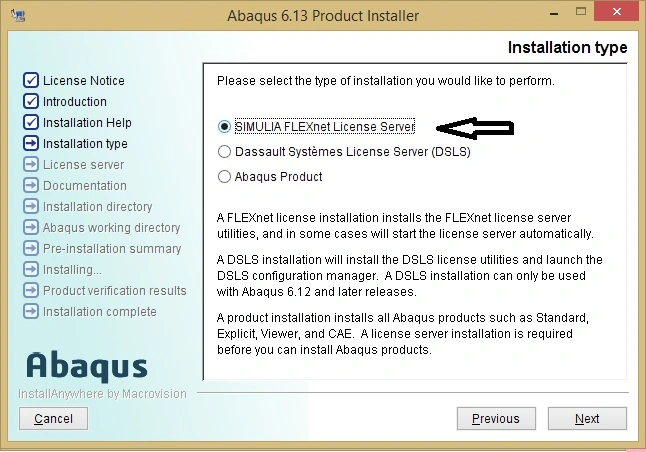
3.3- Confirm the HOSTNAME (hostname or IP-address of your computer)
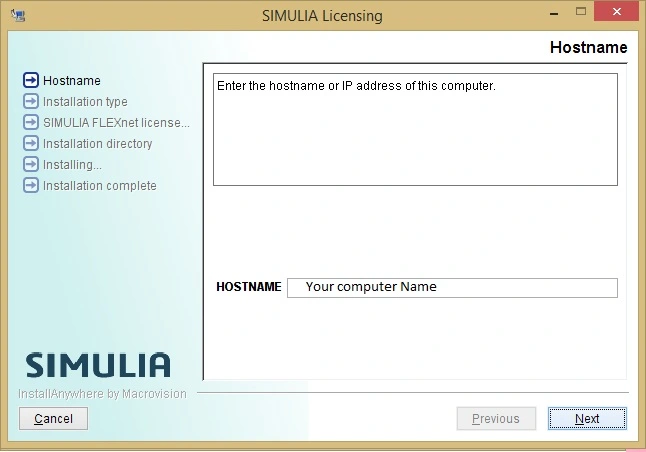
3.4- Choose the type of license installation "Just install the license utilities"
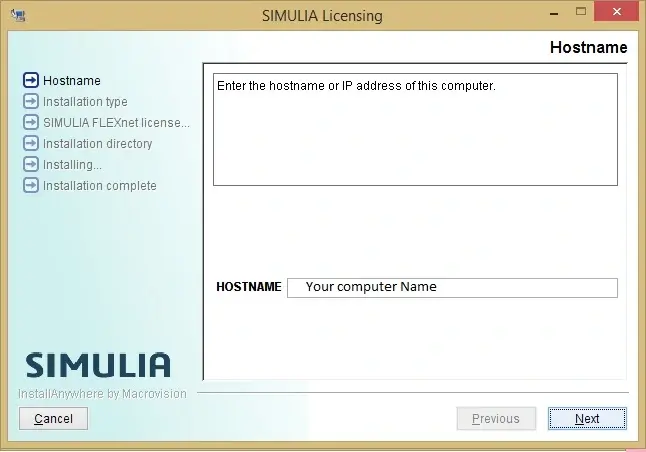
3.5- Confirm (or change) installation directory for SIMULIA FLEXnet licensing and click "Next"
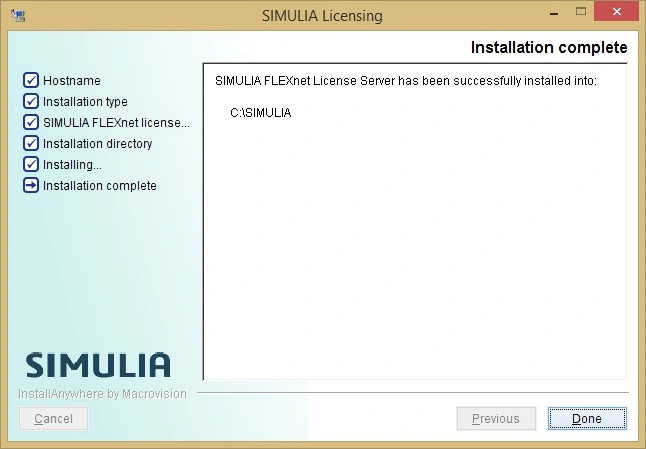
3.6- After finishing of installing the license and before continuing to install product (Abaqus itself) configure the license server as following:
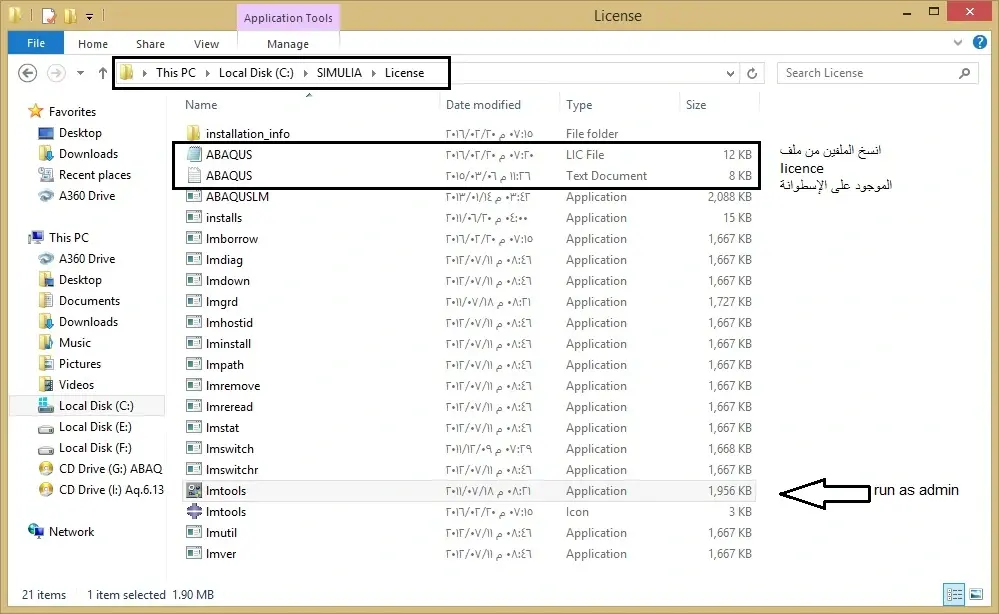
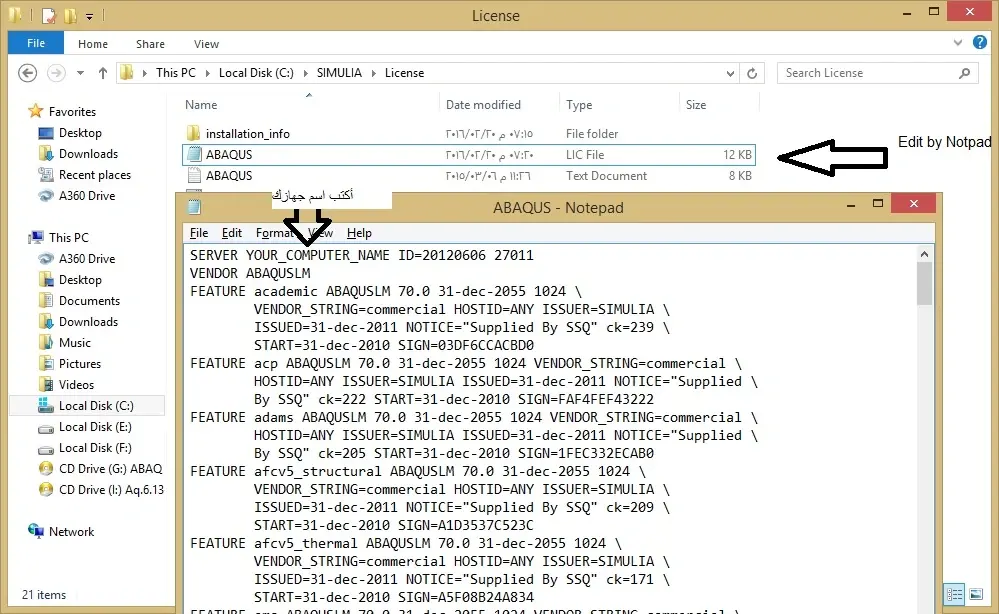
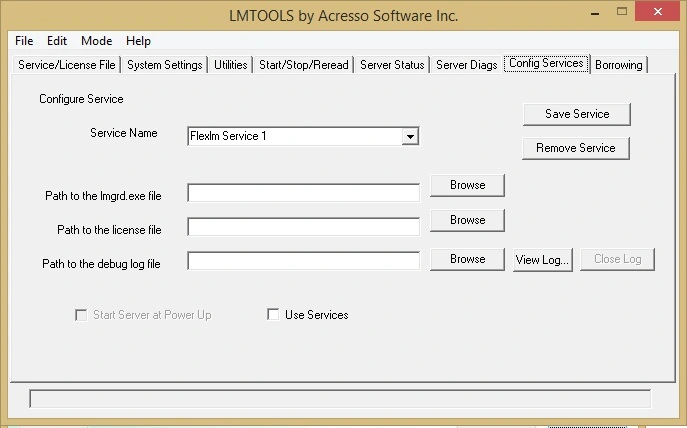
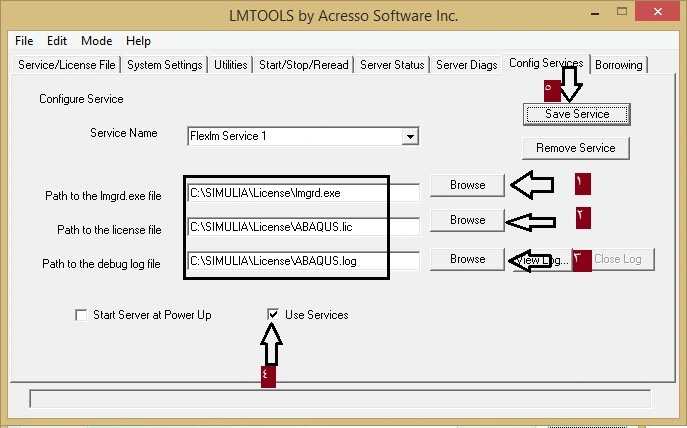
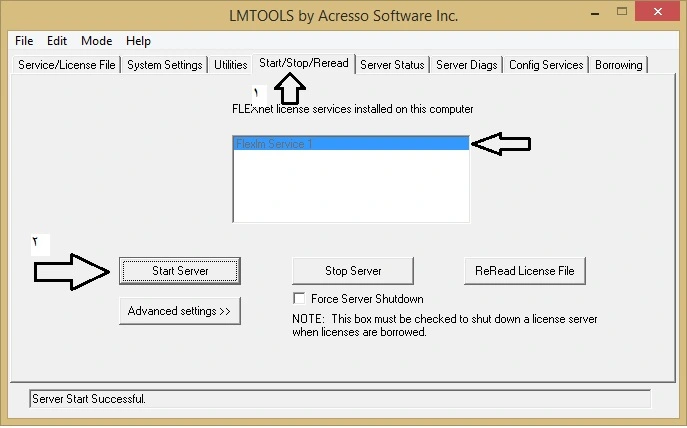
3.7- Close LMTOOLS.
3.8- continue and Confirm to install Abaqus products
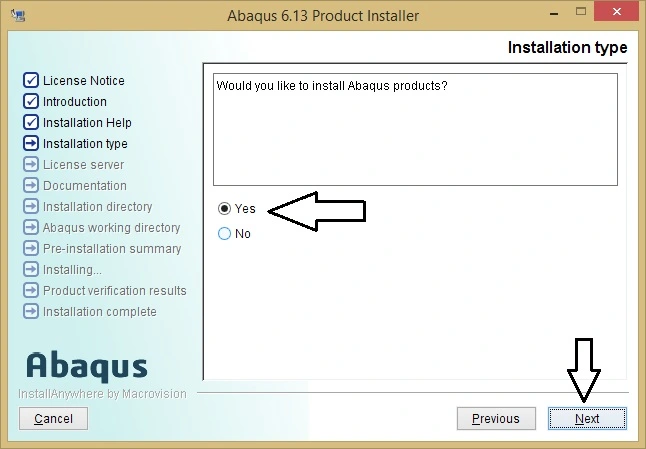
3.9- When asked for license server input in "License server 1 (REQUIRED)" field
27011@YOURCOMPUTERNAME
(where YOURCOMPUTERNAME mast be the name or IP address of your computer)
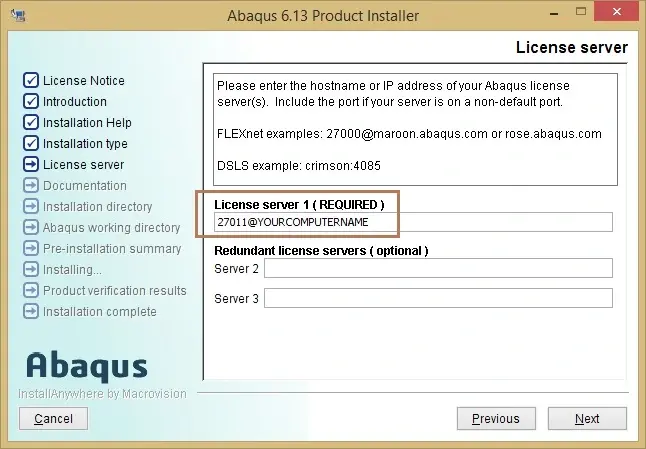
3.10- if asked about documentation
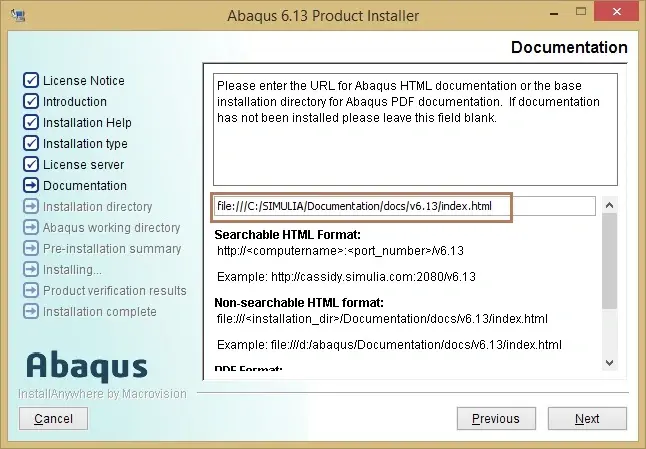
3.11- Finish your setup
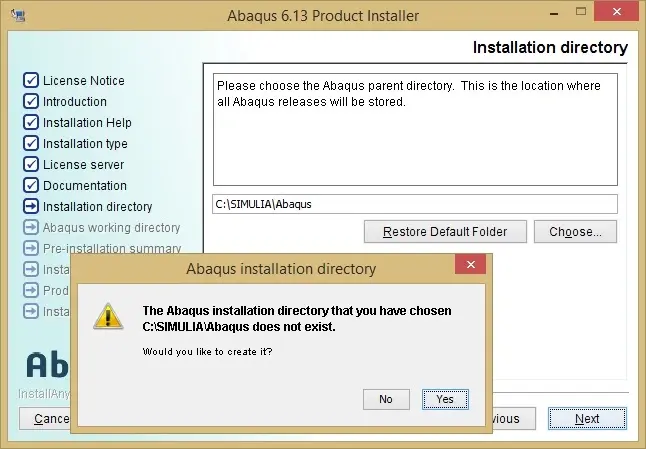
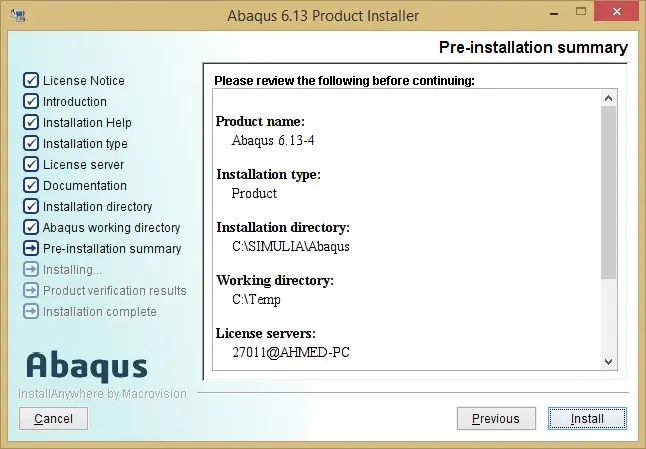
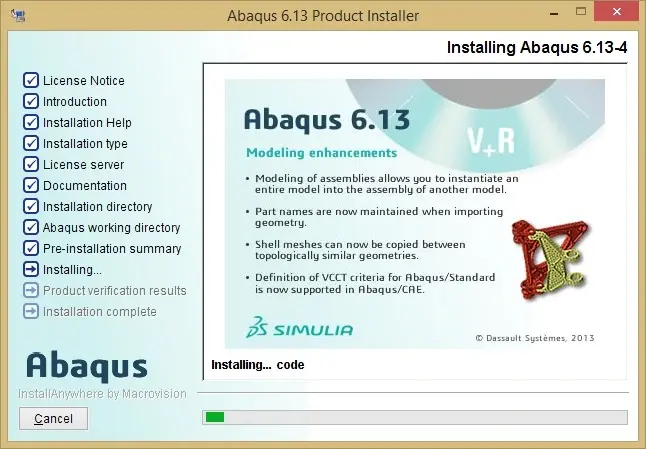
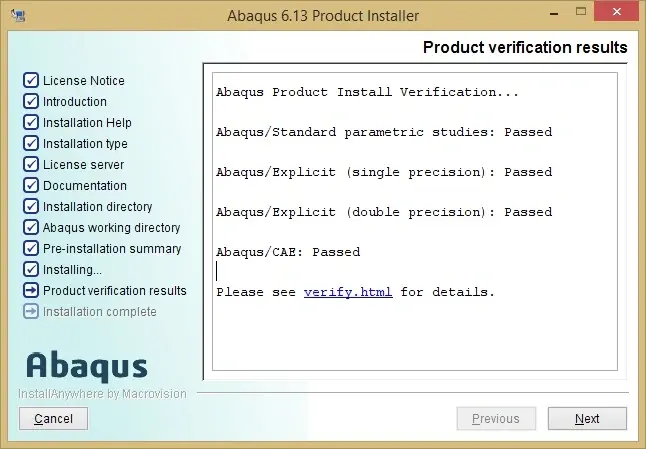
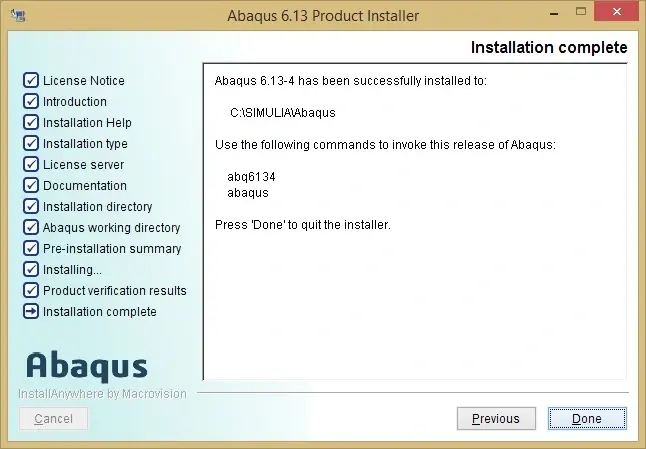
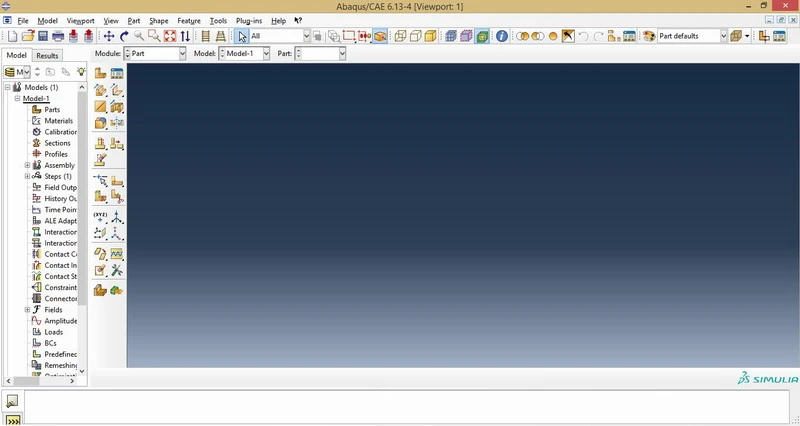
جميع الصور من جهازي
أتمنى أن أكون قد وفقت في هذا العمل
===> نسألكم الدعاء <===
aesmat88
لما وجدته من صعوبة تثبيت Abaqus 6.13 وتفعيل ال server الخاص به، فكان من الضروري أن أشارككم هذا الشرح
أولاً تحميل البرنامج
Download
Simulia Abaqus 2016.0 x64 + Documentation
ثانياً شرح كيفية التثبيت
اتبع الخطوات التالية:
1- (Name the computer (for example: your_Computer Name
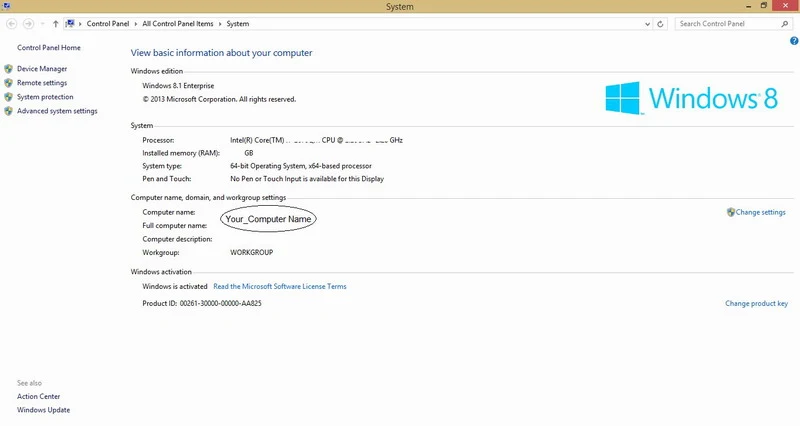
2- Begin with installing the CD-Documentation as following:-
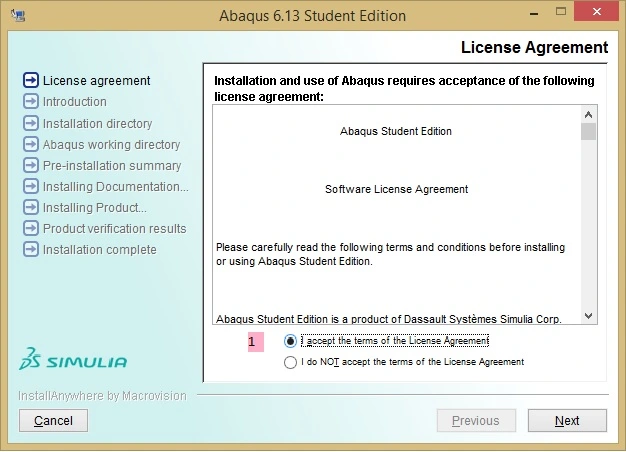
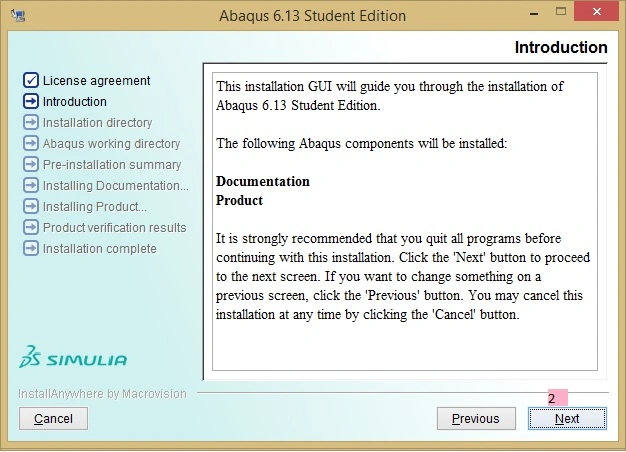
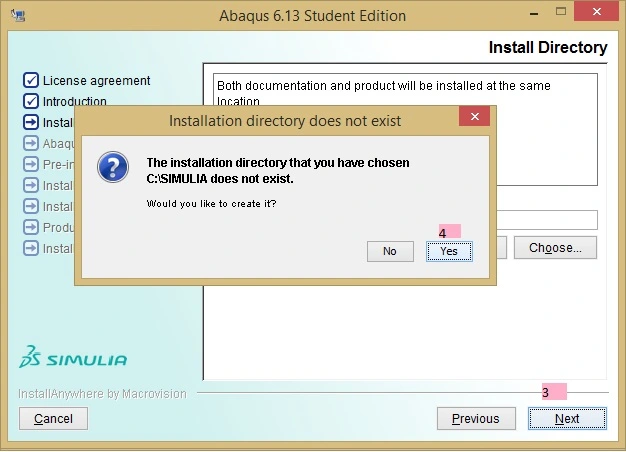
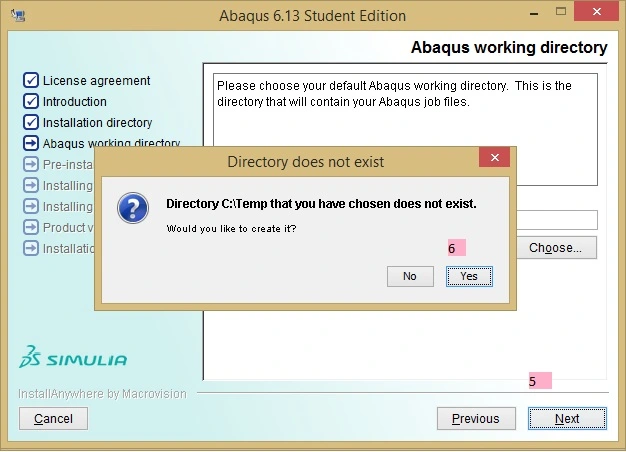
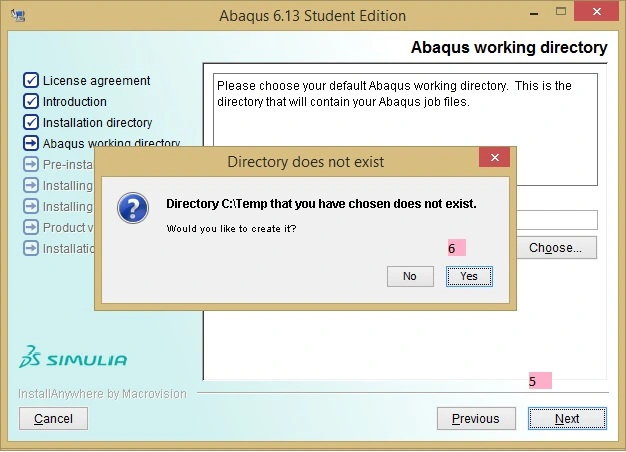
3-(Installing the second CD (Abaqus
3.1- Run "install ABAQUS products & Licensing"
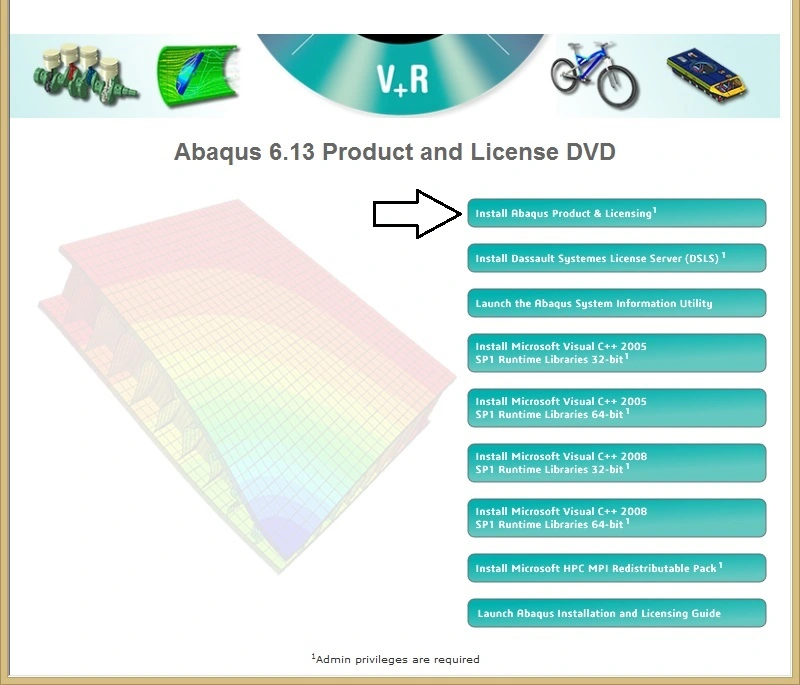
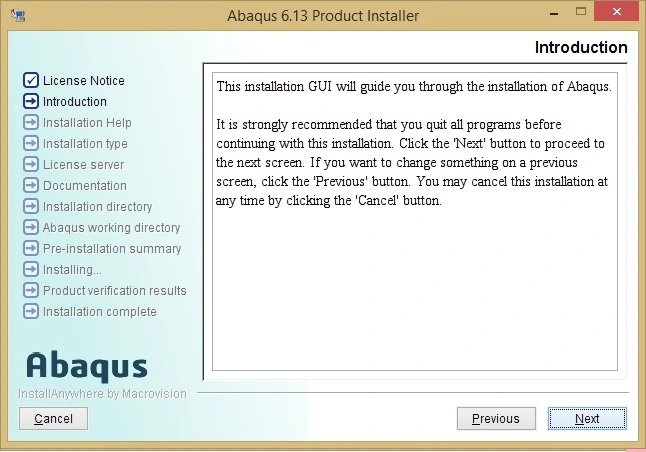
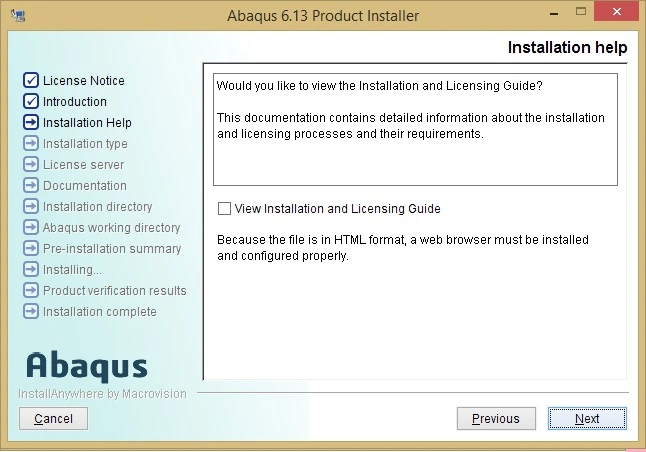
3.2- Select the type of installation "SIMULIA FLEXnet License Server"
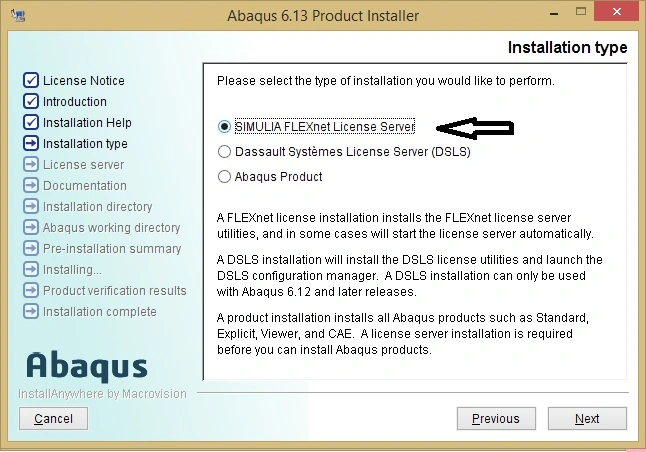
3.3- Confirm the HOSTNAME (hostname or IP-address of your computer)
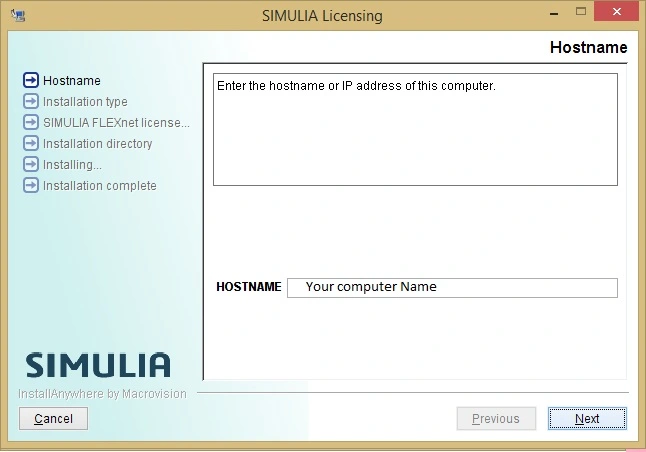
3.4- Choose the type of license installation "Just install the license utilities"
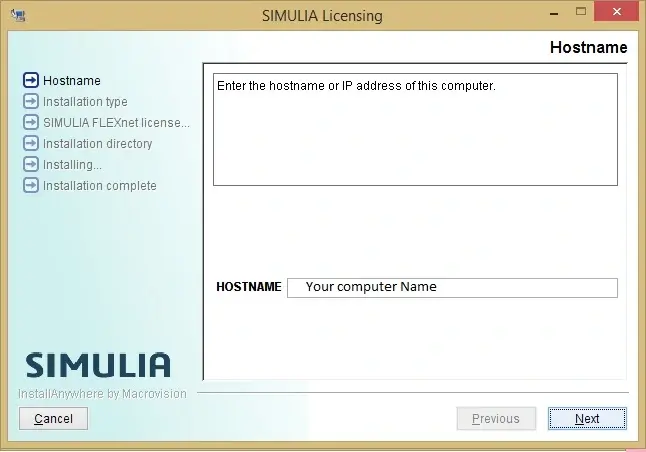
3.5- Confirm (or change) installation directory for SIMULIA FLEXnet licensing and click "Next"
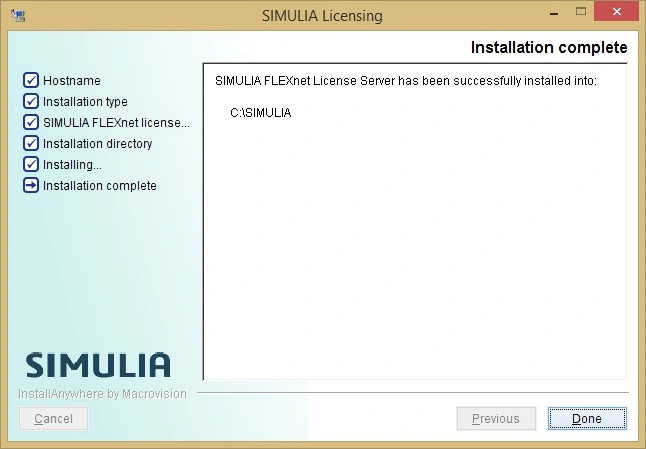
3.6- After finishing of installing the license and before continuing to install product (Abaqus itself) configure the license server as following:
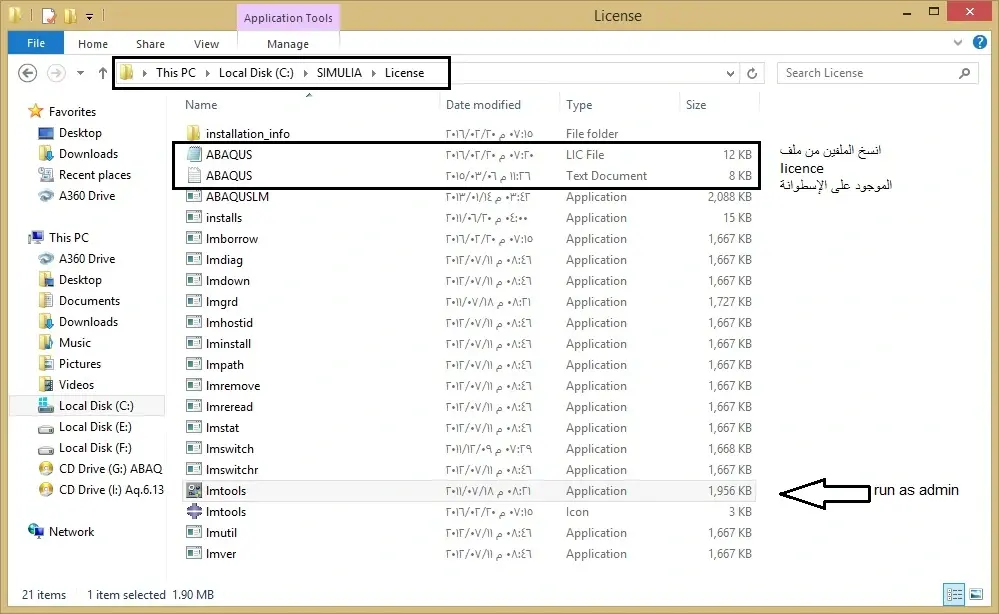
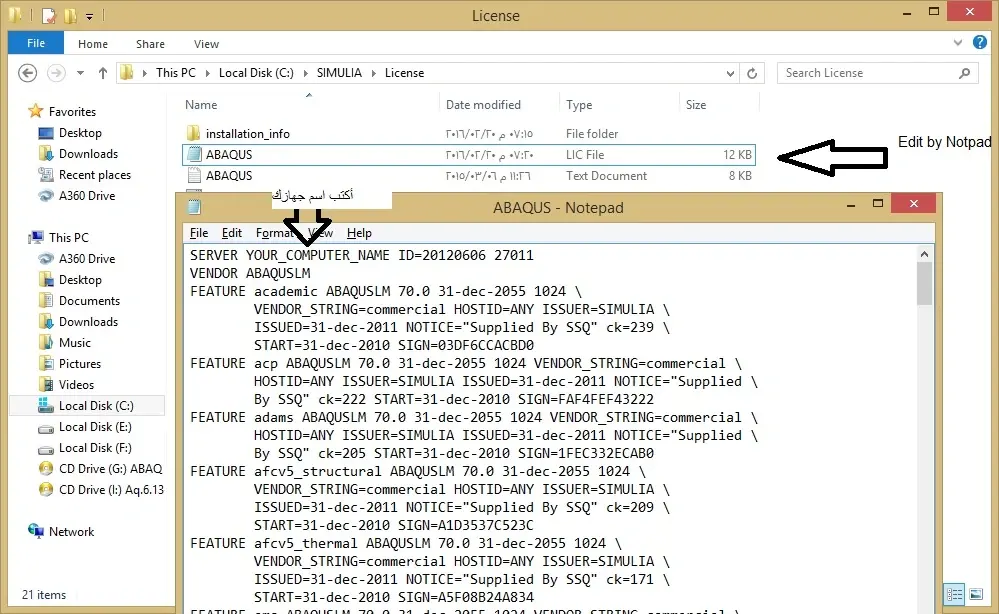
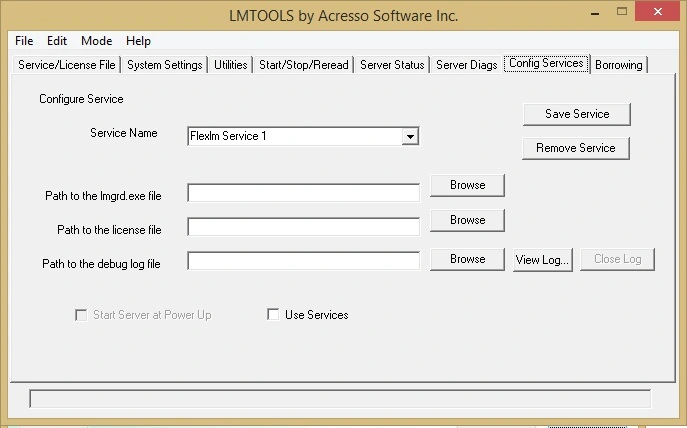
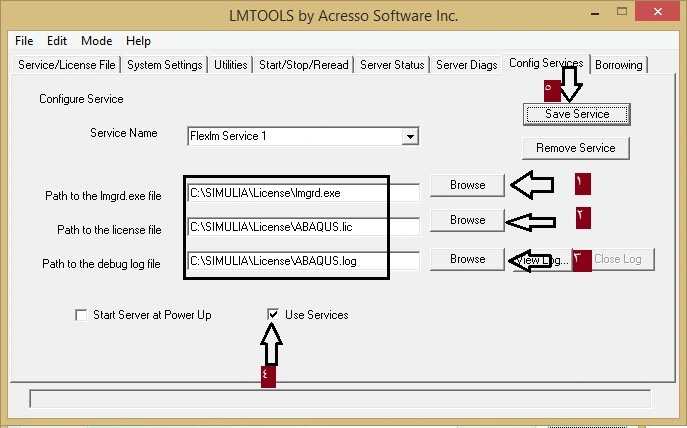
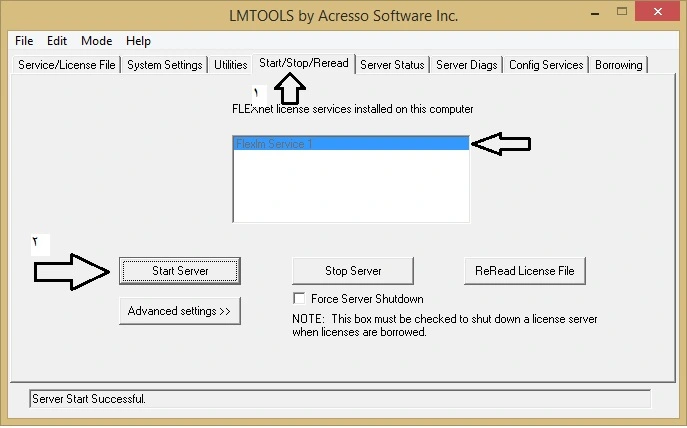
3.7- Close LMTOOLS.
3.8- continue and Confirm to install Abaqus products
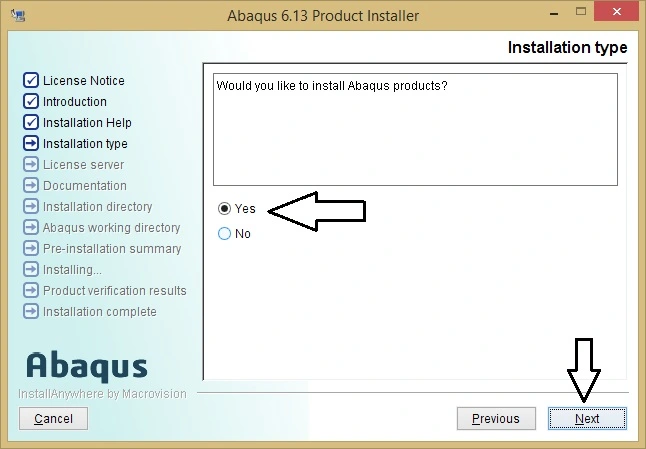
3.9- When asked for license server input in "License server 1 (REQUIRED)" field
27011@YOURCOMPUTERNAME
(where YOURCOMPUTERNAME mast be the name or IP address of your computer)
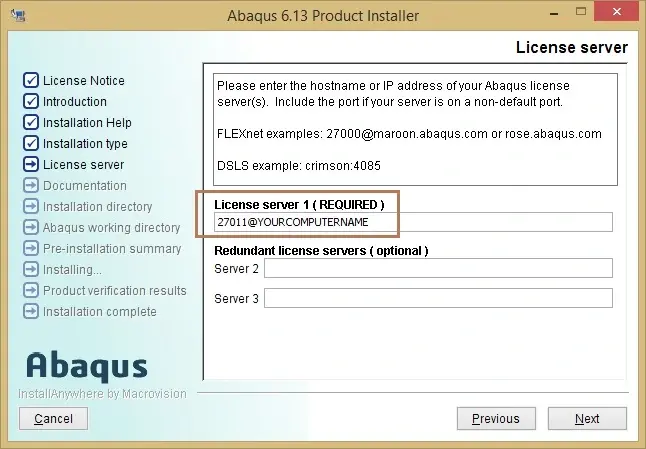
3.10- if asked about documentation
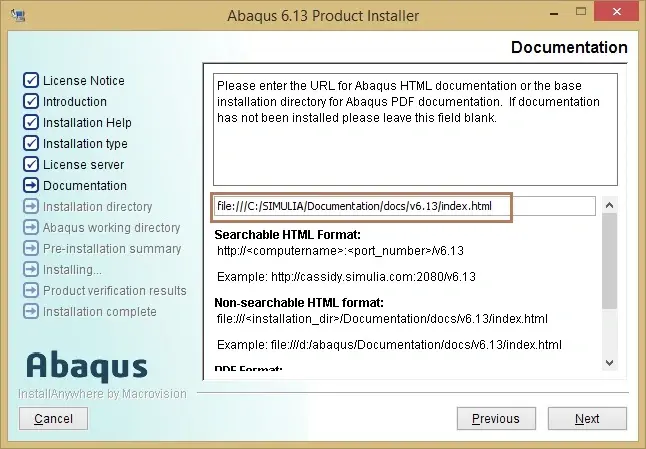
3.11- Finish your setup
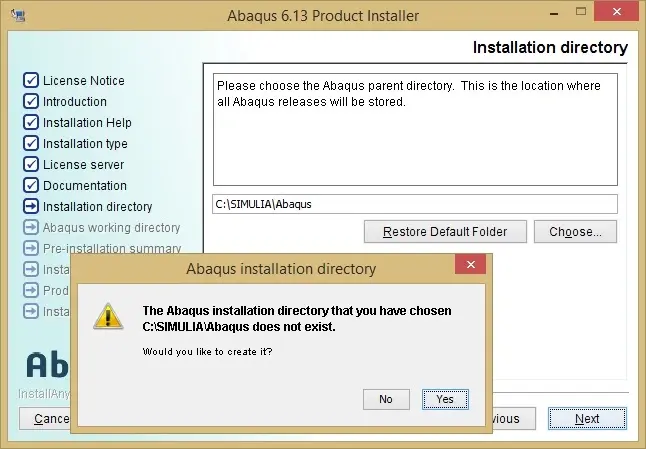
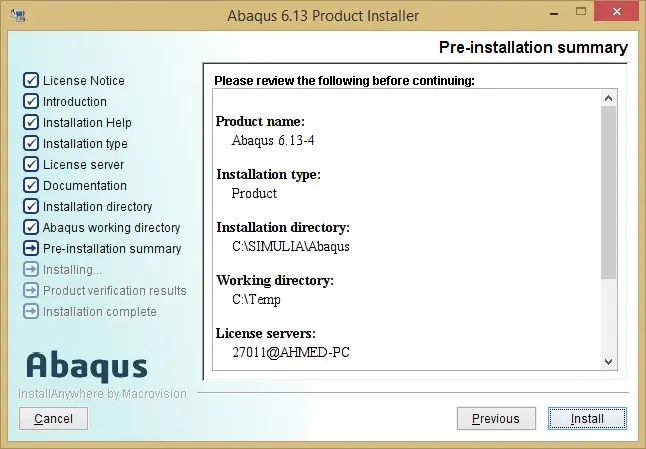
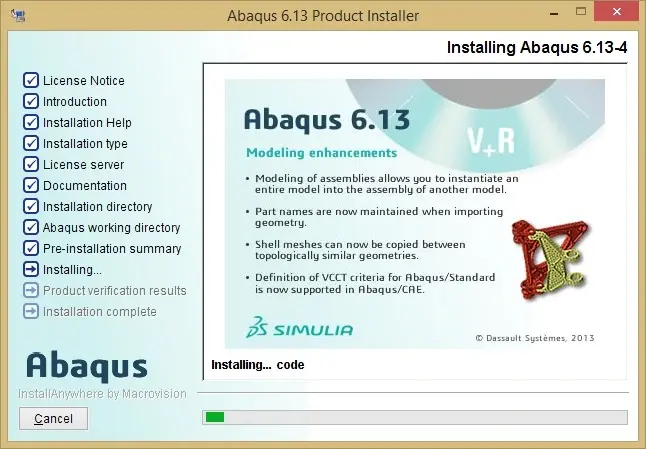
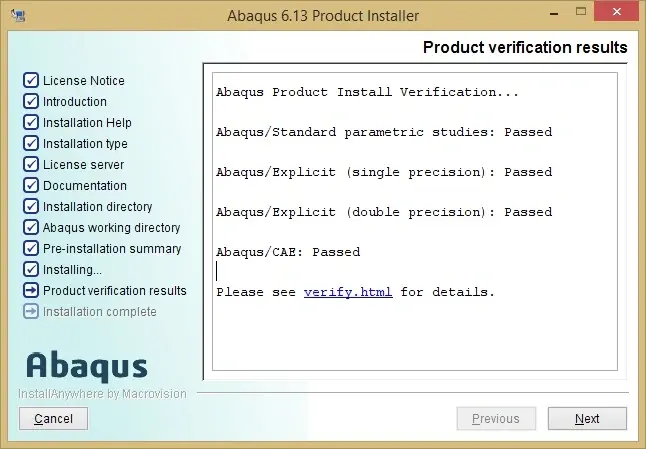
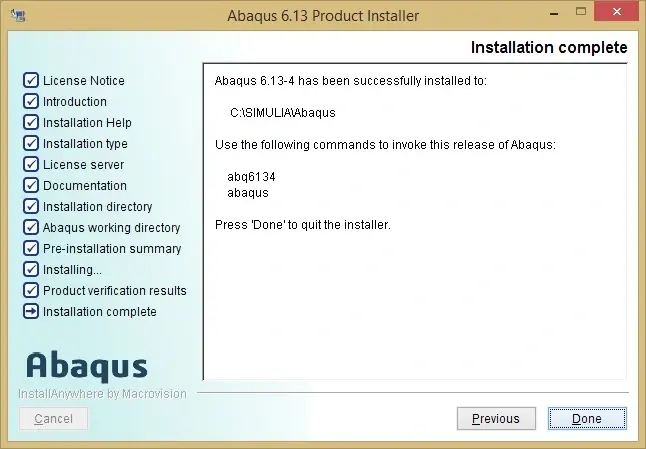
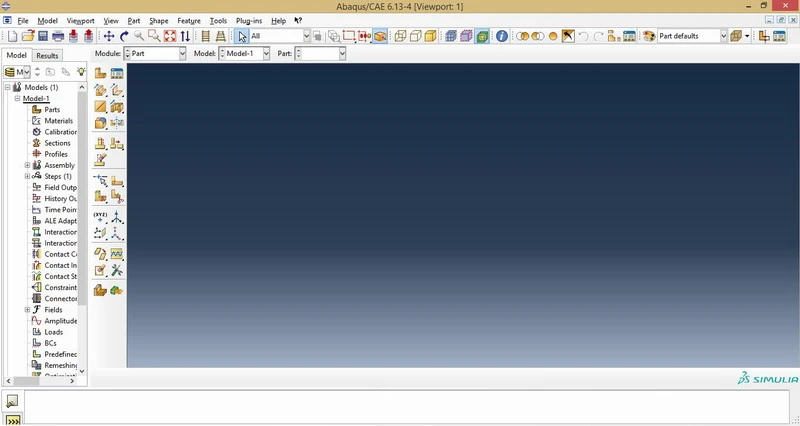
جميع الصور من جهازي
أتمنى أن أكون قد وفقت في هذا العمل
===> نسألكم الدعاء <===
aesmat88
