Cinema 4D - Trypogen 1.0
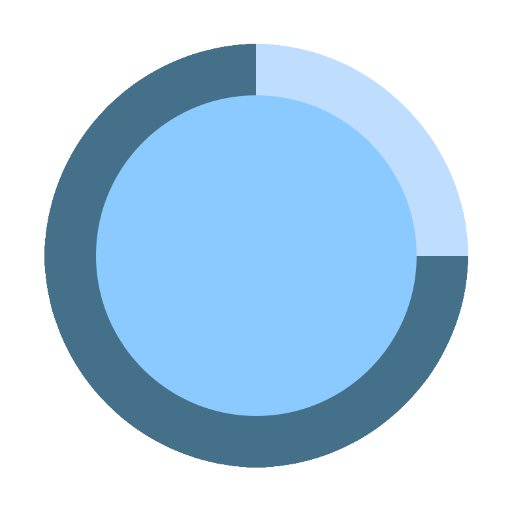
Depth defines a distance between an edge of the original polygons and the corresponding edge of the inner elements. Negative value gives inverted results.
Variation gives a percentage value for the variation of the depth. Its slider is limited to 100, however, you can push this value up to 200.
Enter a Thickness value here to give polygons volume. The volume is achieved by extruding the surfaces in the direction of their surface Normals. To reverse the direction of the extrusion, enter a negative value.
Hope you guys enjoy this little late Christmas present!
~Ariusfx
Trypogen 1.0
Smooth Subdivision rounds your geometry by adding more polygons.
Linear Subdivision is executed before Smooth subdivision and is used to emphasize edges.
Curved Subdivision adds folds and creases.
Spiky Subdivision creates thorn from original points. It is recommended to keep its value lower than 2. An overall size of extruded spikes can be altered by changing the thickness value.
Points Limit specifies the maximum number of points received from original geometry. Points value simply displays the number of points and can not be changed directly. It is recommended to use Reduction value in order to decrease the number of points below the specified limit in order to allow trypogen generating new polygons. If this value higher than a specified limit, new geometry will not be generated unless you reduce the number of points.
Reduction value reduces the number of polygons.
By reducing the number of polygons, angle between these elements is growing, so it is to use this parameter in combination with Angle Limit.
This option works in the same way as the Phong angle. Use this setting to define the angle to which two neighboring surfaces should be connected.
This setting will define how far apart object points can lie to be welded in order to reduce the number of polygons. Unlike reduction value, It can be used to remove only unnecessary small details from your geometry while larger polygons will not be affected.
Variation gives a percentage value for the variation of the depth. Its slider is limited to 100, however, you can push this value up to 200.
Enter a Thickness value here to give polygons volume. The volume is achieved by extruding the surfaces in the direction of their surface Normals. To reverse the direction of the extrusion, enter a negative value.
Hope you guys enjoy this little late Christmas present!
~Ariusfx
Trypogen 1.0
Smooth Subdivision rounds your geometry by adding more polygons.
Linear Subdivision is executed before Smooth subdivision and is used to emphasize edges.
Curved Subdivision adds folds and creases.
Spiky Subdivision creates thorn from original points. It is recommended to keep its value lower than 2. An overall size of extruded spikes can be altered by changing the thickness value.
Points Limit specifies the maximum number of points received from original geometry. Points value simply displays the number of points and can not be changed directly. It is recommended to use Reduction value in order to decrease the number of points below the specified limit in order to allow trypogen generating new polygons. If this value higher than a specified limit, new geometry will not be generated unless you reduce the number of points.
Reduction value reduces the number of polygons.
By reducing the number of polygons, angle between these elements is growing, so it is to use this parameter in combination with Angle Limit.
This option works in the same way as the Phong angle. Use this setting to define the angle to which two neighboring surfaces should be connected.
This setting will define how far apart object points can lie to be welded in order to reduce the number of polygons. Unlike reduction value, It can be used to remove only unnecessary small details from your geometry while larger polygons will not be affected.