Vray 36003 x64 3DS Max 2013-2018 Win x64
Compatible with 3DS Max:
2013, 2014, 2015, 2016, 2017, 2018
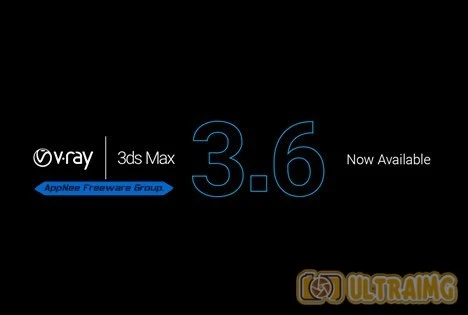
Installation
1. Delete All Previous Medicine and Uninstall Previous V-Ray and Phoenix FD
2. Download and install V-Ray v3.60.03 for Max 20xx Trial or Retail version
3. Download and install Phoenix FD v3.04.00 for Max 20xx Trial or Retail version
4. Make sure you did clean install and install V-Ray and Phoenix FD in Default Installation Folder
Default 3ds Max is in Program Files\Autodesk\3ds Max 20xx
Default Vray RT is in Program Files\Chaos Group\V-Ray\RT for 3ds Max 20xx for x64\bin
5. Make sure all V-Ray and Phoenix FD files are original, not Patched or replaced by anything
6. Copy vray20xx.dlr Medicine to "Program Files\Autodesk\3ds Max 20xx\plugins\vray20xx.dlr"
7. Copy vray_zzz20xx.dlr Medicine to "Program Files\Chaos Group\V-Ray\RT for 3ds Max 20xx for x64\bin\plugins\vray_zzz20xx.dll"
8. Done and enjoy it!
319MB
Download
*