BookCAT 10.29
BookCAT is a powerful book collector database program which will help you catalog a book collection of any size. BookCAT is used by book-lovers, schools, churches, clubs, and business libraries. Using BookCAT you can quickly catalog your books by downloading information from the Internet. BookCAT will help you track what you have in your library, where it is (including books out on loan) and the total value of your collection.
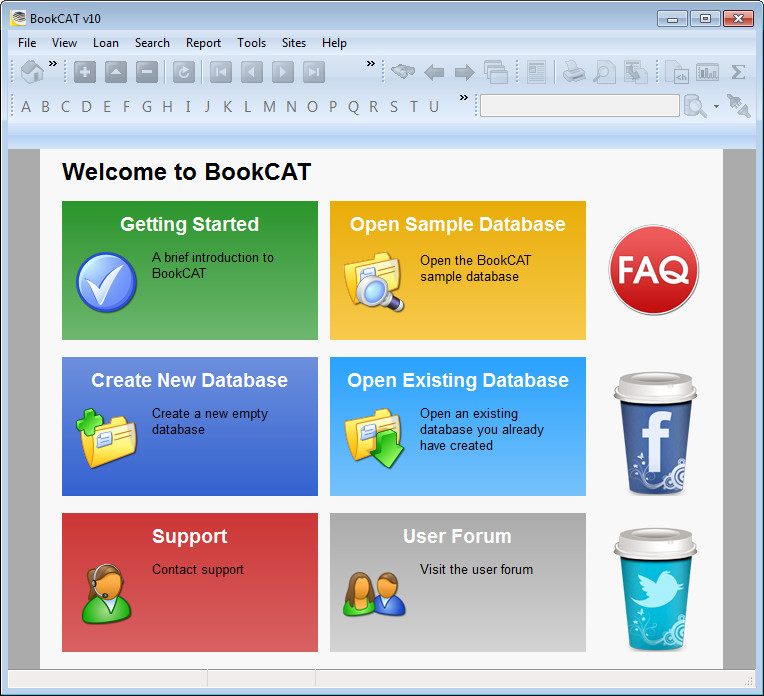
BookCAT has a comprehensive set of fields, enabling you to catalog a wide range of information: author, title, publisher, ISBN number, publish date, number of pages, editor, original title, translator, binding, edition, type of book (fiction, non-fiction, etc.), genre, purchase date and price, current value, condition, status (own, for sale, etc.), personal rating, owner, location, keywords, awards and nominations, comments, synopsis, reviews, and more.
Other features include customized entry fields, a loan module (to keep track of books on loan), flexible searching, a report designer, more than 80 pre-defined report formats, a HTML generator, a sample data base to get you started, pop-up menus for quick feature access and navigation, and comprehensive context-sensitive on-line documentation available at the touch of a button.
Features and benefits:
Store information about an unlimited number of books.
Save time: Download book data from the Internet. Register most information, such as author and publisher, only once.
Adapt the program to your own needs: Change the data field names to suit your personal preferences. Hide data fields you don’t need. Specify your own categories. Split your collection into different catalogs and transfer information between them.
Use the Form Designer to redesign the field layout in all data entry windows.
Comprehensive set of data fields enabling you to catalog a wide range of information: author, title, publisher, ISBN number, publish date, number of pages, editor, original title, translator, binding, edition, type of book (fiction, non-fiction, etc.), category and sub-category, purchase date and price, current value, condition, status (own, want, for sale), personal rating, owner, location, keywords, awards and nominations, comments, synopsis, and reviews.
More than 30 custom data fields (in case we have missed something).
Add personal comments .
Store book covers , as well as pictures of authors.
Use BookCAT Explorer to view information about authors and books.
Find information quickly: Search in all fields with any combination of key words and operators (and, or, etc.). Save your most frequently used searches. Use filters to display only selected data (for example, books that are for sale).
Use the search and replace function to search for a specific word or number and replace it with another.
Sort data by any field with up to five sort levels.
Create your own reports with exactly the layout you want, or use one of the more than 80 pre-defined reports . You have full control of data fields, groups, sort order, columns, fonts, colors, paper size, margins and print orientation.
Preview reports on screen before printing. Save reports in virtually any file format : Adobe Acrobat, Excel, HTML, JPEG, Lotus 1-2-3, Quattro Pro, or RTF.
Archive reports - store report output so that it can be previewed and printed later, without re-accessing the data from which the report was generated. While archiving is very useful for maintaining historical records, it can also be used as a method of report distribution .
Keep track of books on loan . Check the program periodically to see what is still out on loan. You will always know who has what and since when.
Use the HTML Generator to quickly generate documents to be published on the Internet .
Analyze your collection in a variety of ways with the statistics module.
Export data to ASCII text files to bring the information into other applications.
Backup your valuable data with the backup/restore module.
Microsoft Access database format. Offers you an alternative way to view and search your database.
Size: 17.8 MB
Download
http://s6.alxa.net/one/2021/09/BookCAT10.29.rar
BookCAT is a powerful book collector database program which will help you catalog a book collection of any size. BookCAT is used by book-lovers, schools, churches, clubs, and business libraries. Using BookCAT you can quickly catalog your books by downloading information from the Internet. BookCAT will help you track what you have in your library, where it is (including books out on loan) and the total value of your collection.
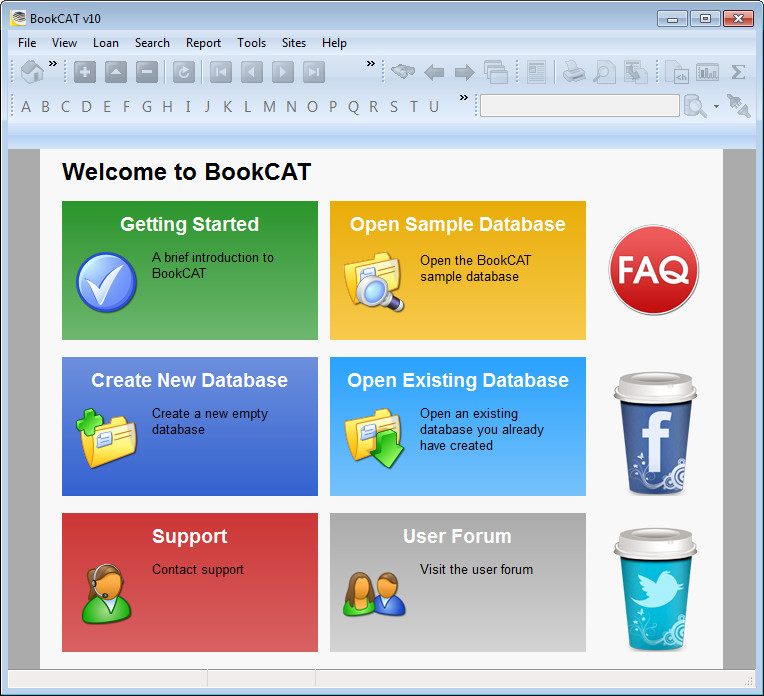
BookCAT has a comprehensive set of fields, enabling you to catalog a wide range of information: author, title, publisher, ISBN number, publish date, number of pages, editor, original title, translator, binding, edition, type of book (fiction, non-fiction, etc.), genre, purchase date and price, current value, condition, status (own, for sale, etc.), personal rating, owner, location, keywords, awards and nominations, comments, synopsis, reviews, and more.
Other features include customized entry fields, a loan module (to keep track of books on loan), flexible searching, a report designer, more than 80 pre-defined report formats, a HTML generator, a sample data base to get you started, pop-up menus for quick feature access and navigation, and comprehensive context-sensitive on-line documentation available at the touch of a button.
Features and benefits:
Store information about an unlimited number of books.
Save time: Download book data from the Internet. Register most information, such as author and publisher, only once.
Adapt the program to your own needs: Change the data field names to suit your personal preferences. Hide data fields you don’t need. Specify your own categories. Split your collection into different catalogs and transfer information between them.
Use the Form Designer to redesign the field layout in all data entry windows.
Comprehensive set of data fields enabling you to catalog a wide range of information: author, title, publisher, ISBN number, publish date, number of pages, editor, original title, translator, binding, edition, type of book (fiction, non-fiction, etc.), category and sub-category, purchase date and price, current value, condition, status (own, want, for sale), personal rating, owner, location, keywords, awards and nominations, comments, synopsis, and reviews.
More than 30 custom data fields (in case we have missed something).
Add personal comments .
Store book covers , as well as pictures of authors.
Use BookCAT Explorer to view information about authors and books.
Find information quickly: Search in all fields with any combination of key words and operators (and, or, etc.). Save your most frequently used searches. Use filters to display only selected data (for example, books that are for sale).
Use the search and replace function to search for a specific word or number and replace it with another.
Sort data by any field with up to five sort levels.
Create your own reports with exactly the layout you want, or use one of the more than 80 pre-defined reports . You have full control of data fields, groups, sort order, columns, fonts, colors, paper size, margins and print orientation.
Preview reports on screen before printing. Save reports in virtually any file format : Adobe Acrobat, Excel, HTML, JPEG, Lotus 1-2-3, Quattro Pro, or RTF.
Archive reports - store report output so that it can be previewed and printed later, without re-accessing the data from which the report was generated. While archiving is very useful for maintaining historical records, it can also be used as a method of report distribution .
Keep track of books on loan . Check the program periodically to see what is still out on loan. You will always know who has what and since when.
Use the HTML Generator to quickly generate documents to be published on the Internet .
Analyze your collection in a variety of ways with the statistics module.
Export data to ASCII text files to bring the information into other applications.
Backup your valuable data with the backup/restore module.
Microsoft Access database format. Offers you an alternative way to view and search your database.
Size: 17.8 MB
Download
http://s6.alxa.net/one/2021/09/BookCAT10.29.rar