السلام عليكم
فلتر تكرار الكائنات من خلال تحديد حجم البلاطات وإزاحة البلاطة الفردية وتوزيع البلاطات بالتساوي وفقا للأبعاد المدخلة ويمكن تحديد زاوية الكائن او البلاطة ( مفيد لبلاطات السقف والقرميد )
AtilesPro for 3ds max
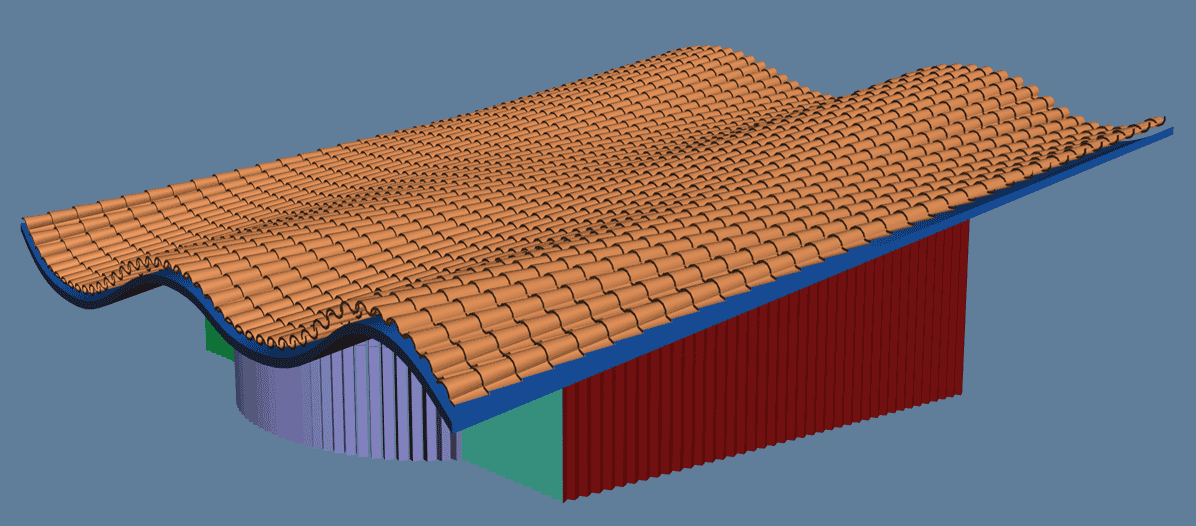
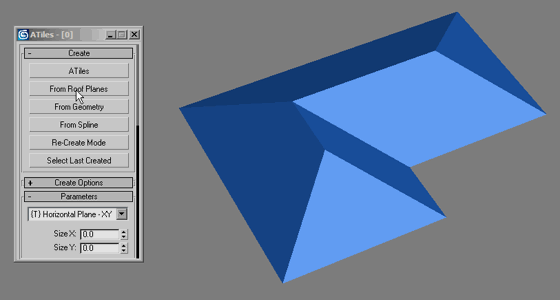
About
With standard (free) version of the script you can create all kind of objects with repeatable geometry by defining their size and offset between individual tiles. Also instead the offset you can define count of the tiles and they will be equally distributed according to the entered dimensions. User can define angle of the object (useful for roof-tiles), region constrain and many more options in the ATiles object’s parameters.
ATiles Pro
Pro version includes all the features of the free version plus:
Create ATiles object with one click from roof plane, geometry or spline.
Cache mesh for speed. Store inside ATiles object generated geometry for viewport and render.
Re-create mode. Rebuild objects without losing material or connection to other objects.
More advanced tools – Volume, Path(beta) and Surface(beta) tools.
Random transformations of the tiles – Rotate, Move and Scale.
this is the cracked file for AtilesPro. Download the free version from
and install it.
كود PHP:
http://www.avizstudio.com/tools/atiles/#Download
or
*
Drop the cracked mzp file in 3ds max. Enjoy the pro version. Worked on 3ds max 2016.
1.6MB
Download
*
How to install:
Download, extract and install the latest version.
Restart 3ds Max.
To create ATiles objects go to Create Panel (where you create boxes, planes and so on), from drop-down menu select AvizstudioTools and then press ATiles button.
Manual Start & Installation:
Download and unzip the desired version. If the version has an installer, install it in empty folder.
From 3ds Max menu select: MAXScript> Run Script …>AvizStudioTools_ATiles.mse
If you want to load script automatically, copy "AvizStudioTools_ATiles.mse" file from the archive in 3ds Max root folder\scripts\startup\
UI Buttons and Shortcuts:
To add a keyboard shortcut or toolbar button for ATiles ToolBox go to 3ds Max menu, select: Customize > Customize User Interface… > in "Keyboard" or "Toolbar" tab select Group: Main UI and Category: AvizStudioTools. Assign keyboard shortcut to "ATiles Tool" from "Keyboard" tab or from "Toolbar" tab drag and drop "ATiles Tool" to a new or existing toolbar to create UI button for the script (for Windows 7 or Vista you may need to run 3ds max as administrator).
فلتر تكرار الكائنات من خلال تحديد حجم البلاطات وإزاحة البلاطة الفردية وتوزيع البلاطات بالتساوي وفقا للأبعاد المدخلة ويمكن تحديد زاوية الكائن او البلاطة ( مفيد لبلاطات السقف والقرميد )
AtilesPro for 3ds max
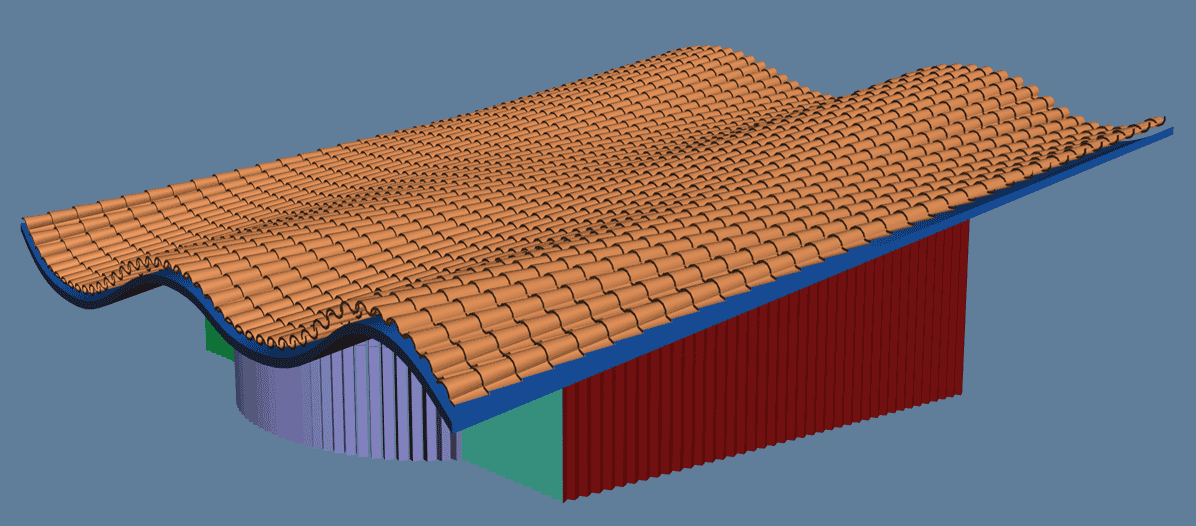
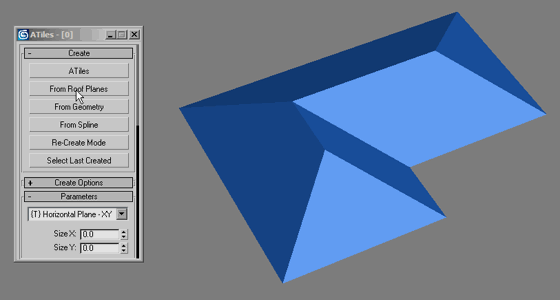
About
With standard (free) version of the script you can create all kind of objects with repeatable geometry by defining their size and offset between individual tiles. Also instead the offset you can define count of the tiles and they will be equally distributed according to the entered dimensions. User can define angle of the object (useful for roof-tiles), region constrain and many more options in the ATiles object’s parameters.
ATiles Pro
Pro version includes all the features of the free version plus:
Create ATiles object with one click from roof plane, geometry or spline.
Cache mesh for speed. Store inside ATiles object generated geometry for viewport and render.
Re-create mode. Rebuild objects without losing material or connection to other objects.
More advanced tools – Volume, Path(beta) and Surface(beta) tools.
Random transformations of the tiles – Rotate, Move and Scale.
this is the cracked file for AtilesPro. Download the free version from
and install it.
كود PHP:
http://www.avizstudio.com/tools/atiles/#Download
or
*
Drop the cracked mzp file in 3ds max. Enjoy the pro version. Worked on 3ds max 2016.
1.6MB
Download
*
How to install:
Download, extract and install the latest version.
Restart 3ds Max.
To create ATiles objects go to Create Panel (where you create boxes, planes and so on), from drop-down menu select AvizstudioTools and then press ATiles button.
Manual Start & Installation:
Download and unzip the desired version. If the version has an installer, install it in empty folder.
From 3ds Max menu select: MAXScript> Run Script …>AvizStudioTools_ATiles.mse
If you want to load script automatically, copy "AvizStudioTools_ATiles.mse" file from the archive in 3ds Max root folder\scripts\startup\
UI Buttons and Shortcuts:
To add a keyboard shortcut or toolbar button for ATiles ToolBox go to 3ds Max menu, select: Customize > Customize User Interface… > in "Keyboard" or "Toolbar" tab select Group: Main UI and Category: AvizStudioTools. Assign keyboard shortcut to "ATiles Tool" from "Keyboard" tab or from "Toolbar" tab drag and drop "ATiles Tool" to a new or existing toolbar to create UI button for the script (for Windows 7 or Vista you may need to run 3ds max as administrator).