TuneFab Screen Recorder 2.1.50
سوف TuneFab Screen Recorder ، وهو برنامج لتسجيل شاشة الفيديو المهنية التقاط الشاشة لجهاز الكمبيوتر الخاص بك ويندوز في عدة خطوات. قم بإنشاء مقطع الفيديو الخاص بك لمنطقة / كاميرا ويب محددة باستخدام أو بدون صوتيات هنا.
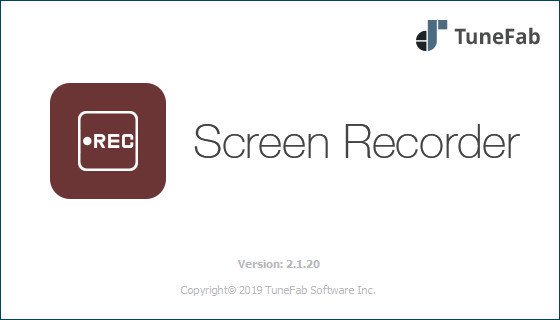
TuneFab Screen Recorder, a professional video screen recording software will capture your screen for Windows computer in several steps. Create your own video for specific region/webcam with or without audios here.
Screen Recording Made Easy
Record Screen & Webcam
Record screen activity, webcam, live streaming video, gameplay, program activity, online meeting and more with or without sound.
Make Real-Time Editing
Make outstanding screen recording with a real-time drawing panel. You can add text, arrow and outline to recorded video or screenshot.
Select Recording Area
Record your screen or capture screenshot in any customized region or full screen. You can record locked window and fixed region.
Convert Video/Audio
Save video and audio recordings as high quality MP4, WMV, MOV, F4V, AVI, GIF, MP3, M4A, AAC and more popular formats.
Take Screenshots
Easily take and save screenshot as JPG, PNG, BMP, GIF and TIFF file. You also have the option to pin the screenshot to your screen.
Upload & Share
You are allowed to export, upload and share video to social network sites such as YouTube, Facebook, Instagram, Twitter, etc.
41.2MB
*
سوف TuneFab Screen Recorder ، وهو برنامج لتسجيل شاشة الفيديو المهنية التقاط الشاشة لجهاز الكمبيوتر الخاص بك ويندوز في عدة خطوات. قم بإنشاء مقطع الفيديو الخاص بك لمنطقة / كاميرا ويب محددة باستخدام أو بدون صوتيات هنا.
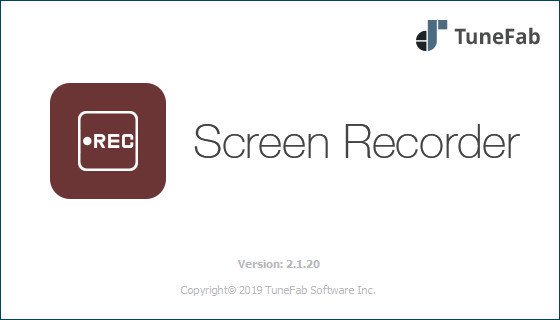
TuneFab Screen Recorder, a professional video screen recording software will capture your screen for Windows computer in several steps. Create your own video for specific region/webcam with or without audios here.
Screen Recording Made Easy
Record Screen & Webcam
Record screen activity, webcam, live streaming video, gameplay, program activity, online meeting and more with or without sound.
Make Real-Time Editing
Make outstanding screen recording with a real-time drawing panel. You can add text, arrow and outline to recorded video or screenshot.
Select Recording Area
Record your screen or capture screenshot in any customized region or full screen. You can record locked window and fixed region.
Convert Video/Audio
Save video and audio recordings as high quality MP4, WMV, MOV, F4V, AVI, GIF, MP3, M4A, AAC and more popular formats.
Take Screenshots
Easily take and save screenshot as JPG, PNG, BMP, GIF and TIFF file. You also have the option to pin the screenshot to your screen.
Upload & Share
You are allowed to export, upload and share video to social network sites such as YouTube, Facebook, Instagram, Twitter, etc.
41.2MB
*
