10Strike LANState Pro 9.31
يحب جميع مسؤولي الشبكة إبلاغهم في جميع الأوقات عن حالة الأجهزة التي هم المسؤولون عنها ، لذلك بدلاً من المشي إلى كل منهم لفحصها ، يمكنهم الاعتماد على حل برنامج مخصص يمكنه مركزة جميع المعلومات. مثل هذا التطبيق هو 10-Strike LANState.
مع الأخذ في الاعتبار أن استخدام هذه الأداة بكفاءة يعني مسح الشبكة وفقًا للإعدادات التي يحددها المستخدمون ، فإنهم يحتاجون إلى بعض المعرفة السابقة عن الشبكات وإلا فقد لا يمكنهم الوصول إلى جميع الأجهزة التي يبحثون عنها.
يأتي 10-Strike LANState مع نموذج ملف يمكن أن يساعد المستخدمين على التعود على الطرق التي يستخدمها التطبيق لرسم الخرائط على الأجهزة ويمكنهم أيضًا الحصول على فكرة بشأن الطريقة الصحيحة لرسم الخرائط.
عندما يريدون إنشاء خريطة جديدة من نقطة الصفر ، يمكن للمستخدمين إما استيراد مضيفين فرديين أو يمكنهم مسح نطاق IP واستيراد جميع الأجهزة المكتشفة ، سواء كانت محطات عمل أو طابعات أو أجهزة توجيه أو خوادم أو أجهزة كمبيوتر محمولة أو جدران حماية أو مفاتيح تحويل أو نقاط وصول و هكذا. بمجرد تعيينها ، يمكن للمستخدمين التحقق بسهولة من حالتهم من خلال تنفيذ الأمر ping بانتظام.
إذا كانت الخريطة التي تم إنشاؤها لا تأتي مع تخطيط صحيح (بناءً على إعدادات الشبكة الحالية) ، فيمكن للمستخدمين إضافة خطوط ومناطق يدويًا ، وذلك لتنظيم أجهزتهم بشكل أكثر كفاءة.
بالإضافة إلى ذلك ، يمكن للمستخدمين أيضًا استكشاف مجموعة واسعة من المعلومات حول الجهاز الذي يخضع للمراقبة - على سبيل المثال ، في حالة محطات العمل ، يمكن للتطبيق عرض عنوان IP واسم DNS وعنوان MAC ونظام التشغيل قيد التشغيل والتاريخ والوقت الحاليين ، وكذلك وقت التشغيل أو حتى بائع بطاقة إيثرنت.
يمكن للمشرفين أيضًا أداء مهام أخرى على الأجهزة المعينة ، بما في ذلك إرسال رسائل لهم ، أو تشغيل مسار التتبع أو البحث عن الاسم ، أو إغلاقها عن بُعد أو إنشاء تقارير تفصيلية يمكن تحليلها في وقت لاحق.
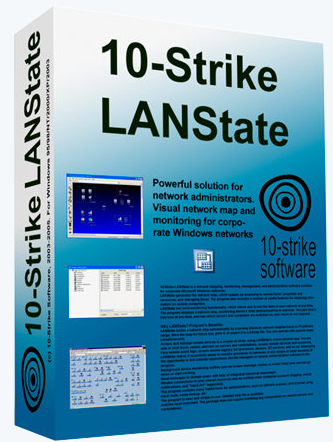
All network administrators like to informed at all times about the status of the devices they are in charge with, so rather than walking to each of them to check them up, they can rely on a dedicated software solution that can centralize all the information. Such an application is 10-Strike LANState.
Considering that efficiently using this utility means scanning the network according to the settings specified by users, they need to have some previous knowledge of networking otherwise they might not get access to all the devices they were looking for.
10-Strike LANState comes with a sample file that can help users get accustomed to the ways used by the app for mapping devices and they can also get an idea regarding the correct method of mapping them.
When they want to create a new map from scratch, users can either import individual hosts or they can scan an IP range and import all the detected devices, be they workstations, printers, routers, servers, laptops, firewalls, switches, access points and so on. Once mapped, users can easily check their status by regularly pinging them.
If the generated map does not come with a correct layout (depending on their existing network settings), users can manually add lines and areas, so as to organize their devices more efficiently.
In addition, users can also explore a wide range of information about the monitored device - for example, in the case of workstations, the application can display the IP address, the DNS name and MAC address, the running OS, current date and time, as well as uptime or even Ethernet card vendor.
Admins can also perform other tasks on the mapped devices, including sending them messages, running traceroute or name lookup, remotely shutting them down or creating detailed reports that can be analyzed at a later time.
27.6MB
*
يحب جميع مسؤولي الشبكة إبلاغهم في جميع الأوقات عن حالة الأجهزة التي هم المسؤولون عنها ، لذلك بدلاً من المشي إلى كل منهم لفحصها ، يمكنهم الاعتماد على حل برنامج مخصص يمكنه مركزة جميع المعلومات. مثل هذا التطبيق هو 10-Strike LANState.
مع الأخذ في الاعتبار أن استخدام هذه الأداة بكفاءة يعني مسح الشبكة وفقًا للإعدادات التي يحددها المستخدمون ، فإنهم يحتاجون إلى بعض المعرفة السابقة عن الشبكات وإلا فقد لا يمكنهم الوصول إلى جميع الأجهزة التي يبحثون عنها.
يأتي 10-Strike LANState مع نموذج ملف يمكن أن يساعد المستخدمين على التعود على الطرق التي يستخدمها التطبيق لرسم الخرائط على الأجهزة ويمكنهم أيضًا الحصول على فكرة بشأن الطريقة الصحيحة لرسم الخرائط.
عندما يريدون إنشاء خريطة جديدة من نقطة الصفر ، يمكن للمستخدمين إما استيراد مضيفين فرديين أو يمكنهم مسح نطاق IP واستيراد جميع الأجهزة المكتشفة ، سواء كانت محطات عمل أو طابعات أو أجهزة توجيه أو خوادم أو أجهزة كمبيوتر محمولة أو جدران حماية أو مفاتيح تحويل أو نقاط وصول و هكذا. بمجرد تعيينها ، يمكن للمستخدمين التحقق بسهولة من حالتهم من خلال تنفيذ الأمر ping بانتظام.
إذا كانت الخريطة التي تم إنشاؤها لا تأتي مع تخطيط صحيح (بناءً على إعدادات الشبكة الحالية) ، فيمكن للمستخدمين إضافة خطوط ومناطق يدويًا ، وذلك لتنظيم أجهزتهم بشكل أكثر كفاءة.
بالإضافة إلى ذلك ، يمكن للمستخدمين أيضًا استكشاف مجموعة واسعة من المعلومات حول الجهاز الذي يخضع للمراقبة - على سبيل المثال ، في حالة محطات العمل ، يمكن للتطبيق عرض عنوان IP واسم DNS وعنوان MAC ونظام التشغيل قيد التشغيل والتاريخ والوقت الحاليين ، وكذلك وقت التشغيل أو حتى بائع بطاقة إيثرنت.
يمكن للمشرفين أيضًا أداء مهام أخرى على الأجهزة المعينة ، بما في ذلك إرسال رسائل لهم ، أو تشغيل مسار التتبع أو البحث عن الاسم ، أو إغلاقها عن بُعد أو إنشاء تقارير تفصيلية يمكن تحليلها في وقت لاحق.
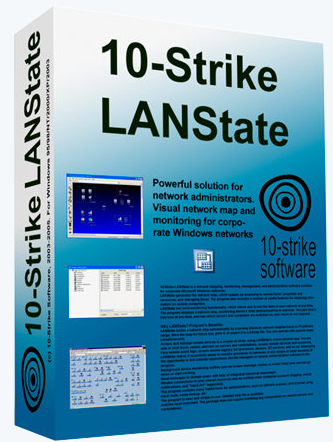
All network administrators like to informed at all times about the status of the devices they are in charge with, so rather than walking to each of them to check them up, they can rely on a dedicated software solution that can centralize all the information. Such an application is 10-Strike LANState.
Considering that efficiently using this utility means scanning the network according to the settings specified by users, they need to have some previous knowledge of networking otherwise they might not get access to all the devices they were looking for.
10-Strike LANState comes with a sample file that can help users get accustomed to the ways used by the app for mapping devices and they can also get an idea regarding the correct method of mapping them.
When they want to create a new map from scratch, users can either import individual hosts or they can scan an IP range and import all the detected devices, be they workstations, printers, routers, servers, laptops, firewalls, switches, access points and so on. Once mapped, users can easily check their status by regularly pinging them.
If the generated map does not come with a correct layout (depending on their existing network settings), users can manually add lines and areas, so as to organize their devices more efficiently.
In addition, users can also explore a wide range of information about the monitored device - for example, in the case of workstations, the application can display the IP address, the DNS name and MAC address, the running OS, current date and time, as well as uptime or even Ethernet card vendor.
Admins can also perform other tasks on the mapped devices, including sending them messages, running traceroute or name lookup, remotely shutting them down or creating detailed reports that can be analyzed at a later time.
27.6MB
*

