Designing a Brochure 2015
Description: Brochures are essential marketing tools, which establish brands and help them cut through the clutter from the competition. Here designer and educator Nigel French taps into his 20+ years of professional experience and shows how to use InDesign (with some help from Illustrator and Photoshop) to create four of the most common kinds of brochures. Each project has a different budget, a different audience, and a different purpose. But Designing a Brochure covers more than the mechanics of the workflow. It also explores the creative process, giving designers options for producing brochures that are both stylish and cost-effective.
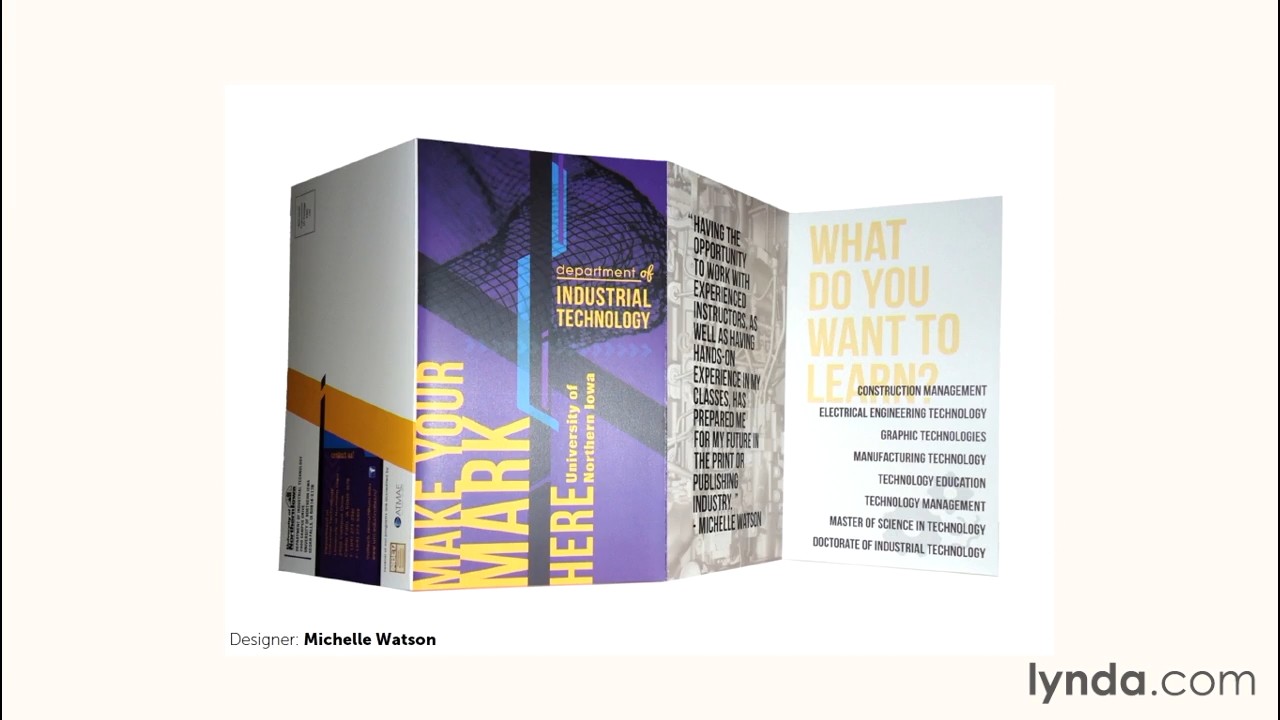
Year: 2015
Manufacturer: Lynda
Manufacturer Website: lynda.com
Author: Nigel French
Duration: 2:35
Type of material dispensed: Video Tutorial
Language English
Design brochures indize.
Code:
Introduction Welcome Using the exercise files and fonts 1. Planning the Brochure Looking at brochures Generating ideas Working with templates 2. Examining Brochure Design Elements Choosing the right text and typography Examining color options Deciding upon imagery Determining printing method Choosing a print finish Choosing appropriate paper Determining the best folding method 3. Creating a Single-Fold Brochure Setting up a single-fold document Placing and arranging the text Placing the images Formatting the text Designing the cover text Scaling, cropping, and grayscale-converting the images 4. Designing a Trifold Brochure Setting up a trifold document Creating a wireframe and adding text Working with images and choosing a color theme Styling the text Creating and applying a nested style Styling the cover text and back panels Preparing the trifold brochure for print 5. Designing a Double Parallel Fold Brochure Setting up a parallel-fold document Creating content areas Placing the images and positioning with the Gap tool Placing and styling the text Styling the cover text and supporting text Adding captions Preparing the file for spot varnish 6. Designing a Broadside Brochure Setting up the broadside template Establishing and breaking the text flow Styling the text Creating the cover panel Efficiently formatting the schedule text Conclusion Goodbye
Video Format: MP4
Video: MPEG-4, 1280x720, 16: 9, 30fps, 1012kbps
Audio: AAC, 48kHz, 160 (128) kbps, stereo
697MB
Download
https://top4top.io/downloadf-2463rjibs1-rar.html
https://top4top.io/downloadf-2463k04xr2-rar.html
https://top4top.io/downloadf-2463hbryr3-rar.html
https://top4top.io/downloadf-2463r06a34-rar.html