Lynda, Illustrator CC Power Shortcuts 2015, ENG
Description: This course offers over 35 great shortcuts for artists who love Illustrator. Justin Seeley takes his top 25 favorites and adds 11 tips and tricks, broken down into categories such as type, brushes and tools, and automation. Learn how to change sampling colors on the fly, group objects the easy way, wave your Magic Wand, paste objects in all sorts of places, automate live effects, reset type quickly, modify shapes as you draw, use actions to speed up your workflow , and much more.
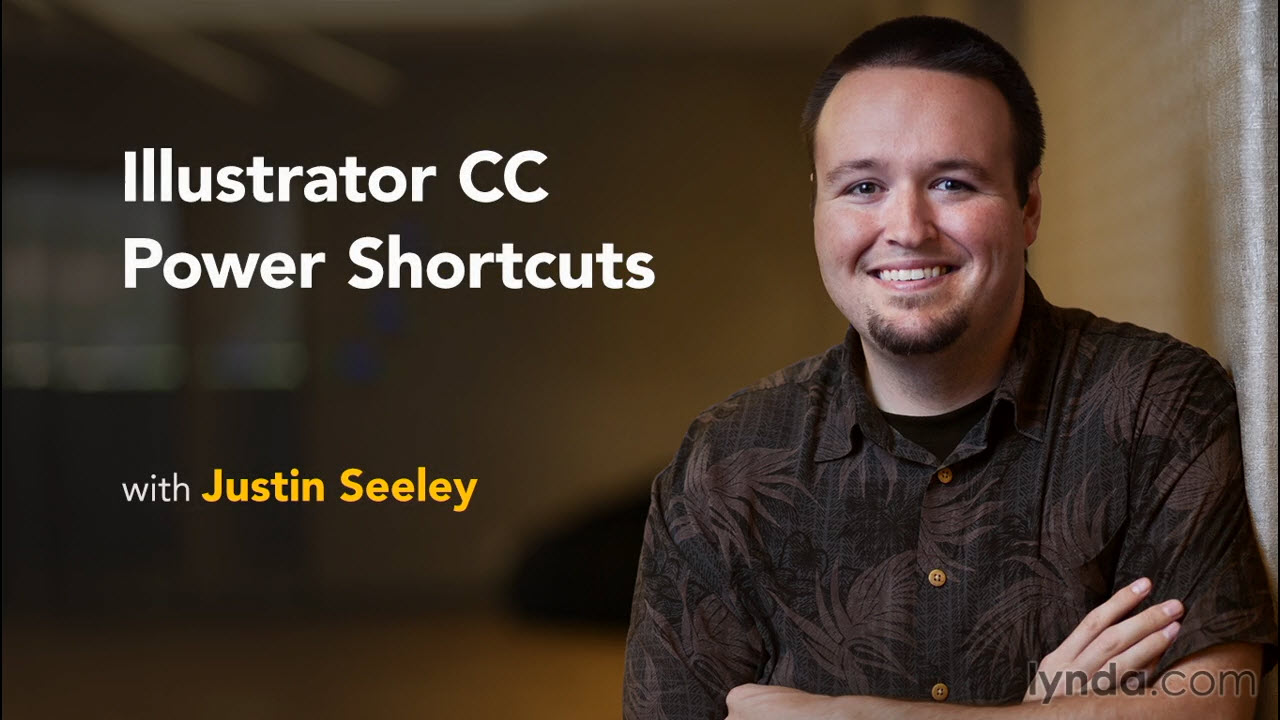
Year: 2015
Manufacturer: Lynda
Manufacturer Website: lynda.com
Author: Justin Seeley
Duration: 1:49
Type dispensed material: videos
Language English
Justin explains how to use the keyboard shortcuts in Illustrator
Introduction
Welcome
How to use exercise files
How to send feedback
1. Justin's Top 25 Shortcuts
Mastering Illustrator's tool shortcuts
Using Smart Guides
Working with custom views
Changing ruler units with one click
Sampling colors on the fly
Using object attribute shortcuts
Grouping objects the easy way
Changing stacking order
Locking, unlocking, and hiding objects
Aligning objects with ease
Adjusting your nudge settings for precision
Using the Magic Wand
Working with the Select menu
Pasting in front and behind
Pasting objects in place
Pasting objects on all artboards
Joining objects together
Blending objects with your keyboard
Working with layer shortcuts
Mastering the Appearance panel
Using Pen and Pencil tool shortcuts
Automating live effects
Repeating Pathfinder commands
Working with Envelope Distort
Creating your own custom keyboard shortcuts
2. Type Shortcuts
Applying type changes quickly
Changing paragraph justification
Spacing and sizing shortcuts
Resetting your type
3. Brush and Tool Shortcuts
Changing brush size on the fly
Modifying shapes as you draw them
Using one-click shape creation
Joining shapes with the Shape Builder tool
4. Automating Your Workflow
Creating and using actions in Illustrator
Saving time with graphic styles
Getting the most out of CC Libraries
Conclusion
Goodbye
Sample Files: present
Video Format: MP4
Video: AVC, 1280x720, 16: 9, 15fps, 272kbps
Audio: AAC, 48kHz, 128kbps, stereo
256MB
Download
https://top4top.io/downloadf-2505307p21-rar.html
https://top4top.io/downloadf-2505pwk432-rar.html