كورس فيديو من شركة ليندا
Lynda Advanced Unity 2D Sprite Palette Swapping 2015 ENG
Year: 2015
Manufacturer: Lynda
Manufacturer Website: lynda.com/Unity-2D-tutorials/Advanced-Unity-2D-Sprite-Palette-Swapping/383045-2.html
Author: Jesse Freeman
Duration: 1h 09m
Type of material dispensed: Video Tutorial
Language English
Description: Palette substitution method is borrowed from the old-school game engine, the system dynamically change color naturally curious at runtime. While it is not integrated into a unity, with a little ingenuity and best practices demonstrated in this course, you can emulate the palette in any permutation 2D Fairy game. Jesse Freeman, you'll learn how to create menus and inspectors to review and change the sprites, colors, save custom color palettes with objects scenarios, the change of color texture fairy runtime, and even apply a color change with the animation. In the past, it is easy to optimize the workflow and re-use it in other projects Unity
Palette swapping, a technique borrowed from old school game engines, is a great system for dynamically changing the colors of sprites at runtime. While it's not built into Unity, with a little ingenuity and the advanced techniques shown in this course, you can emulate palette swapping in any 2D sprite-based game. Jesse Freeman will show you how to build custom menus and inspectors to analyze and change sprite's colors, save custom color palettes with scriptable objects, change colors on sprite textures at runtime, and even apply color changes to animated sprites. Last, he'll show how to optimize this workflow and reuse it in other Unity projects.
Topics include:
Importing artwork
Working with sprites and animations
Creating scriptable objects
Sampling colors from sprite textures
Extending Unity and building a custom inspector
Creating custom textures
Optimizing the palettes
Cleaning up sprites in Photoshop
كود PHP:
00. Introduction
01. Project Setup
02. Creating Scriptable Objects
03. Reading Colors from Textures
04. Building Custom Inspectors
05. Creating Custom Textures
06. Optimizing
07. Conclusion
Sample Files: None
Video Format: MP4
Video: AVC, 1280x720, 16: 9, 30.000 fps, ~ 559 Kbps
Audio: AAC, 48.0 KHz, ~ 128.0 Kbps, 2 channels
Manufacturer: Lynda
Manufacturer Website: lynda.com/Unity-2D-tutorials/Advanced-Unity-2D-Sprite-Palette-Swapping/383045-2.html
Author: Jesse Freeman
Duration: 1h 09m
Type of material dispensed: Video Tutorial
Language English
Description: Palette substitution method is borrowed from the old-school game engine, the system dynamically change color naturally curious at runtime. While it is not integrated into a unity, with a little ingenuity and best practices demonstrated in this course, you can emulate the palette in any permutation 2D Fairy game. Jesse Freeman, you'll learn how to create menus and inspectors to review and change the sprites, colors, save custom color palettes with objects scenarios, the change of color texture fairy runtime, and even apply a color change with the animation. In the past, it is easy to optimize the workflow and re-use it in other projects Unity
Palette swapping, a technique borrowed from old school game engines, is a great system for dynamically changing the colors of sprites at runtime. While it's not built into Unity, with a little ingenuity and the advanced techniques shown in this course, you can emulate palette swapping in any 2D sprite-based game. Jesse Freeman will show you how to build custom menus and inspectors to analyze and change sprite's colors, save custom color palettes with scriptable objects, change colors on sprite textures at runtime, and even apply color changes to animated sprites. Last, he'll show how to optimize this workflow and reuse it in other Unity projects.
Topics include:
Importing artwork
Working with sprites and animations
Creating scriptable objects
Sampling colors from sprite textures
Extending Unity and building a custom inspector
Creating custom textures
Optimizing the palettes
Cleaning up sprites in Photoshop
كود PHP:
00. Introduction
01. Project Setup
02. Creating Scriptable Objects
03. Reading Colors from Textures
04. Building Custom Inspectors
05. Creating Custom Textures
06. Optimizing
07. Conclusion
Sample Files: None
Video Format: MP4
Video: AVC, 1280x720, 16: 9, 30.000 fps, ~ 559 Kbps
Audio: AAC, 48.0 KHz, ~ 128.0 Kbps, 2 channels
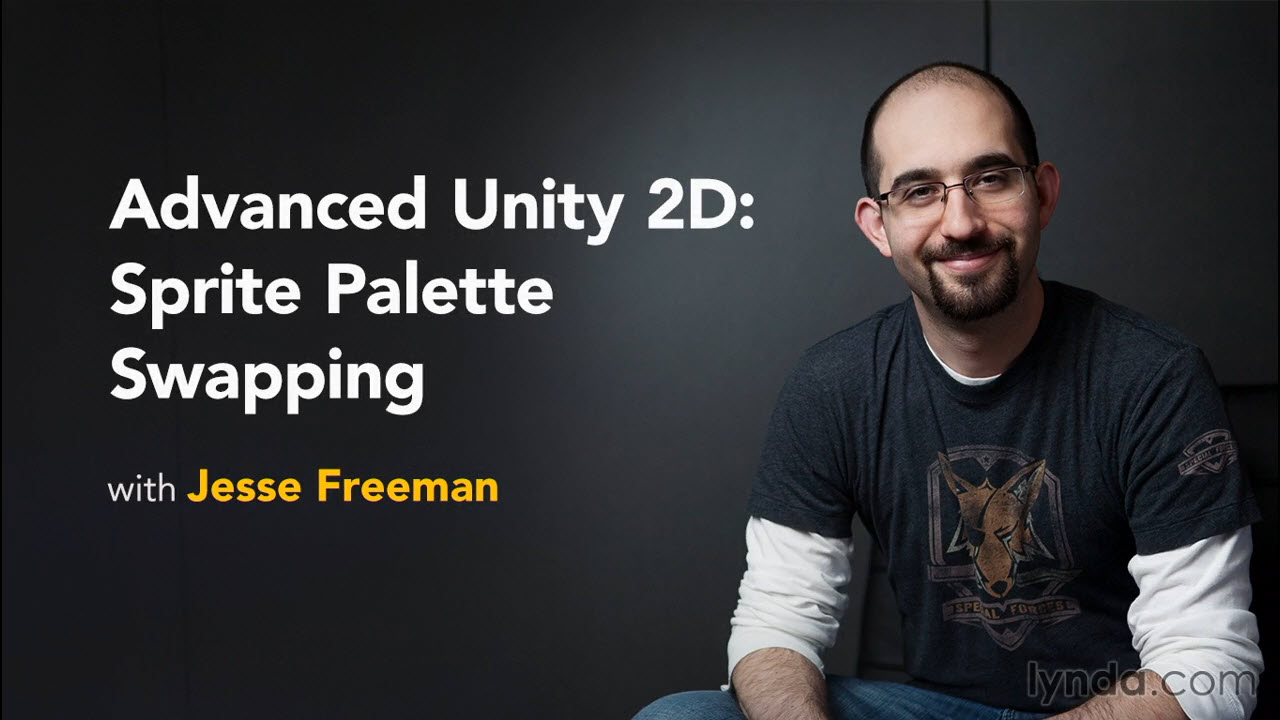
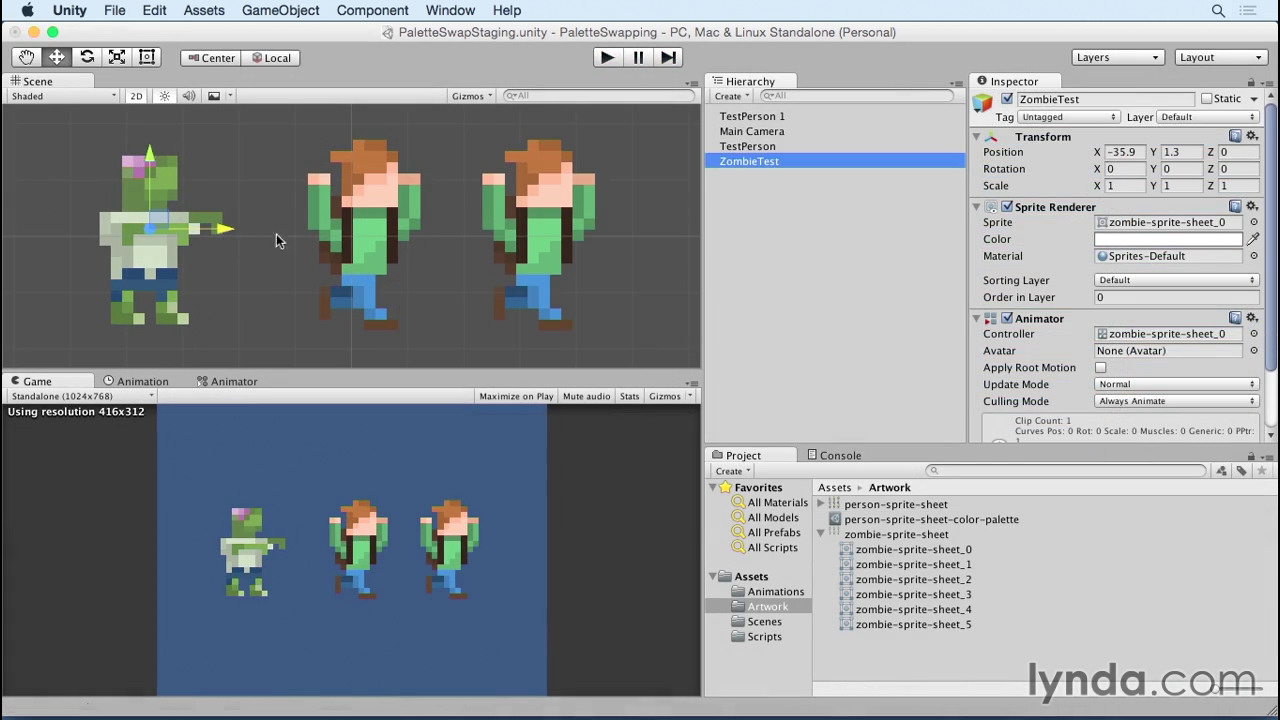
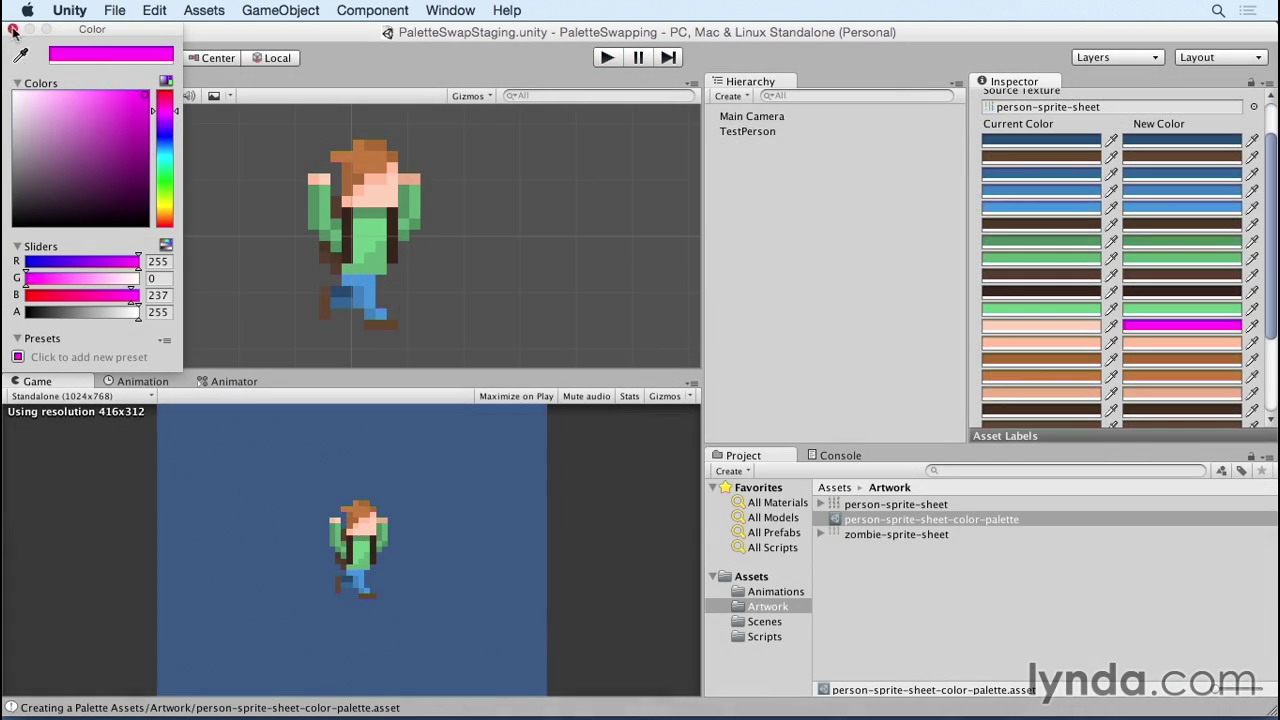
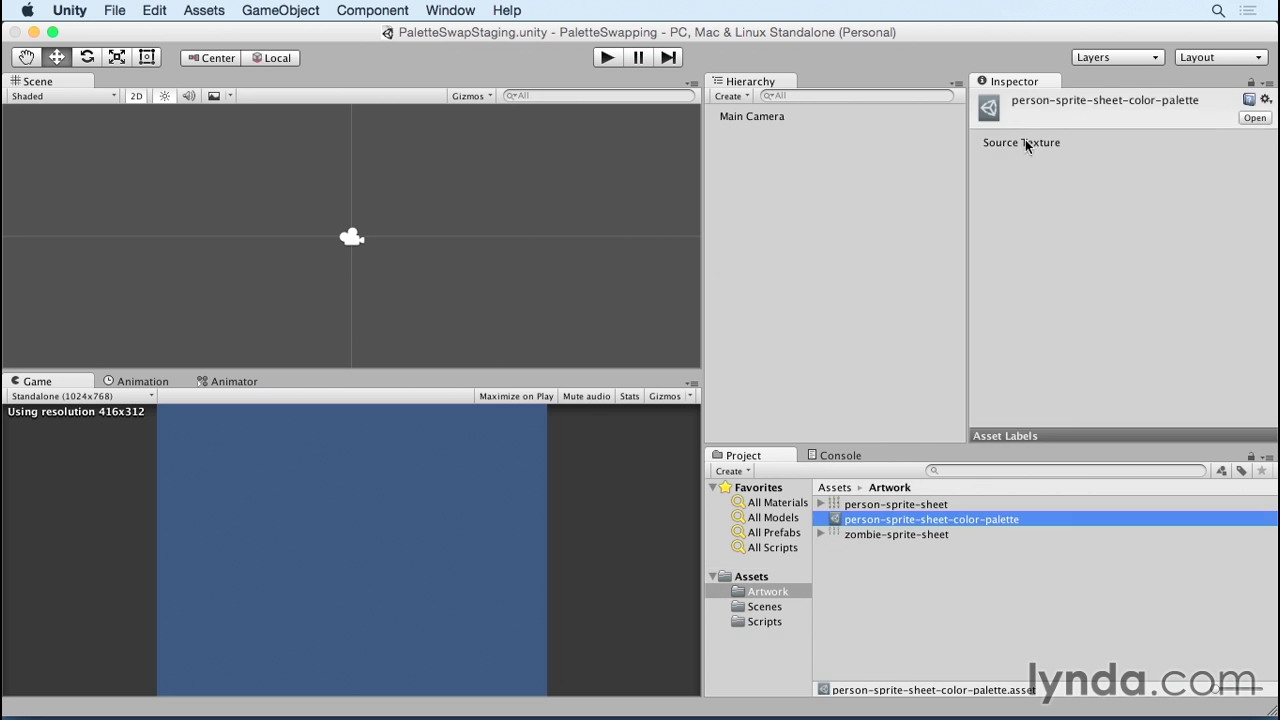
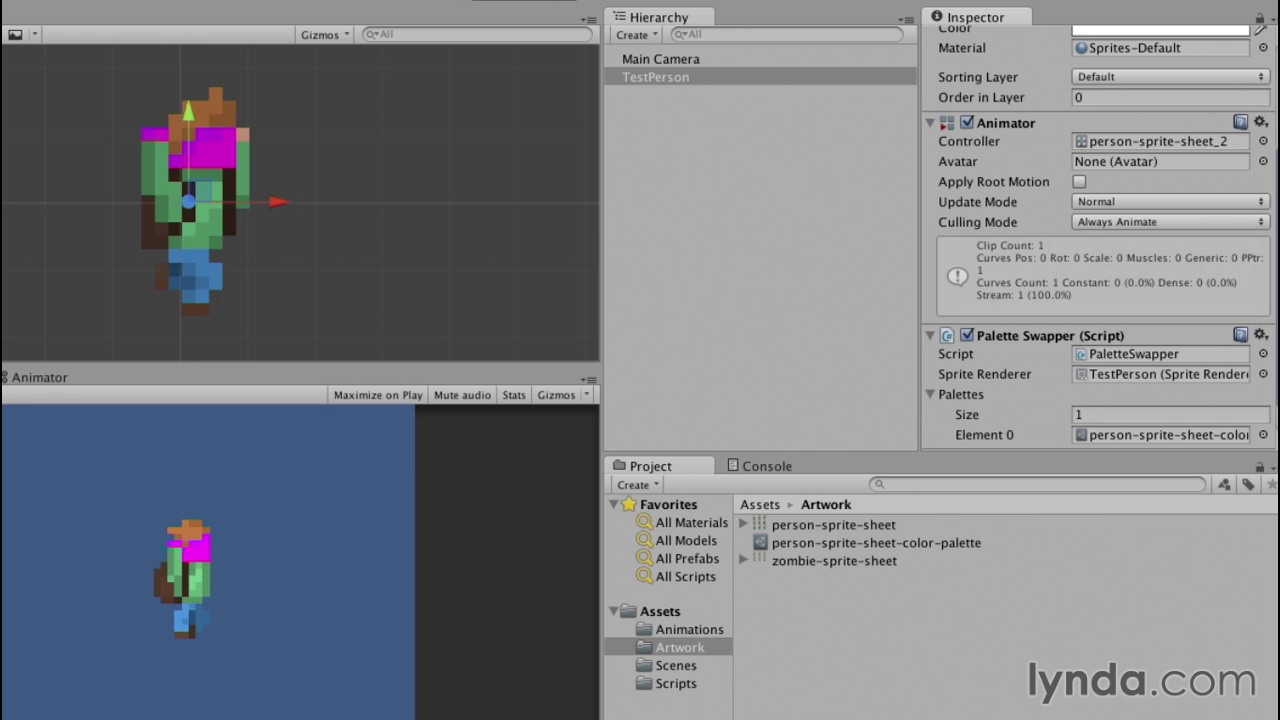
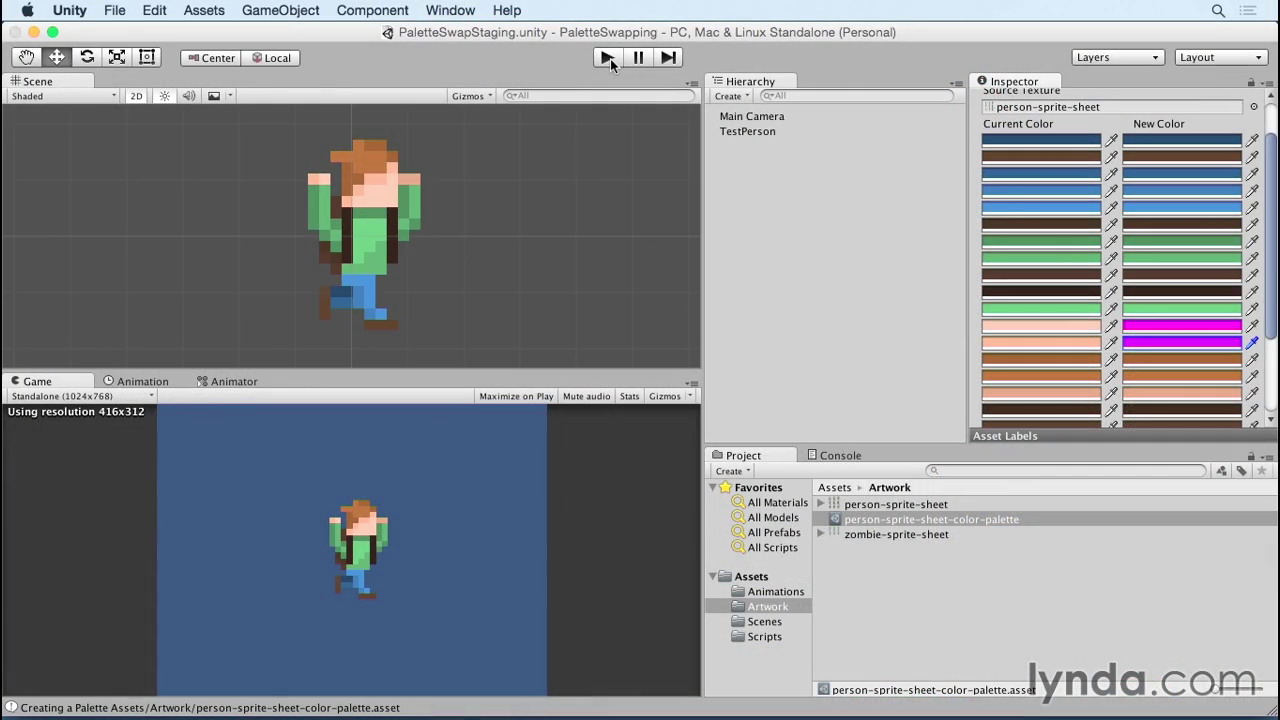
197MB
*