السلام عليكم
Digital Tutors - Rigging and Animating a Simple Character in After Effects
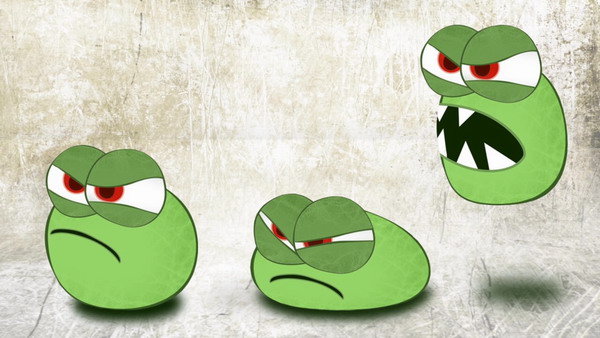
595MB
Download
*
Digital Tutors - Rigging and Animating a Simple Character in After Effects
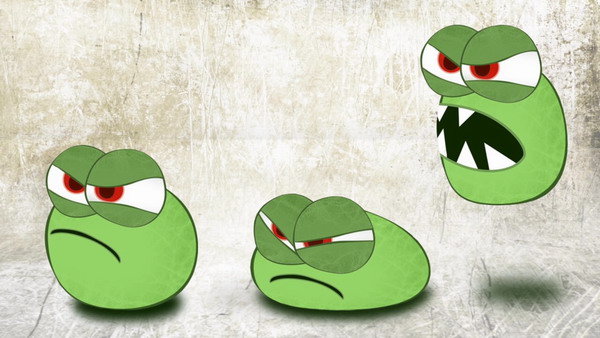
Duration 1h 39m Level Beginner Project Files Included
Software used
Adobe After Effects CS5.5, Adobe Photoshop CS5.1
What you will learn
Throughout this course we will explore basic character rigging and set-up in After Effects. Using parenting techniques and various expressions, we'll create a simple character that is easy to animate. We'll then learn how to use the most of the rig to achieve a great looking animation that follows basic animation principles.
كود PHP:
01. Introduction and project overview 00:53
02. Looking at the Photoshop file 04:43
03. Applying a basic parenting setup 03:27
04. Setting up Bezier Warp 10:24
05. Setting up blink and mouth controls 11:02
06. Setting up the iris and pupil controls 06:20
07. Planning our animation 09:39
08. Setting position keyframes 05:42
09. Creating squash and stretch 16:06
10. Adding rotation 04:19
11. Animating the mouth 08:32
12. Animating the eyes 12:29
13. Finishing touches 06:16
Software used
Adobe After Effects CS5.5, Adobe Photoshop CS5.1
What you will learn
Throughout this course we will explore basic character rigging and set-up in After Effects. Using parenting techniques and various expressions, we'll create a simple character that is easy to animate. We'll then learn how to use the most of the rig to achieve a great looking animation that follows basic animation principles.
كود PHP:
01. Introduction and project overview 00:53
02. Looking at the Photoshop file 04:43
03. Applying a basic parenting setup 03:27
04. Setting up Bezier Warp 10:24
05. Setting up blink and mouth controls 11:02
06. Setting up the iris and pupil controls 06:20
07. Planning our animation 09:39
08. Setting position keyframes 05:42
09. Creating squash and stretch 16:06
10. Adding rotation 04:19
11. Animating the mouth 08:32
12. Animating the eyes 12:29
13. Finishing touches 06:16
595MB
Download
*