في آخر إصداراته ادوبي فلاش بلاير 15 البيطا الأولى تثبيت صامت لجميع أنواع برامج التصفح
http://www.mediafire.com/download/960wnrb5vbt8n3v



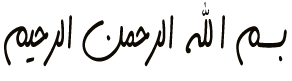
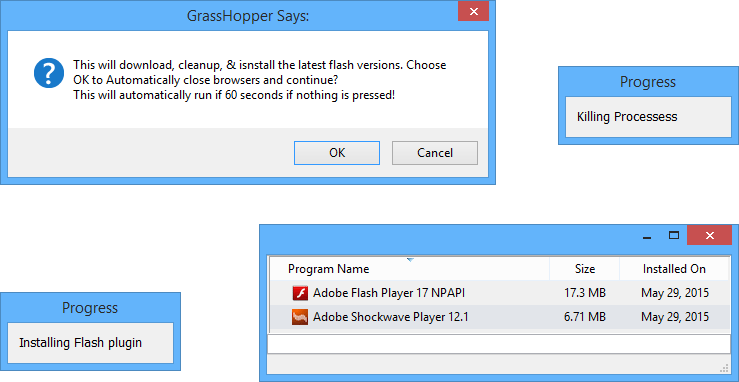
:: sets working directory to the current directory of this script echo off cd /d %~dp0 ::deletes any existing install file IF exist install_flash_player_ax.exe del install_flash_player_ax.exe IF exist install_flash_player.exe del install_flash_player.exe IF exist install_flash_player_ppapi.exe del install_flash_player_ppapi.exe IF exist uninstall_flash_player.exe del uninstall_flash_player.exe :: Downloads the flashplayer uninstaller to current directory, kills tasks, and deletes old flash files SET "FILENAME=%~dp0\uninstall_flash_player.exe" bitsadmin.exe /transfer "Flash Uninstaller" http://download.macromedia.com/get/f...ash_player.exe "%FILENAME%" tasklist /FI "IMAGENAME eq plugin-container.exe" 2>NUL -- find /I /N "plugin-container.exe">NUL if "%ERRORLEVEL%"=="0" taskkill.exe /im plugin-container.exe /t /f tasklist /FI "IMAGENAME eq firefox.exe" 2>NUL -- find /I /N "firefox.exe">NUL if "%ERRORLEVEL%"=="0" taskkill.exe /im firefox.exe /t /f tasklist /FI "IMAGENAME eq iexplore.exe" 2>NUL -- find /I /N "iexplore.exe">NUL if "%ERRORLEVEL%"=="0" taskkill.exe /im iexplore.exe /t /f tasklist /FI "IMAGENAME eq flash*" 2>NUL -- find /I /N "flash">NUL if "%ERRORLEVEL%"=="0" taskkill.exe /im flash* /t /f :: added this on July 1 2015 as BattleNet uses NPAPI flash plugin to function, so it must be killed to properly install tasklist /FI "IMAGENAME eq battle*" 2>NUL -- find /I /N "battle">NUL if "%ERRORLEVEL%"=="0" taskkill.exe /im taskkill.exe /im battle* /t /f :: added July 7 2015 the weather channel app tasklist /FI "IMAGENAME eq TWC.*" 2>NUL -- find /I /N "TWC.">NUL if "%ERRORLEVEL%"=="0" taskkill.exe /im TWC.* /t /f tasklist /FI "IMAGENAME eq skype*" 2>NUL -- find /I /N "skype">NUL if "%ERRORLEVEL%"=="0" taskkill.exe /im skype* /t /f tasklist /FI "IMAGENAME eq yahoo*" 2>NUL -- find /I /N "yahoo">NUL if "%ERRORLEVEL%"=="0" taskkill.exe /im yahoo* /t /f tasklist /FI "IMAGENAME eq steam*" 2>NUL -- find /I /N "steam">NUL if "%ERRORLEVEL%"=="0" taskkill.exe /im steam* /t /f :: Runs Uninstaller start /wait uninstall_flash_player.exe -uninstall :: determine Operating system echo off & setlocal EnableDelayedExpansion wmic /output:version.txt os get caption >nul find "vista" version.txt && ( goto :win7 ) ---- ( goto :winxp ) :winxp :: determine Operating system echo off & setlocal EnableDelayedExpansion wmic /output:version.txt os get caption >nul find "XP" version.txt && ( goto :win7 ) ---- ( goto :winn ) :winn :: determine Operating system echo off & setlocal EnableDelayedExpansion wmic /output:version.txt os get caption >nul find "Windows 7" version.txt && ( goto :win7 ) ---- ( goto :win8 ) :win7 echo Windows 7 :: removes stale system files on Windows 7 ATTRIB -H -S -R C:\Windows\System32\Macromed\Flash /s /d ATTRIB -H -S -R C:\Windows\SysWOW64\Macromed\Flash /s /d rmdir "C:\Windows\System32\Macromed\Flash" /s /q IF exist C:\Windows\SysWOW64 rmdir "C:\Windows\SysWOW64\Macromed\Flash" /s /q :: win XP IF exist "c:\Document and Settings\%username%\Application Data\Adobe\Flash Player" rmdir "c:\Document and Settings\%username%\Application Data\Adobe\Flash Player" /s /q IF exist "c:\Document and Settings\%username%\Application Data\Macromedia\Flash" rmdir "c:\Document and Settings\%username%\Application Data\Macromedia\flash" /s /q :: downloads the latest version of the flash player ActiveX SET "FILENAME=%~dp0\install_flash_player_ax.exe" bitsadmin.exe /transfer "Flash Player ActiveX download" http://fpdownload.macromedia.com/pub..._player_ax.exe "%FILENAME%" ::start /wait msiexec /b "install_flash_player_ax.exe" /install start /wait install_flash_player_ax.exe /install :win8 echo Windows 8 rmdir "C:\Users\%username%\AppData\Roaming\Adobe\Flash Player" /s /q rmdir "C:\Users\%username%\AppData\Roaming\Macromedia\Flash Player" /s /q :: downloads the latest version of the flash player plugin SET "FILENAME=%~dp0\install_flash_player.exe" bitsadmin.exe /transfer "Flash Player plugin download" http://fpdownload.macromedia.com/pub...ash_player.exe "%FILENAME%" start /wait install_flash_player.exe /install :: downloads the latest version of the flash player pepper flash SET "FILENAME=%~dp0\install_flash_player_ppapi.exe" bitsadmin.exe /transfer "Flash Player Pepper Flash download" http://fpdownload.macromedia.com/pub...ayer_ppapi.exe "%FILENAME%" start /wait install_flash_player_ppapi.exe /install ::deletes any existing download files IF exist install_flash_player_ax.exe del install_flash_player_ax.exe IF exist install_flash_player.exe del install_flash_player.exe IF exist install_flash_player_ppapi.exe del install_flash_player_ppapi.exe IF exist uninstall_flash_player.exe del uninstall_flash_player.exe del version.txt :: deletes any existing prefetchfiles IF exist "C:\Windows\Prefetch\PLUGIN-CONTAINER*.pf" del "C:\Windows\Prefetch\PLUGIN-CONTAINER*.pf" IF exist "C:\Windows\Prefetch\flashpl*.pf" del "C:\Windows\Prefetch\flashpl*.pf" IF exist "C:\Windows\Prefetch\firefox*.pf" del "C:\Windows\Prefetch\firefox*.pf" :: below is optional if you want the Adobe updater to NAG you for updates. Just add 2 ":" in from of each line to active this below just like in the begining of this line, then you will get the NAG updates, this installer will grab the latest whenever you run it though. ::tasklist /FI "IMAGENAME eq FlashPlayerUpdate*" 2>NUL -- find /I /N "FlashPlayerUpdate">NUL ::if "%ERRORLEVEL%"=="0" taskkill.exe /im FlashPlayerUpdateService.exe /f ::SchTasks /Delete /TN "Adobe Flash Player Updater" /f ::sc delete "AdobeFlashPlayerUpdateSvc" /f ::IF exist "C:\Windows\SysWOW64\Macromed\Flash\FlashPlayerUpdateService.exe" del "C:\Windows\SysWOW64\Macromed\Flash\FlashPlayerUpdateService.exe" ::IF exist "C:\Windows\System32\Macromed\Flash\FlashPlayerUpdateService.exe" del "C:\Windows\System32\Macromed\Flash\FlashPlayerUpdateService.exe" ::IF exist "C:\Windows\SysWOW64\Macromed\Flash\mms.cfg" del "C:\Windows\SysWOW64\Macromed\Flash\mms.cfg" ::IF exist "C:\Windows\SysWOW64\Macromed\Flash\mms.cfg" del "C:\Windows\SysWOW64\Macromed\Flash\mms.cfg" ::IF exist "C:\Windows\System32\Macromed\Flash\mms.cfg" del "C:\Windows\System32\Macromed\Flash\mms.cfg"







